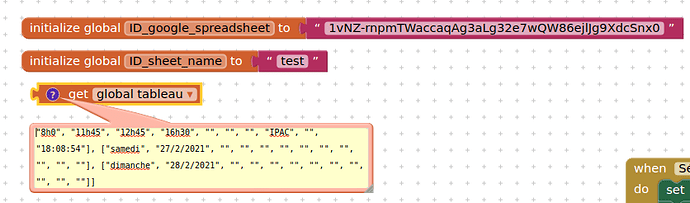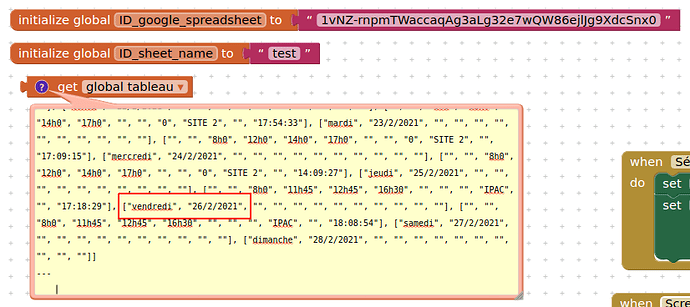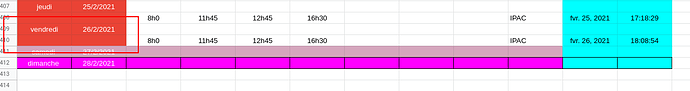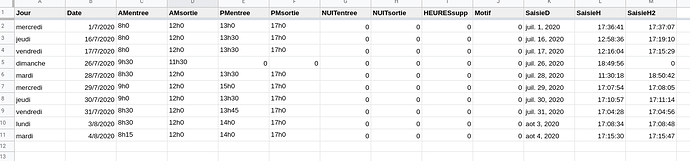Hello, it turns out that you have found the solution and I thank you!
However I have a question to ask you: Do you know if there is a limit of items to read in a google sheet via MIT APP INVENTOR and the procedure on which you helped me, because my data is read but up to a certain point?
NB: data that are present in my google sheet and that correspond to the index entered in mit app inventor are transferred to the listviewer, the data appears but up to a certain point.
With:
![]()
I can see that all the data on SITE_1 is being returned to the list variable "global tableau".
If you want data from other sheets in the spreadsheet you will have to write more blocks and set "global ID_sheet_name" to a different sheet, e.g. SITE_2, SITE_3.....
Yes, but is not this google sheet, it's another with more data. And when i try to read all data on 1 sheet, i dont have all data about the index
Can you share this "different" spreadsheet ?
I copy data in this sheet https://docs.google.com/spreadsheets/d/1vNZ-rnpmTWaccaqAg3aLg32e7wQW86ejlJg9XdcSnx0/edit?usp=sharing
NB : index 11 in the app, and we can see on the 30 janv 2021, after in the list view nothing...
In your picture, before 18.08.54, we don't have "ven 26 2021", look in google sheet the data
When you look art the 11 column on the google sheet, we can see à column with for example : ven. 26 2021
I would lire to read datas from index 11,because when I select in the list view, other data appears in labels with different indexes. And I can’t use index 1, because the times of the google file are not in front and therefore cannot be read after selection in the listview (this makes a void, because no data). So I have a basic index, a column on the same row as the times of the google sheet.
Moreover if you compare the google sheet and your blocks and the information it contains you will realize that there is missing information (in blue at the right)
I do not know why that is happening, all the data comes down if you download a csv directly from the sheet. Possibly something to do with the way google vizualisation query works? Could be the poor layout and formatting of your spreadsheet.
If you replace:
![]()
with
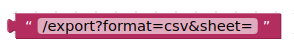
then all the data comes through
Consider tidying up and organising your data, perhaps like this:
all the data is returned if set out this way, if you use the google viz technique.
I try your methode, but i have a problem, because datas was added with a app in mit app inventor with a google app script. Data was add with 2 different screen and dates are not on the same row as the times of the google sheet.
Do you have a solution to put the data on the same line even if it is added in 2 times with 2 screens (1st for the date and a 2nd for the hours) ?
Before that, did you try using the alternate block, and see the difference?
I try to change your block and i have all data.
But this is data from the first sheet on the filing cabinet...
On the other hand, I have several worksheets in the same google sheet workbook so there is a problem. now how to have the data from other worksheets in the workbook.
As I mentioned above
Thanks for your help ! I succeed to make my app with you !
Thank you very much
This topic was automatically closed 7 days after the last reply. New replies are no longer allowed.