Apologies for the sheer newbienness of this! I have installed appinventor on my desktop machine, and now want to add my android mobile. All the instructions I have read start form scratch and I find them most confusing. Can someone kind  please give me a short step by step guide (please don't give me any links -- I've tried them all...).
please give me a short step by step guide (please don't give me any links -- I've tried them all...).
Open the Google Play app on your phone, and look for this app:
MIT App Inventor Companion
Install it on your phone.
I say type this is search "mit app inventor set up phone" and press the first website.
After you have done that you should scroll down just a little and you need to scan the qr code (you will need a online qr scanner app or website) that should help you download the MIT APP Companion.
Once you open the app you should see two options.... to type in the code or scan the qr code from your computer.
Now for finding the mit app companion connect.... at the left almost middle corner of the page you design and code your app you should see connect.
Once you have found that click it and it should show i believe three options (companion, emulator and usb).
You should press companion and once you click that you should receive a code and qr.
This is when you should bring out your mit companion app and then scan the code from your computer
Thanks ABG. Done that. Two choices: Enter 6 character code (where is it?) or scan barcode (where is it).
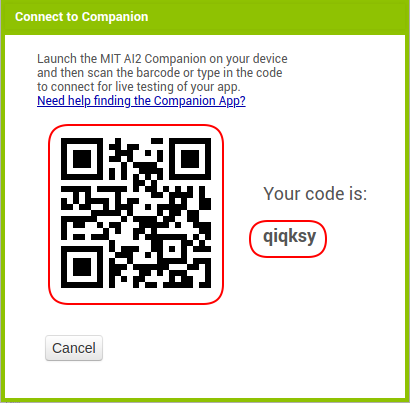
It's time for you to go to ai2.appinventor.mit.edu and make your first project.
I recommend the HelloPurr tutorial to get your feet wet.
Thanks all re linking smartphone. Got that working!