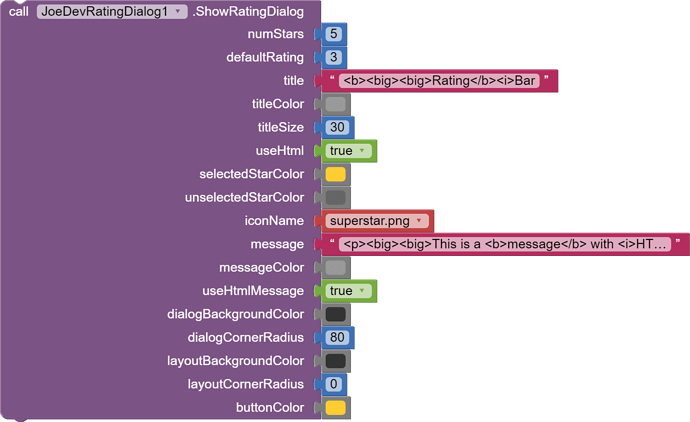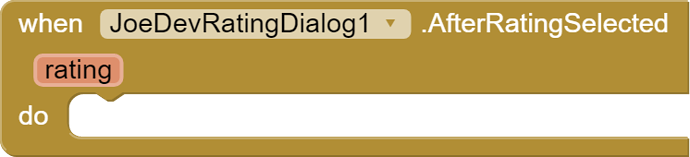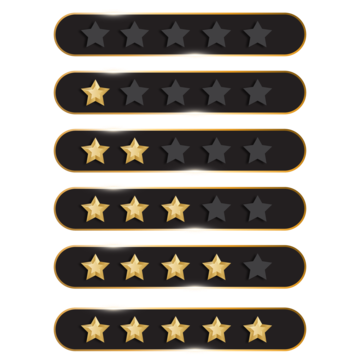Rating Dialog
You can customize the background, radius, title, message, icon, colors and the texts accept html.

ShowRatingDialog
numStars: Number of stars in theRatingBar.defaultRating: Default rating value.title: Text of the dialog title.titleColor: Color of the title (hex or int).titleSize: Size of the title text.useHtml: Iftrue, allows the use of HTML in the title.selectedStarColor: Color of the selected stars (hex or int).unselectedStarColor: Color of the unselected stars (hex or int).iconName: Name of the icon to display below the title (of the Assets).message: Message to display below the icon.messageColor: Color of the message (hex or int).useHtmlMessage: Iftrue, allows the use of HTML in the message.dialogBackgroundColor: Background color of the dialog (hex or int).dialogCornerRadius: Corner radius of the dialog.layoutBackgroundColor: Background color of theLinearLayout(hex or int).layoutCornerRadius: Corner radius of theLinearLayout.buttonColor: Color of thePositiveButtonandNegativeButtonbuttons (hex or int).
AfterRatingSelected
rating: The rating value that the user has selected.
AIA project:
RatingDialogTest.aia (60.1 KB)
Extension:
joejsanz.joedevratingdialog.aix (11.2 KB)
Thanks.