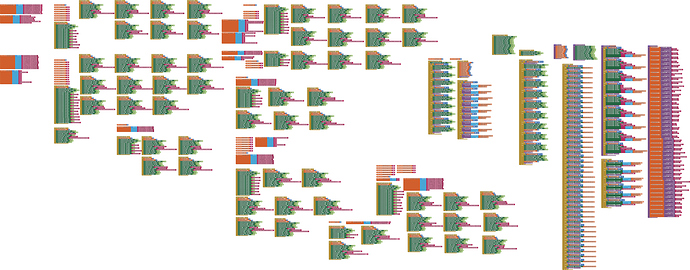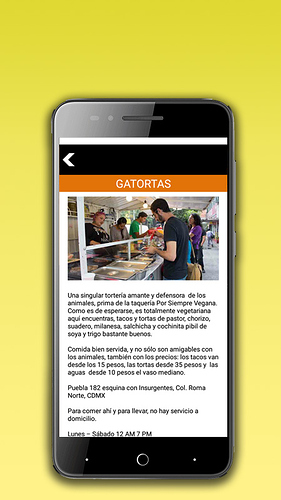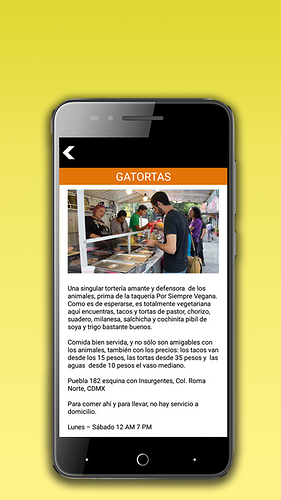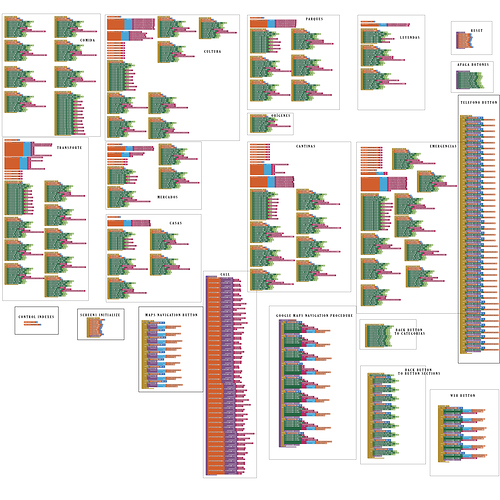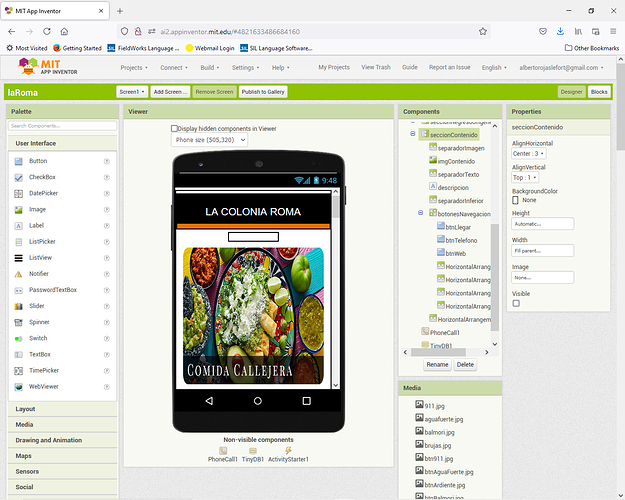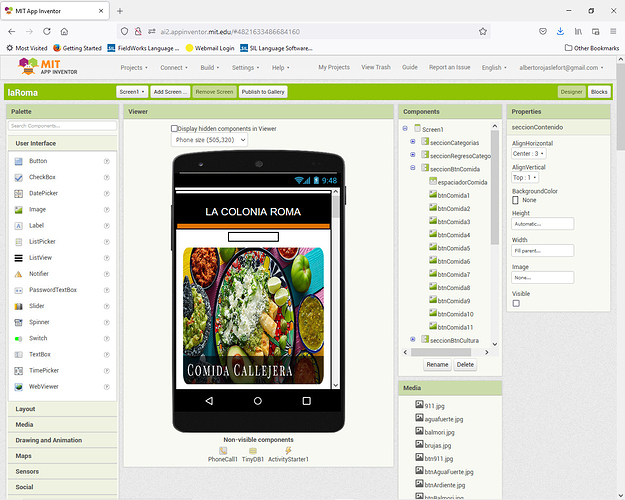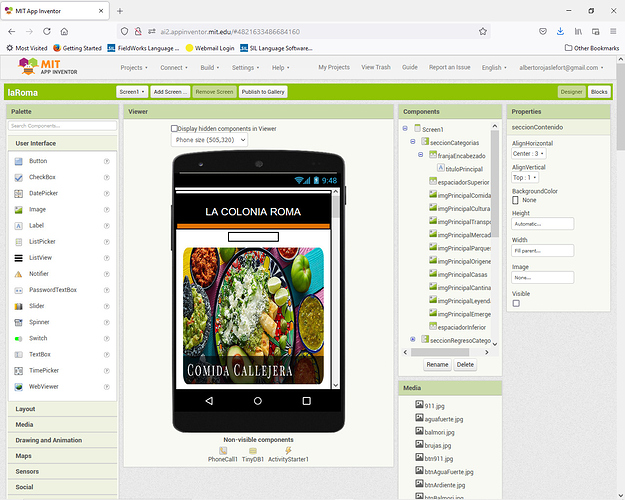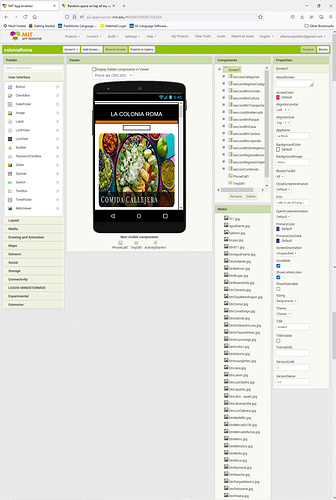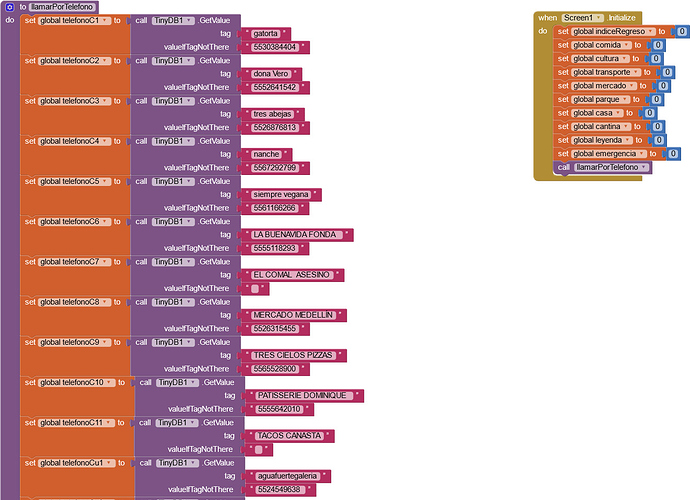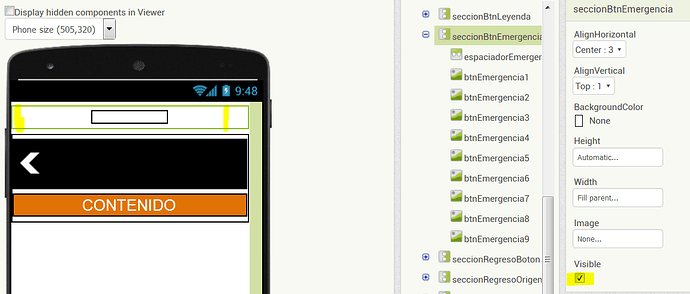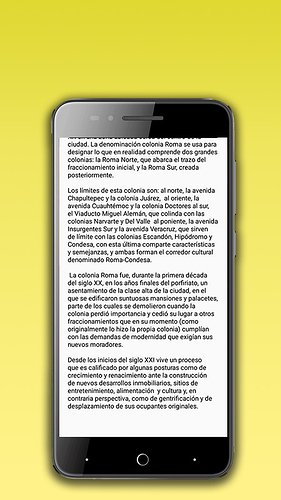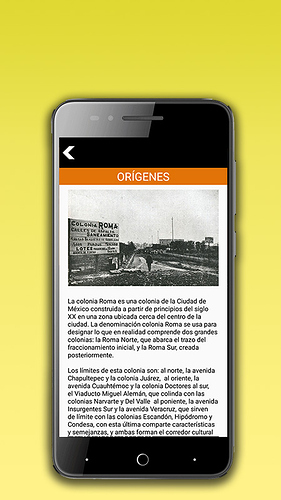Hi there, I just finished a city guide app which is compiling fine and working almost with no problems except that a white space randomly appears at the top of my screen. Sometimes it never shows up. I can't understand why I am getting this behavior. I am attaching my blocks as well as a couple of screen captures showing this random white space. Any suggestions will be greatly appreciated 
Post your blocks properly and show us screenshots of your designer.
Thank you very much, here are my blocks arranged by section with a title to help identify them. I am also attaching my Designer screenshots. Hope the blocks image is clear enough to help clarify the logic behind the app. If necessary I can send a larger image or have it split in several images with better resolution.
When does this happen? At Screen.Initialize?
If so, we only need to see the Screen.Initialize (*) event block and the settings in the Designer.
So make a copy of your aia, rename it, import / open it and remove all blocks except Screen.Initialize. Export this aia and post it here.
Note: (*) However, if further procedures are called in Screen.Initialize, we should see them too.
Thank you very much for your response, I checked and the white space only appears at Screen.Initialize once I open any section for a second time the white space does not appear.
I have followed your instructions and here is the Screen.Initialize block and its settings, the aia file I had to upload it to Google Drive since it is too large and I cannot upload it here.
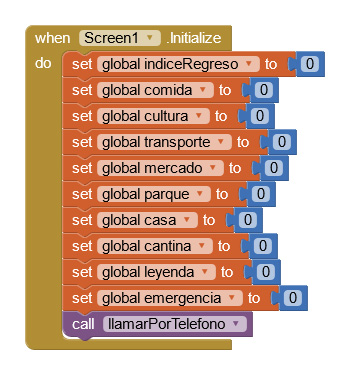
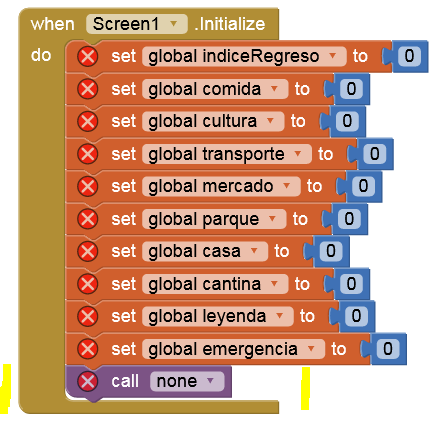
Hi, thank you for your response I am attaching the procedure being called hope this will help to solve the problem