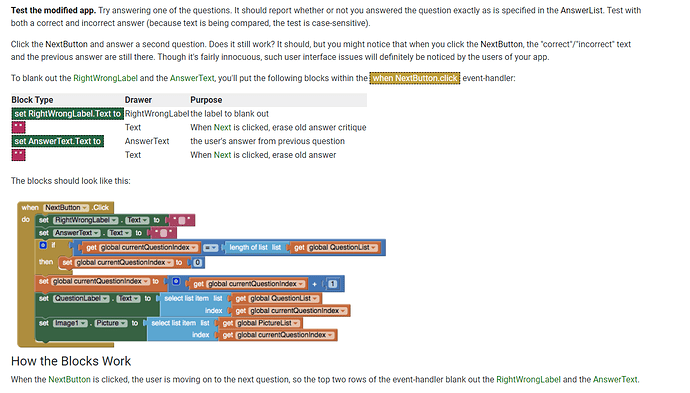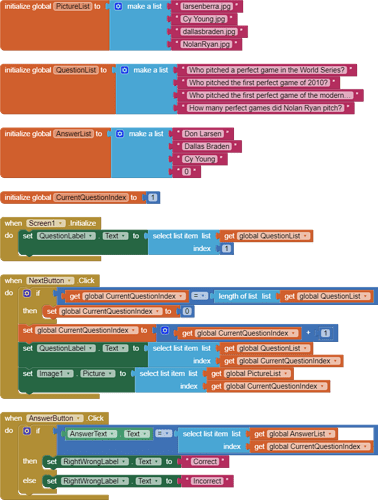I am following the online "Quiz Me for App Inventor 2". I am at this portion of the program:
Here is my Screenshot of my program:
Now when I test the app and click on the Next Button on my Samsung Galaxy Note 20 Ultra 5G Android v12 the app closes. I tried checking the Do It but they give no value. I have tried multiple times but always with same result.
You are not replicating the tutorial exactly as indicated. You added a question etc. that could be creating issues if not done properly. You could copy the example exactly. Try that.
What happens if you load the aia at the end of the tutorial? This could be an Android 12 issue; testing the aia will help us determine if that is the issue. If we know the aia has the same problem, someone could look at a Project fix.
Scan the Sample App to your Phone
Scan the following barcode onto your phone to install and run the sample app. (or tap on the barcode if you're viewing this webpage on an Android device)

Download Source Code
If you'd like to work with this sample in App Inventor, download the source code to your computer, then open App Inventor, go to the My Projects page, and choose Project | Import project (.aia) from my computer
I downloaded the sample app to my phone and it worked correctly. I will download the source code and see what I did differently. Thank you.
1 Like