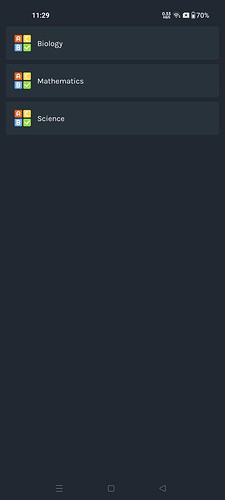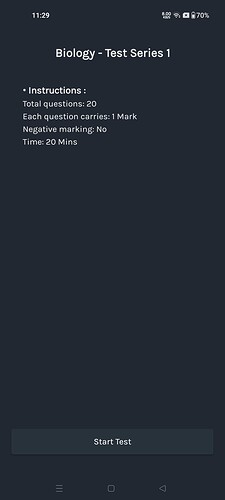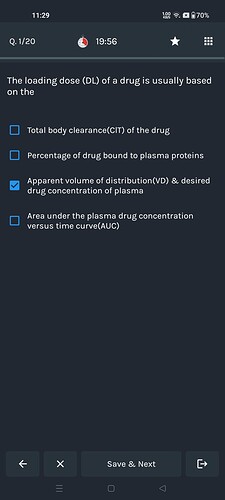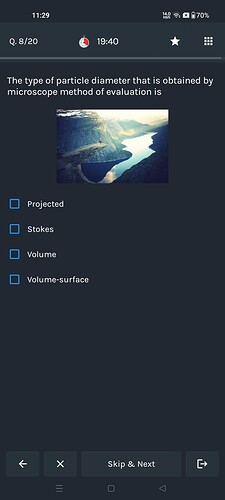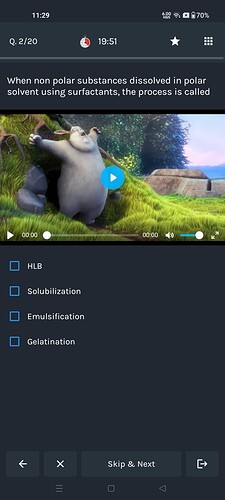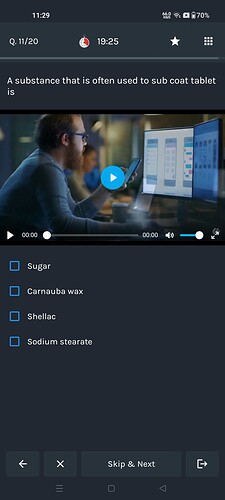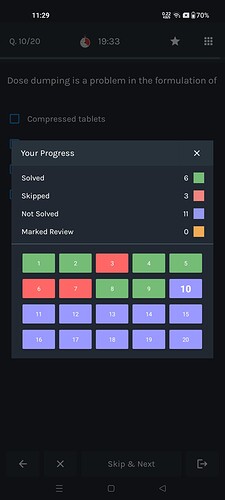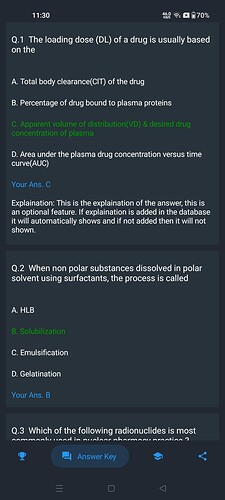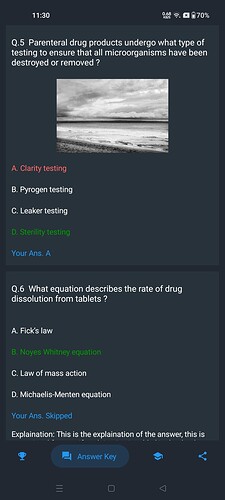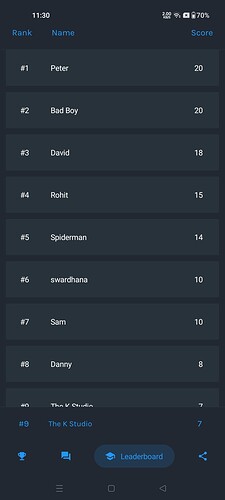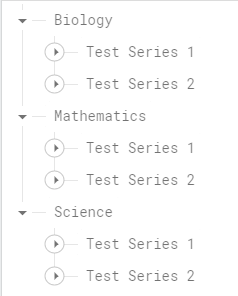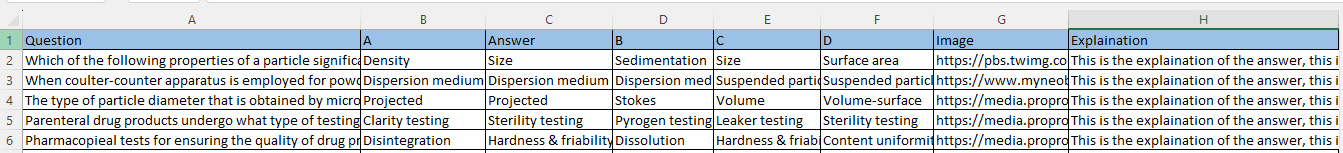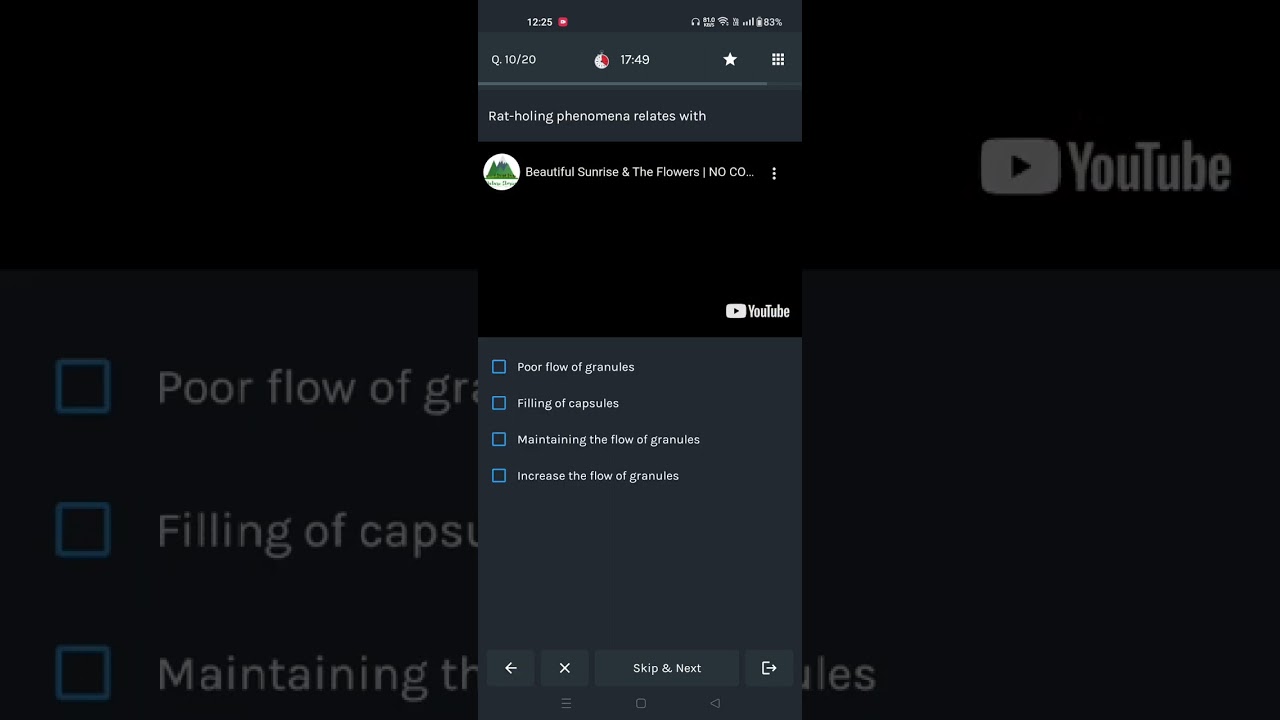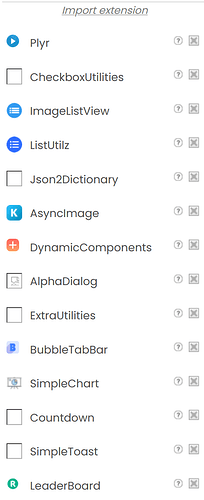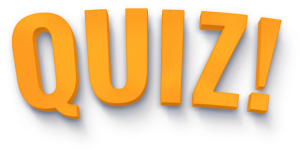
Introducing Quiz App with advanced professional features!
Why quiz apps
Here are some advantages for you as a quiz app developer:
-
Increased Popularity: Quiz apps are highly popular, especially for educational, entertainment, and social purposes. Developing a quiz app positions you in a growing market with high user interest.
-
Enhanced User Engagement: Quizzes encourage users to spend more time on the app. Features like challenges, leaderboards, and daily quizzes keep users coming back, improving engagement rates.
-
Higher Retention Rates: Regular quiz updates, new questions, and interactive features increase user retention, ensuring that users return for more content.
-
Increased App Usage Time: By offering various quiz modes, progress tracking, and rewards, users will spend more time interacting with the app, leading to higher usage metrics.
-
Monetization Opportunities: Quiz apps provide various monetization avenues, such as in-app purchases for premium quizzes, hints, or ad-free experiences. You can also include features like paid subscriptions for advanced content or rewards.
-
Better User Interest: Quizzes keep users entertained and educated, ensuring the app holds their interest. Users enjoy challenges, which boosts app interaction and satisfaction.
-
Opportunities for Growth: By analyzing user behavior and quiz preferences, you can expand your app with more features, better content, or integration with social platforms, increasing overall app growth and appeal.
These factors contribute to both the success and profitability of quiz apps, making it a valuable project for you as a developer.
FEATURES:
Splash screen
Home screen contains Categories and subcategories. Each category will have its own sub categories. Each subcategory will have one quiz. You can add unlimited categories and subcategories.
Quiz introduction screen: Introduction about the quiz number of questions, time etc.
Quiz screen: Quiz screen has timer, timer progress bar, quiz progress button, mark review button and quiz layout with beautiful UI.
Image and Video can be added in the quiz, when you add image and video it will be visible otherwise the it remains hidden.
Real-time Quiz progress: During ongoing quiz user can click on quiz progress button to check the quiz progress that is number of questions solved, skipped, marked for review, and remaining questions in real time. The main feature of quiz progress is that user can jump to any question by clicking on the question tiles.
Results: result screen shows detail analysis of quiz with chart graph.
Answer key: answer key shows the questions, with options, correct answer and user selected answers. Correct questions will be highlighted by green, like wise red for wrong and blue for skipped or not solved.
Leaderboard: Each quiz will have a separate leaderboard connected with Firebase.
Share score: User can share his/her score.
Other Important Features:
Random Questions: Every time the user attempt the quiz the questions will be randomly shown to every user.
Number of questions is not limited in each quiz, you can add different number of questions in each quiz. Time will be adjusted depending on number of questions. You can set time and marks for each question and and rest is the logic.
Negative marking is also available. You can set negative marking, If selected 0 then no negative marking otherwise specified value will be considered as negative marking.
Explanation: Answer explanation is also available. Same as like image, when added in the xl it will be shown in the answer key otherwise hidden.
Beautiful, clean, minimalistic dark UI comfortable for eyes.
This is fully dynamic quiz app, you can add, edit, delete categories, sub-categories and quiz data anytime and changes will reflect in the app.
SCREENSHOTS:
Database:
Firebase is used for showing Category, subcategory and leaderboard. Firebase is fast and perfect for leaderboard. With free plans you can use it will not cost you unless your user base is too large.
Xl is used for quiz data: Easy to add, edit quiz data
Video:
Test Apk:
Extensions Used:
No paid extensions were used.
Thanks to all extension developers and App Inventor for this beautiful platform to develop apps.