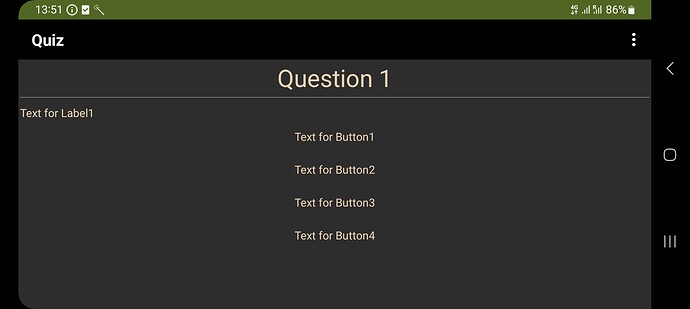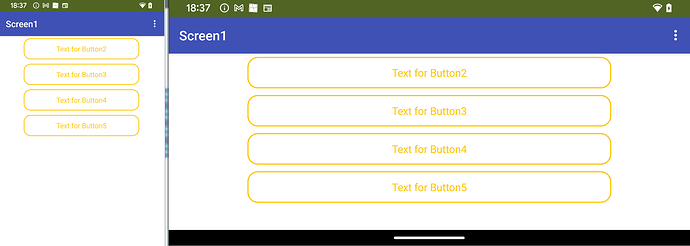Greetings to MIT app inventor community.
I am developing a trivia app but i face the below difficulties:
Number 1:
I have a vertical arrangement with "automatic" height and "fill parent width". The "alignHorizontal" and "alignVertical" attributes of the vertical arrangement are all set to center.
The vertical arrangement contains 4 buttons, each inside a horizontal arrangement, that represents the four possible answers to the quiz questions.
Summarizing the specs regarding these buttons:
- These buttons represent quiz answers, therefore the text will always change.
- Also the button size will change depending on screen orientation and resolution.
- Therefore using an image as background does not seems to be a viable option.
The first question is the following:
I am trying to make the buttons have a border of #e9d0ae. In design view everything seems great but when i run the game, the border does not appear.
The attached image comes from the design view.
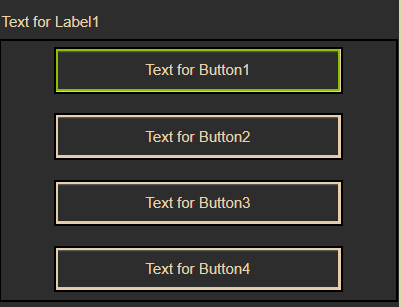
The below screenshot is what i see from my phone
The second question is the following:
I am trying to make an expandable listview that will contain the quiz titles(i.e chemistry,physics).
When the user clicks a quiz title(i.e chemistry), the list should expand and multiple quizzes will be shown(for example chemistry1,chemistry2 etc).
I have set the following requirements for this expandable listview:
- It should take the whole screen, or more(scrollbar), when on vertical view
- It should take the whole screen, or more(scrollbar), when on horizontal view.
Right now i am putting a button inside a horizontal view with attributes of width and height set to "Automatically" in order to capture the user click and a "down_arrow.png" transparent image to simulate a down arrow.
This way have the following drawbacks:
- The button covers only 90% of the horizontal view. The other 10% is left empty in order to put the "down_arrow" image.
- Weirdly enough, i see something like a border around the button that i want it to disappear.
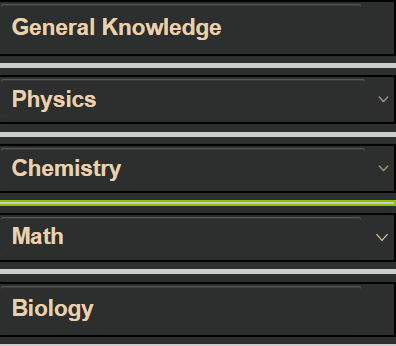
Long story short:
- Are there any extensions i can use for adding border to buttons and for making expandable listviews?
- Is there any way to achieve these things without moving to extensions?
I attach a sample ".aia" file that has the screens with the problems.
- The problems with the "listviews" as implemented now starts when i build an apk of the game and not on "AI companion"
questions.aia (16.9 KB)
Thanks in regard for the help!