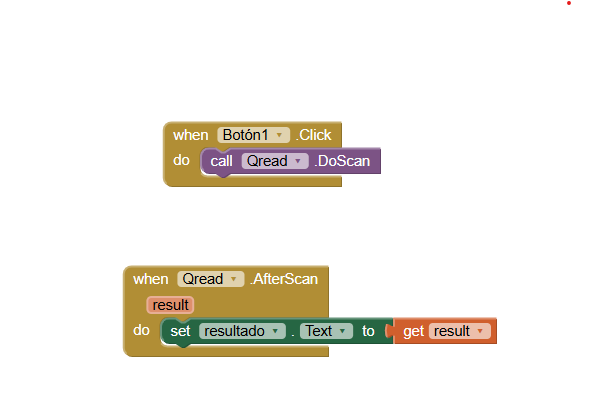Hi, I'm creating an app to read qr codes from an arduino device to pass some variables to the app.
I've built a 128 Oled screen and the Arduino code to create a qr and it works, my cellphone read the text or the web coded.
Then I created a simple app to try and read the code from the phone, and unchecked the "external reader" box. It opens a camera scan and it works in a qr created in a jpg image.
BUT, when I try to read the QR from the OLED via the Inventor app, it won't read the code. Little green (or yellow, I'm colorblind) dots appears, but don't work. I've observed that the built in scanner works slower than my phone QR reader...
I've tried to invert the "white/black" dots in Arduino with no result. Also tried with different cellphones.
Maybe the problem is the screen, or the color pattern, but as I said, outside the app works fine.
Hope somebody can help.