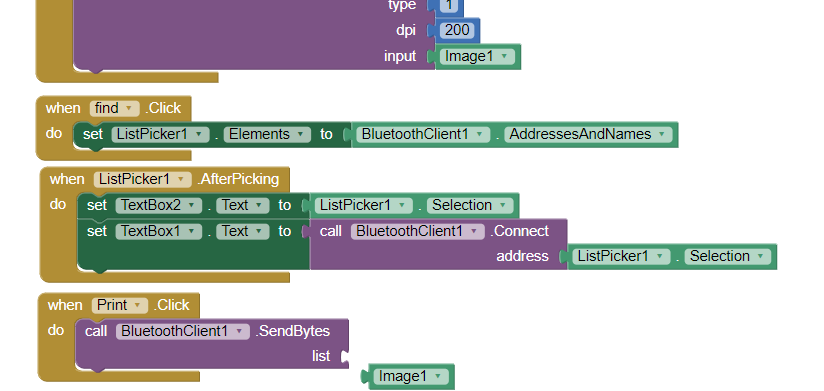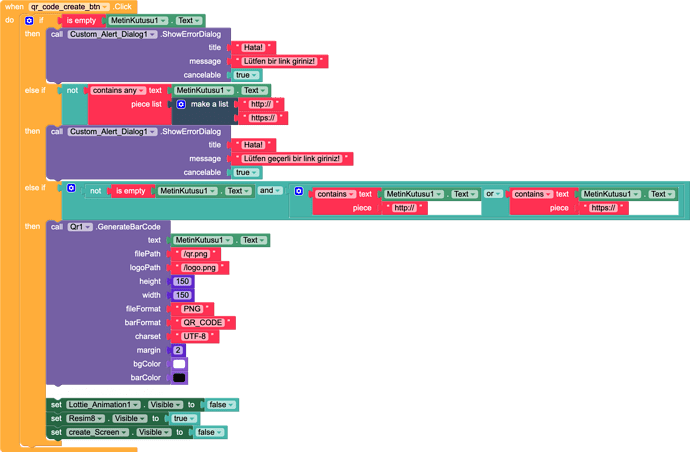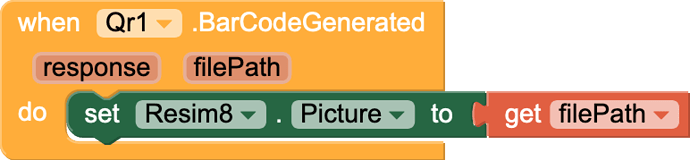You can get a list of supported bar formats with BarcodeFormats method.
plese tell this informaton in read me on github
plese tell this informaton in read me on github thanks
Sure, but did it solve your issue?
yes.thanks
Still you are looking for solution?
hi
i cant send image to portable printer.becuse the outpot of your componnet is image ...
thanks for your attention
@Joejsanz here is an example. Logo should be an image file (as small as possible) located in external storage.
Hi @Joejsanz , the extension doesn't scan qr codes. It reads them from the file so no need of flashlight.
ChangeLog Version 5.2
- Internal changes in reader method to increase its efficiency by a huge. Now, you can provide it a non-pure barcode which may have other objects too, and it'll correctly read from there.
-
BarCodeDecodedevent's parameters can be either a list or string now, based on number of barcodes found in the image. In short, it is possible to read multiple barcodes from an image.
Hello. I tested the apk file you provided for your plugin and got an error. In the apk you provided, the QR Code was not saved on my device after it was generated, I did not see it saved. I have already added a video about this below.
Hello. I cannot generate the QR Code, the QR Code is not registered on my device. Waiting for your response, thanks.
Here are the blocks:
You appear to be using Niotron, please ask on that community
which community should I ask?
but I couldn't find this extension in the niotron community.
The issue is that we do not know if your problem is caused by Niotron or by the extension. Develop the same app (or an example) in AppInventor, then we can hopefully help you.