I'm reading the QR code. I'm writing this on a tag. So far everything ok. But when a product cannot read the qr code, I want to turn off the camera (after a certain period of time) and make it alarm. Maybe an unlabeled product has arrived. I want to take it aside and make way for a new product. Thanks.
Note: I am not using external scaner.
Start a Clock Timer. If for whatever reason, the code doesn't read within the given time (which can be ~5-10 seconds, or per your liking), then you can quit the BarcodeScanner and play an alarm using the Player component.
The barcode scanner does not have a close block. I used a time block and defined a tag in it and printed "timeout". When I came back by pressing the Back button, I saw that this word was written, but if the Barcode scanner did not read the barcode, it did not turn itself off after a certain period of time. Can you show an example block? Thanks.
Also I tried with clock block. Scanner when open and wait qr code. It doesn't close without pressing the back button.
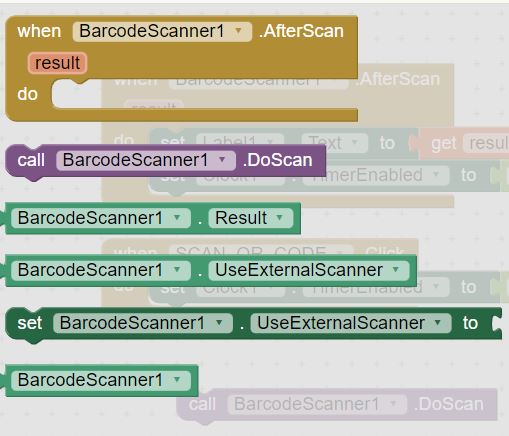
I don't use app inventor barcode scanner. I found ScanView 2.1 extension. On the Same screen, control tools and working camera in one window. Working good.
I can't give link. Because admin said spam. you can find this extension.
Thanks
Only the extension creators are allowed to share their .aix files.
This topic was automatically closed 7 days after the last reply. New replies are no longer allowed.