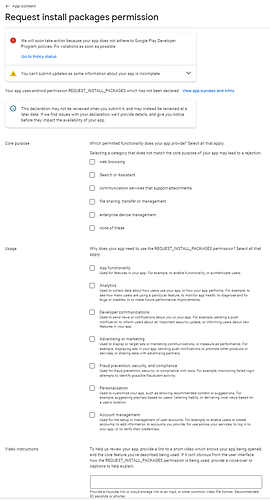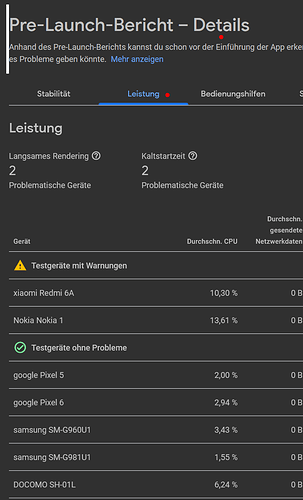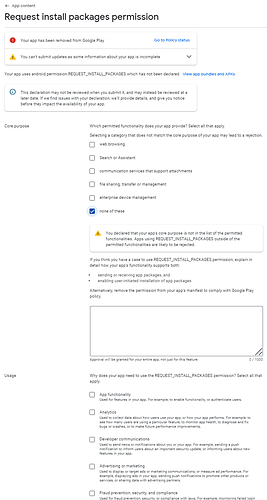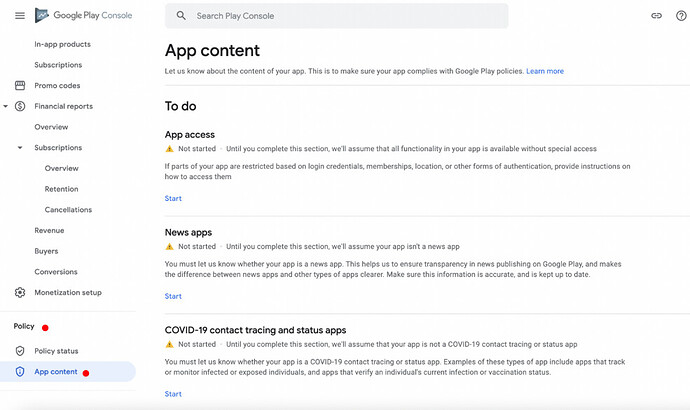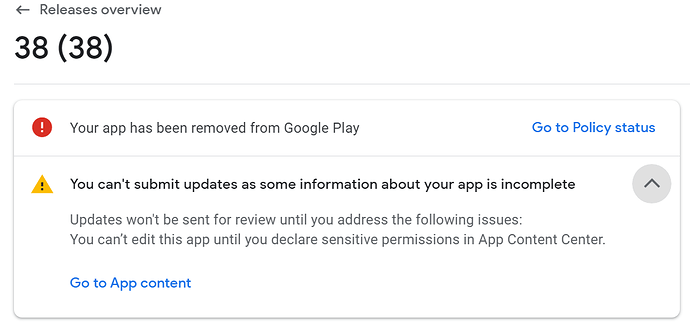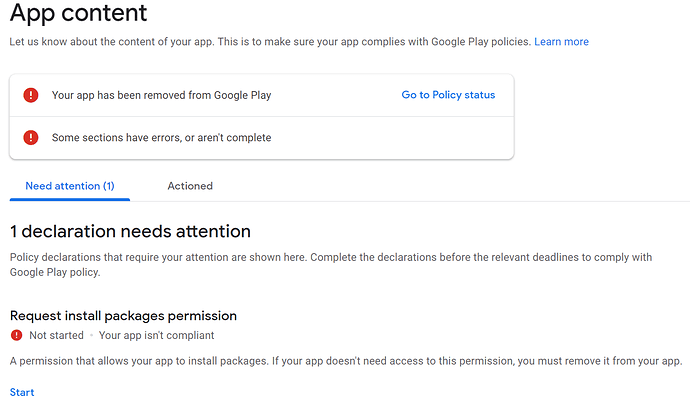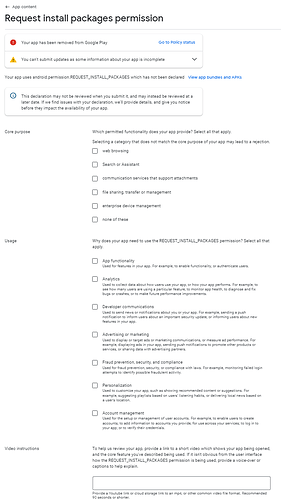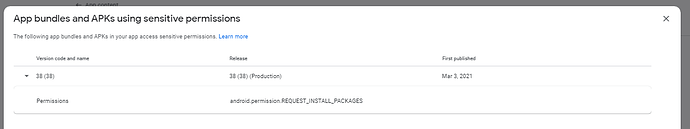Increase the version code by 1 (to 42), build the APK and upload it as an internal test. If there is an (error) message from Google afterwards, post it.
Google's logic is absolutely crazy. I can't upload an update to address a permissions error because the previously published version has this "error" (which, of course, I can't edit or remove without uploading an update.
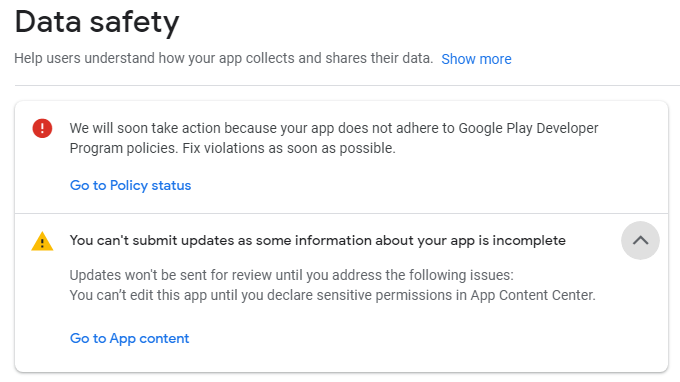
So, I go to attempt to declare sensitive permissions by clicking on the "Go to app content" link and it takes me to a place where I have to declare permissions that don't exist in the update version.
So, basically, I have to invent non-existent functionality and untrue reasons why my app needs this functionality, along with a mea culpa Youtube video explaining why I need this functionality that I don't want, need or have.
It's reminiscent of the Mao era where the accused had to confess to imaginary crimes before they could be rehabilitated.
So, this impasse is preventing me from uploading an update.
I can't trust your publishing process anymore. 
So go to App Bundle Explorer and download the latest APK (version code 41 or 42) from THERE, upload it to Google Drive and post the link.
... and you should remove some errors:
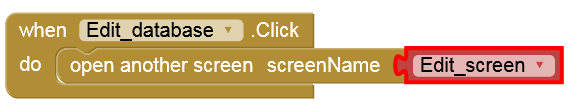
There is no screen "Edit_screen".
Good catch, Anke, I've removed that reference.
Here is the link to the downloaded distribution APK 41-1.apk - Google Drive
For reference, this is the downloaded original uploaded file (!). It's 0.01MB smaller. 41.apk - Google Drive
Thank you for your ongoing patience.
REQUEST_INSTALL_PACKAGES is also not declared in the APK from the Google Play Developer Console. In this respect, it is puzzling why this error message (warning) appears. Now the only advice I can give you is to write to → Google Play Developer Support and ask for an explanation.
PS: And let me/us know, I'm curious now too. 
And take a screenshot from the Google Play Console of the test devices that Google uses for the internal test (usually 4-7 devices).
I've submitted a request for an explanation (again), so we'll wait and see.
I can't get anywhere with submitting the update for any of the test tracks because on every page I get these warnings and can't proceed any further.
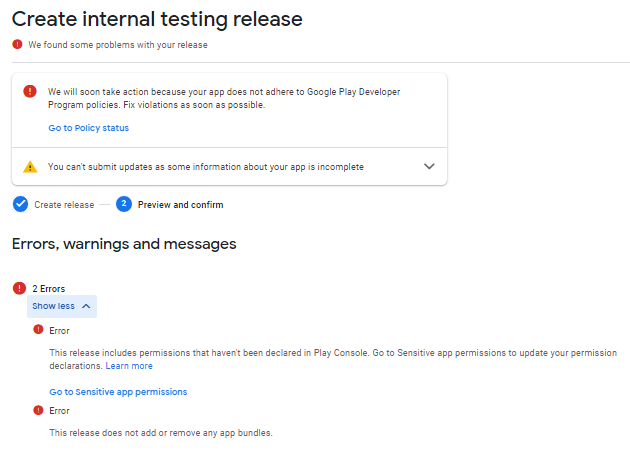
I'll post the response (if any).
After more than a week you should actually have received an answer from Google. If so, please let us know...
Hi, I had same problem and was able to solve it. I've send email to google and explain my problem and they reply this:
"To fully remove the permission, kindly upload a compliant version of your app to all affected tracks to supersede the current release on those tracks.
Additionally, I have noticed that you haven't fully accomplished your app's App Content Section (Sensitive Permissions and APIs). You won't be able to submit releases or updates to your app if this section is not fully accomplished. If your app will not be using Sensitive Permissions, you may just indicate it on the description box under this section."
So I have accomplished section about Sensitive Permission (REQUEST_INSTALL_PERMISSION) - just check Non of above in Main Objective and put that 'this permission is removed in this submission' in the text box. After that I still wasn't able to submit new version but on the next day submission was successful.(I guess it takes some time to approve changes in App Contetn section).
I hope it will help you guys.
So just like I said.
Apologies for the delay - putting out fires at work.
This was the reply I received (which totally ignores the issue I brought up with them):
"Hi developers at RedRon,
Thanks for contacting the Google Play team.
Status: Latest app Flowmatic controller (appinventor.ai_Doodooronron.Flowmatic_BT_V25) update not available on Google Play
We’ve reviewed your appeal request and found that your app is not compliant with Google Play policies. If you submitted an update to an existing app, the version published prior to the update is still available on Google Play. I’ve included details below about the specific issue with your app and what you can do to get your app back on Google Play.
Step 1: Review the policy issues with your app
We found that your App bundle version 38 is not compliant with how REQUEST_INSTALL_PACKAGES permission is allowed to be used. Permitted use involves apps with core functionalities that require the installation of app packages for interoperability purposes.
Specifically, we found the following issues:
We’ve reviewed your app but determined that the use of the permission is not directly related to the core purpose of the app.
The REQUEST_INSTALL_PACKAGES permission allows an application to request the installation of app packages. To use this permission, your app’s core functionality must include:
- Sending or receiving app packages, and
- Enabling user-initiated installation of app packages.
Permitted functionalities include any of the following:
- Web browsing or search
- Communication services that support attachments
- File sharing, transfer or management
- Enterprise device management
- Backup and restore
- Device migration / phone transfer
The REQUEST_INSTALL_PACKAGES permission may not be used to perform self updates, modifications, or the bundling of other APKs in the asset file unless for device management purposes. All updates or installing of packages must abide by Google Play’s Device and Network Abuse policy and must be initiated and driven by the user.
For more help addressing this issue, read more in our Help Center.
If you believe that your use case is policy compliant, provide the following details:
- Please verify that the version of the app submitted for review is working as intended and that the app description on the Google Play store accurately reflects the core functionality that requires the use of REQUEST_INSTALL_PACKAGES permission.
- Make any necessary corrections or modifications to meet the policy requirement.
- Submit an updated declaration with clear and relevant video demonstrating the core feature’s dependency on REQUEST_INSTALL_PACKAGES permission.
Please update your app to fix this issue. You may also want to double check that your app complies with all other Developer Program Policies.
Step 2: Submit a compliant update or remove the permission from your app
Once you’re ready to submit a compliant version of your app:
- Make the necessary updates to address the issue identified above or please remove the permission from your manifest and in-app functionality.
- Double check that your app is compliant with all other Developer Program Policies.
- Sign in to Play Console and submit the update to your app.
Please let us know if you have any other questions. Thanks for working with us to fix the policy issue and for your continued support of Google Play.
Regards,
Jenny
The Google Play Team"
Google has now removed my app from the Play store because of the offending permission, but I still cannot upload the update (which you, Anke, have already verified has no such permission).
I still cannot get past this screen.
Thanks for the suggestion, Damian, but even when I select "None of these", I still can't progress past that screen, even after several days.
Did you also give corresponding explanations to all (in my case there are eight) guidelines? If not, you will see yellow warnings in this area.
As I suggested, did you upload a new version (version code +1) as an internal test track? If so, show what is displayed in the Play Dev Console under "Internal test".
I've gone through this process of publishing and updating apps on the Play Store well over 1000 times over the last 10 years, so I should have encountered this or a similar problem at some point.
So let someone experienced look at your computer/Play Dev Console to locate/identify the problem. It shouldn't be a big deal.
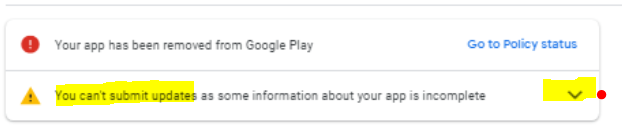
Unfold and post it.
Then....
Then......
And when I "View app bundles and APKs",.......
Maybe I'm misunderstanding Google's workflow here, but it seems that I'm being asked to edit and remove a permission from an app that has been previously published then removed.
Even if I'm being obtuse and stupid, I'm sure that the whole convoluted process could be made much more intuitive.
Yes, definitely.
Write to Google Dev support again and tell them that you have uploaded a new app version that does NOT have REQUEST_INSTALL_PACKAGES declared in the manifest. However, you keep getting the same error message over and over again (for weeks).
WHY? WHERE IS THE PROBLEM?
PS: And please don't send an automatically generated answer, but a specific one - concerning my case.
Yes, I took a look at your Play Dev console and have the same problem, even after removing all other tracks.
It seems you are not the only one:
You must ask Google again (as I already mentioned) and if necessary, you must file an objection.
One word that describes the whole situation: GOOGLE. It's better to have as little to do with them as possible and life is more beautiful...
Android would be better without google, but since they sensed money in it, unfortunately, we have them on our minds...