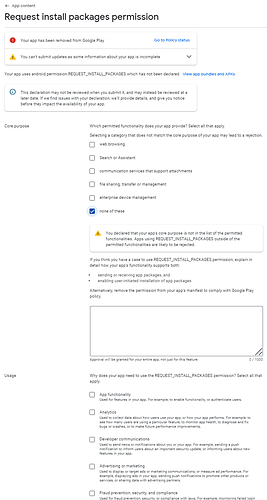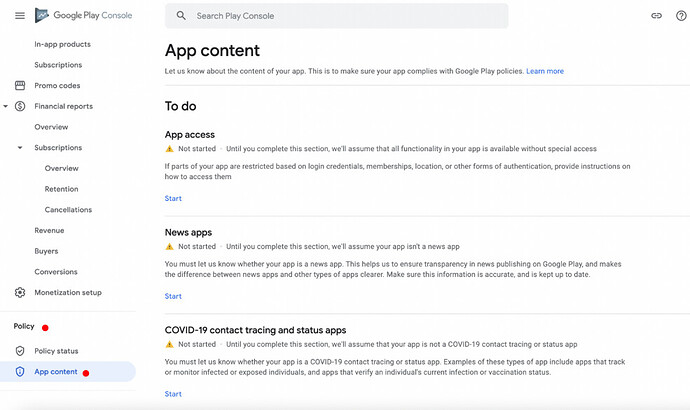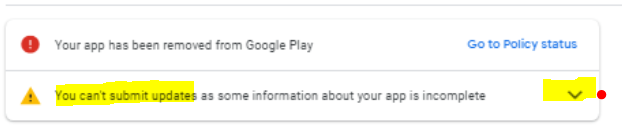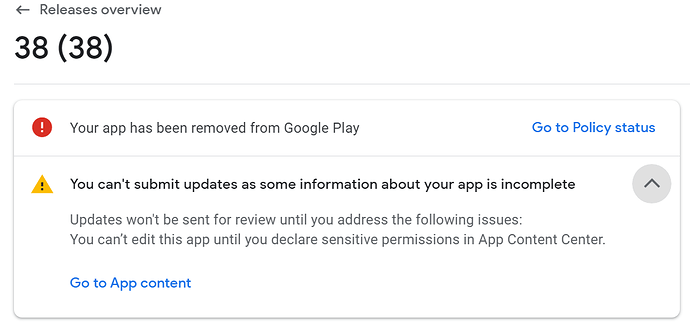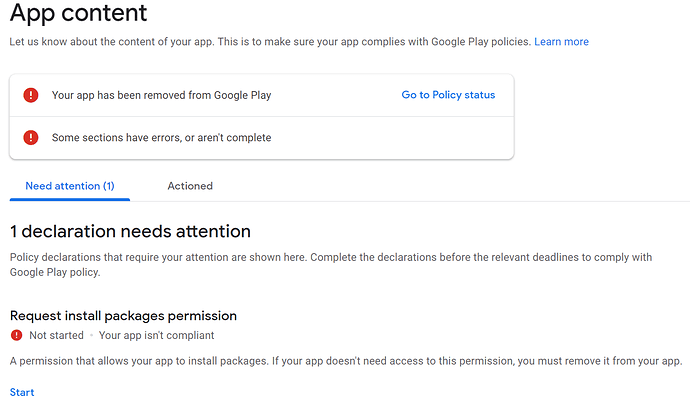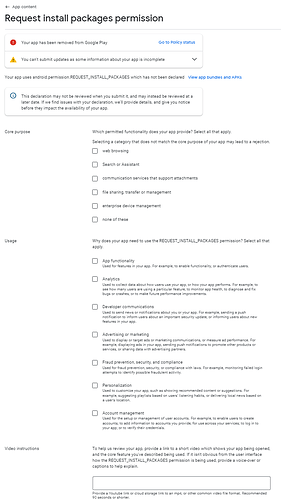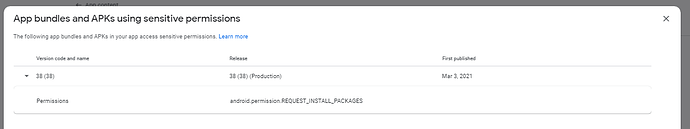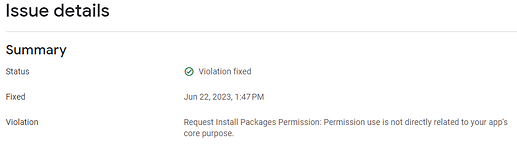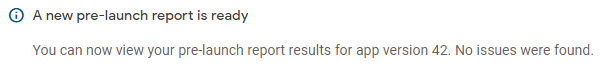Apologies for the delay - putting out fires at work.
This was the reply I received (which totally ignores the issue I brought up with them):
"Hi developers at RedRon,
Thanks for contacting the Google Play team.
Status: Latest app Flowmatic controller (appinventor.ai_Doodooronron.Flowmatic_BT_V25) update not available on Google Play
We’ve reviewed your appeal request and found that your app is not compliant with Google Play policies. If you submitted an update to an existing app, the version published prior to the update is still available on Google Play. I’ve included details below about the specific issue with your app and what you can do to get your app back on Google Play.
Step 1: Review the policy issues with your app
We found that your App bundle version 38 is not compliant with how REQUEST_INSTALL_PACKAGES permission is allowed to be used. Permitted use involves apps with core functionalities that require the installation of app packages for interoperability purposes.
Specifically, we found the following issues:
We’ve reviewed your app but determined that the use of the permission is not directly related to the core purpose of the app.
The REQUEST_INSTALL_PACKAGES permission allows an application to request the installation of app packages. To use this permission, your app’s core functionality must include:
- Sending or receiving app packages, and
- Enabling user-initiated installation of app packages.
Permitted functionalities include any of the following:
- Web browsing or search
- Communication services that support attachments
- File sharing, transfer or management
- Enterprise device management
- Backup and restore
- Device migration / phone transfer
The REQUEST_INSTALL_PACKAGES permission may not be used to perform self updates, modifications, or the bundling of other APKs in the asset file unless for device management purposes. All updates or installing of packages must abide by Google Play’s Device and Network Abuse policy and must be initiated and driven by the user.
For more help addressing this issue, read more in our Help Center.
If you believe that your use case is policy compliant, provide the following details:
- Please verify that the version of the app submitted for review is working as intended and that the app description on the Google Play store accurately reflects the core functionality that requires the use of REQUEST_INSTALL_PACKAGES permission.
- Make any necessary corrections or modifications to meet the policy requirement.
- Submit an updated declaration with clear and relevant video demonstrating the core feature’s dependency on REQUEST_INSTALL_PACKAGES permission.
Please update your app to fix this issue. You may also want to double check that your app complies with all other Developer Program Policies.
Step 2: Submit a compliant update or remove the permission from your app
Once you’re ready to submit a compliant version of your app:
- Make the necessary updates to address the issue identified above or please remove the permission from your manifest and in-app functionality.
- Double check that your app is compliant with all other Developer Program Policies.
- Sign in to Play Console and submit the update to your app.
Please let us know if you have any other questions. Thanks for working with us to fix the policy issue and for your continued support of Google Play.
Regards,
Jenny
The Google Play Team"
Google has now removed my app from the Play store because of the offending permission, but I still cannot upload the update (which you, Anke, have already verified has no such permission).
I still cannot get past this screen.