Hi,
Can we put text above the canva and modify it according to the lines made on the canvas?
Hi,
Can we put text above the canva and modify it according to the lines made on the canvas?
Explain how lines on a canvas will modify the text (above the canvas, or at the top of the canvas ?)
Like a FrameLayout in Android,
So, I want the text above the canva (or below because canva doesn't have image or background)
I want to overlap the elements
If possible without extension
Do you mean like this?
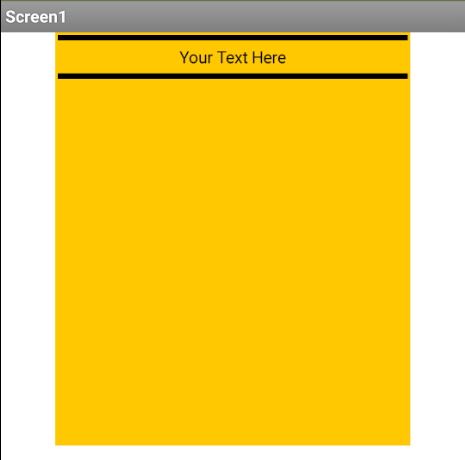
yes and canva can be use.
It's possible ?
Yes
ty, so how ?
canvasFrameLayout.aia (1.2 KB)
You will see I actually placed some labels above the canvas, will this work for you ?
No, here you set the background color as the same of the canva
It's not above.
For example, I put text below the canvas but canvas.backgroundcolor=none. So I can use the canva but we only see the text.
Look my paint :
Does it really have to be a Canvas behind the text?
Use the Canvas block to make a picture of its contents, and set an Arrangement's background image to that picture. Position your components inside the Arrangement, and don't show the Canvas itself.
Ok, I need to use the canvas to swip for example.
But when you swip, the text change and I want it above or behin the canvad
It's possible ?
Like texts don't have the same size and can break the arrangement
The recently updated ListView component has an option to scroll left-right by swiping.
If that's all you need, try it.