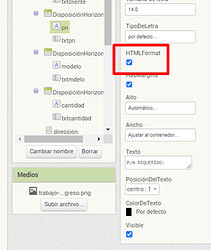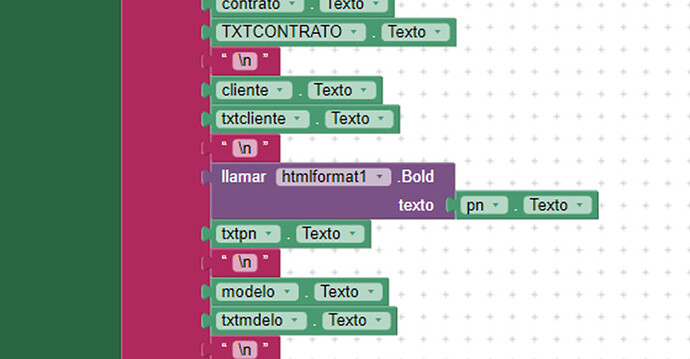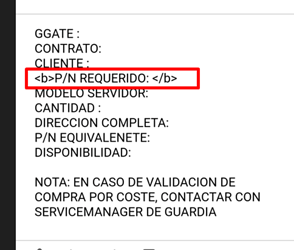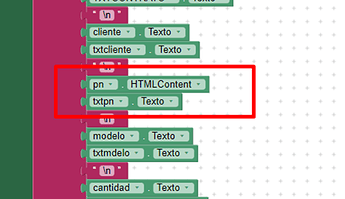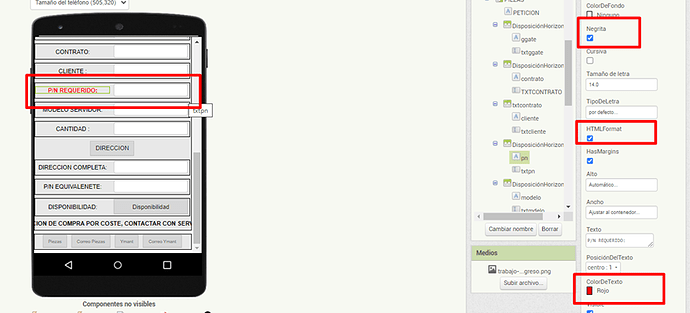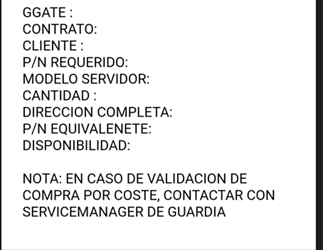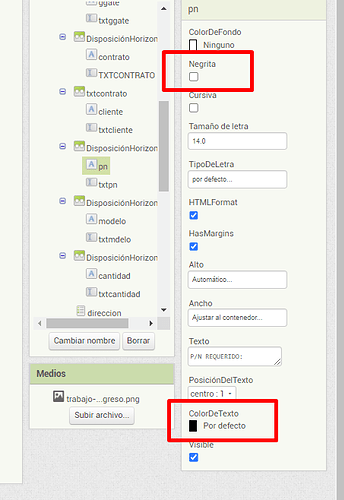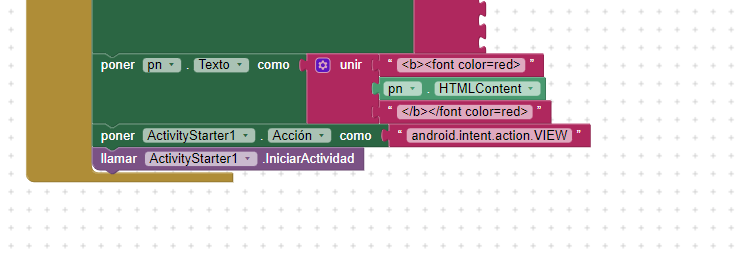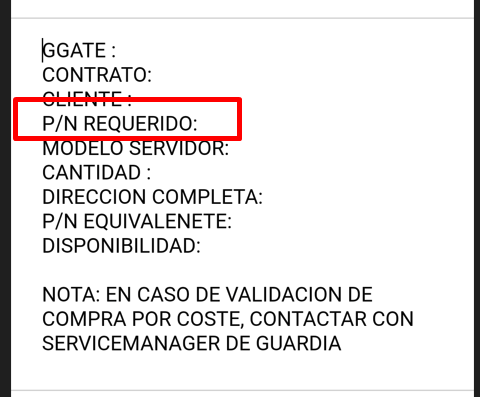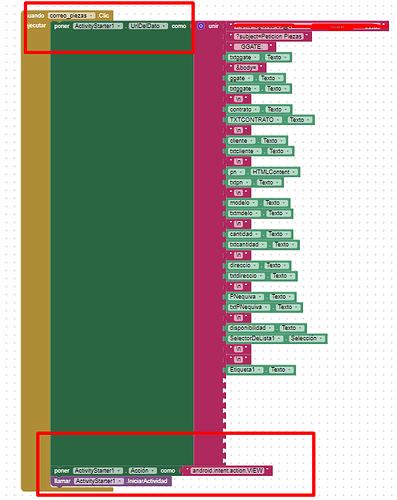I want to send an email putting the pn in bold in the text of the email
the label is in HTML
and I have downloaded the following aix file ( Html Format Extension [F/OS] - Extensions - Kodular Community ) but it doesn't work for me, it puts it in my email in the following way
I have also tried the following
with this result
could you help me ?
Are you sure you are setting the text for the correct label? \n shouldn't be a new line for an HTML label.
You only check HTMLFormat of the label containing HTML tags.
yes , i only check HTMLFomat in label " pn "
for this example i just want to highlight the " pn " in the email is P/N REQUERIDO
If so, don't set the text color via the TextColor property, do this via HTML.
I'm sorry but I don't understand which blocks I have to use to do what you're telling me, can you help me?
I have modified the following but it still does not work,
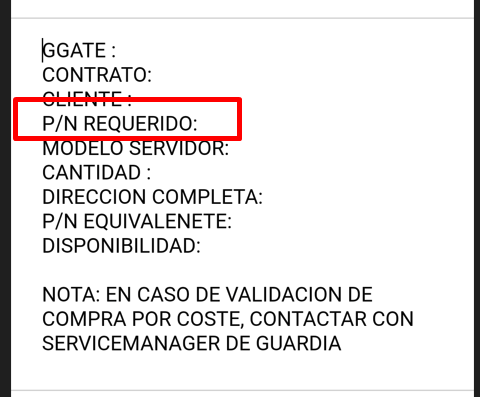
It only puts it in red in the label but not in the body of the email
Taifun
6
Which solution do you use to send the email?
You will have to use a solution, which is able to send html format
An overview of all solutions to send emails you can find here App Inventor Tutorials and Examples: Send Mail | Pura Vida Apps
Taifun
Use the HTML tag in the reply I sent to set the text color via HTML.
Which solution do you use to send the email? outlook office 365
Taifun
10
And how do you access it from App Inventor? My guess is, you are using the activity starter, which is not able to send in html format
Taifun
TIMAI2
12
You are not providing html for your email message. Check 365 for how to construct an html message.
Taifun
13
Ok, you are using the activity starter...
Taifun