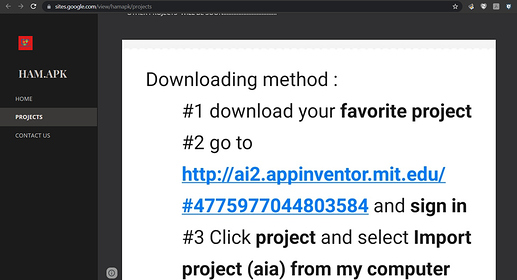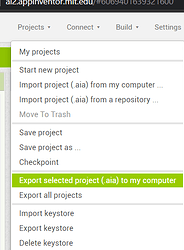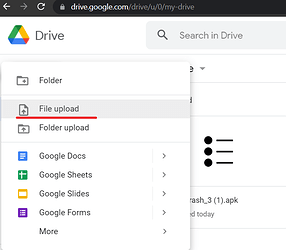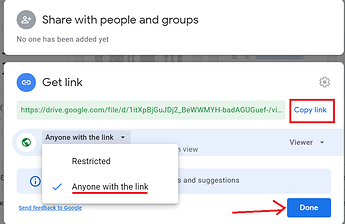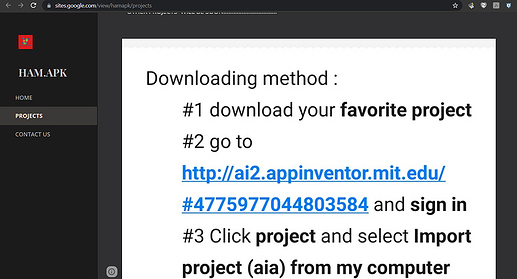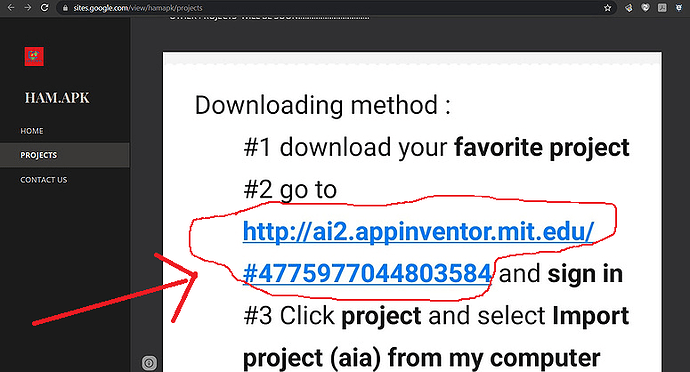I was made a app and i published in the website next day when i clicked the link showing link is invalied. Can anyone say how to publish a mit app inventer app in to a website.
The link provided on production of an apk will only last for two hours....
Export your apk / aia to your computer.
Upload the file/s to your google drive
Get the link/s for the files from google drive
Use these links on your website
But i want to publish app without using mit app inventor website
He already mentioned the alternatives
This is not the proper way to do it, no one can open a project created by you unless you publish it to gallery. Use method provided by @TIMAI2
Export your apk / aia to your computer.,Upload the file/s to your google drive,Get the link/s for the files from google drive,Use these links on your website
Use the Build menu and create an .apk file.
Add download capabilities to your web site for the .apk files.
That avoids sending the downloaders to MIT.
Alternatively, post the .apk files to a commercial .apk download service like Google Play.
How can i do???
Then how visitors can download app
Download apk to computer
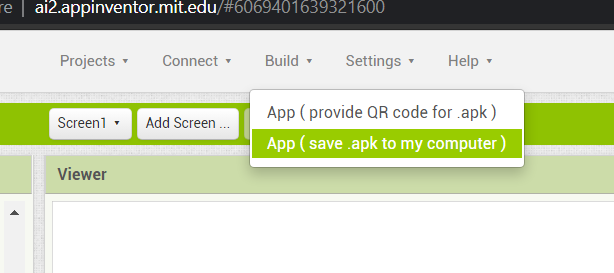
or export aia to computer
Upload it to google drive
Once uploaded, right click, choose share, change to anynone with this link, copy link and press Done
In your site you already use links, so I believe you know how to use them. Just change that link with google drive's link if you upload to google drive or github link. Use the following html code, just add link and description, put it in your site and you are ready
<a href="your_link_here" target="_blank">your_description_here</a>
I am sure that is what I said in post 2 ![]()
if you want to go one step further, you can publish the app on amazon app store, apk pure or updown (are free apps stores)
Sorry can't understand
This is the drive link https://drive.google.com/file/d/1vH7DVvdq4577yuikrnMo3PU2SoepKyER/view?usp=drivesdk
This topic was automatically closed 7 days after the last reply. New replies are no longer allowed.