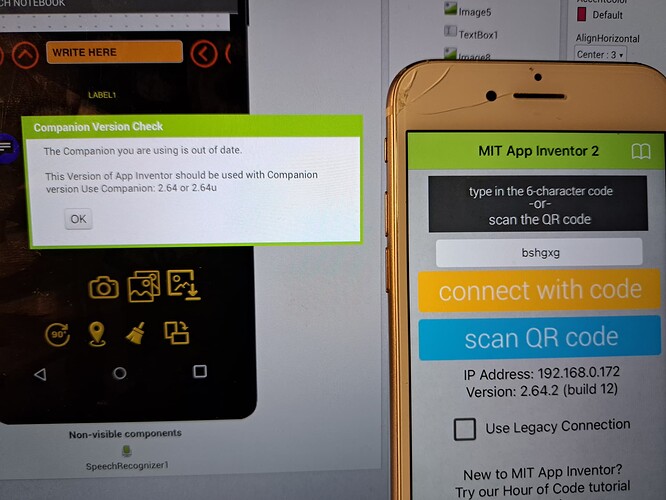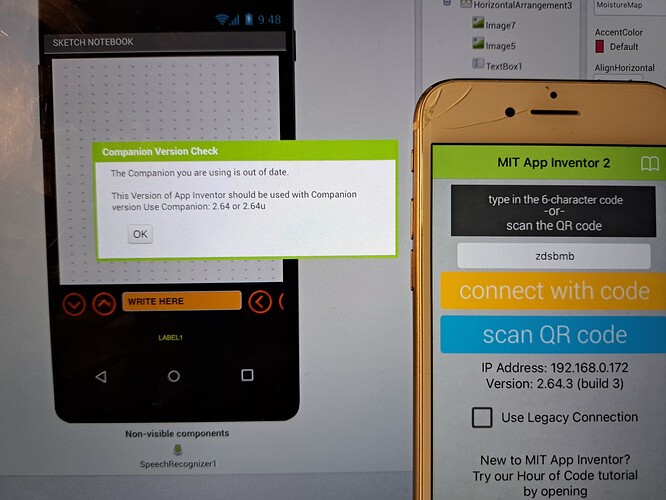Sorry to disturb, im not in the testing group for ios, i installed the companion that i found in the store and i have tried to create a provisioning profile following all the steps that you provided.1♤
The companion downloaded from the store is 2.64 is recognised by appinventor as 2.60. There is a new beta i can use?, can you add me with a redeem code in testflight?
2♤ I can't create a *.ipa file of my app to sideload in my testing device since the apple developer site cannot download the provisioning profile created.
I'm I missing something?
Do I need to be in the testing group to have access to all of this?
Thank you
I'm not sure what you mean by this. Version 2.64.2 is the available one from the store and you can and should use that version. Also, the companion version is unrelated to compiling app binaries.
New beta versions are listed in the News/Announcements section of this community and we include links so you can join the beta program.
What do you mean by you cannot download the provisioning profile from Apple? Do you have a firewall or other software scanning your downloads?
Thank you for you valuable time, im using ipad pro ipados17 dev mode for run appinventor webapp, iPhone 8 ios 16.6 to run companion 2.64.2 built 12
Appinventor web app doesn't recognise is the version, maybe this is the reason i cannot scroll the app screen in iphone 8.
I tried connect with code, scan QR code, use legacy connection, same result.
I followed step by step the process to create the provisioning profile. Clicking the download button the ipad opens the setting > VPN & Device Management tab, but no provisioning profile is added, in the other device in the list :iphone 8 ios 16.6 nothing is happening. I had before an iphone 7 but the result was the same.
Do I miss something?
If someone like me,dummy, is developing IosApps using iosbuildingservertest.appinventor.mit.edu with:
1)iPad.pro
2) don’t have any mac with xcode installed
3) the download button don’t download the file and it try to install it in the settings
i suggest this work around to download the provisioning profile from Developer Account:
Install in the Ipad Google drive.
In any device running android, windows, linux ,except Ios, enter with any browser your Developer Account signing in with the code sent by ipad or iphone.
In profile created hit the “download” button ( now working). Now if you try to send it with email or download from file manager in Ipad, would not work, therefore:
A) upload the “appname”.mobileprovision in Google Drive
B)open the Mit Appinvenntor for ios in IPad.pro
C)in “Media” upload file directly from Google Drive.
Based on the support of Apple Developer there is no way but use Xcode in Mac.
I'm not really sure how Xcode plays into this exactly. The instructions and build infrastructure we are providing place no requirements on app developers to either own a Mac or use Xcode as part of the publishing process. The two main things you need to be able to do are download and upload files to different websites on whatever platform you're on (to obtain the certificate signing request, to obtain the mobile provisioning profile, and ultimately to obtain the IPA file). The buildserver itself does use Xcode but you can just think of it as a black box similar to how there are lots of moving parts in the APK/AAB compilation but you don't need to have Android Studio installed to use it.
Hello Mr Patton,
The normal users (not the selected Beta Team for iOS) can now we generate IPA files on de AI2? Are you ready the Apple infra necessary to build IPAs?
BR
Ferran
Yes, that would be nice. We all (including us "chosen" beta testers ![]() ) are waiting longingly and have been waiting for it for a VERY long time!
) are waiting longingly and have been waiting for it for a VERY long time! ![]()
Sorry fro the delay, I'm in australia,
This workaround is for someone like me that is using ipad to create an ipa.
Clicking the button download next to the profile in developer account, with ipad or iphone, the ipados would try to install it directly on the system as any other provisioning profile in settings, but this is not the case.
The asia pacific support bot named Robin was consistent repeating there was no way to download it, but download directly in Xcode. Since is not possible to install Xcode in Ipad i told Robin i would like to talk with his supervisor Batman. I tried to download the app.mobileprovision and send it to my ipad and upload it from downloads dir in appinventor, but as soon as it recognise the file as provisioning profile ipados send it to the settings failing to download.
But appinventor can upload mobileprovision Directly from google drive and this is great!
Thank you all ios team for you amazing work.
This topic was automatically closed 7 days after the last reply. New replies are no longer allowed.