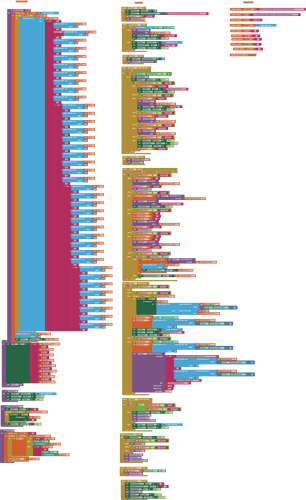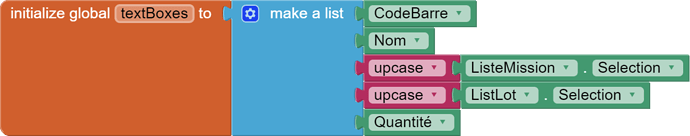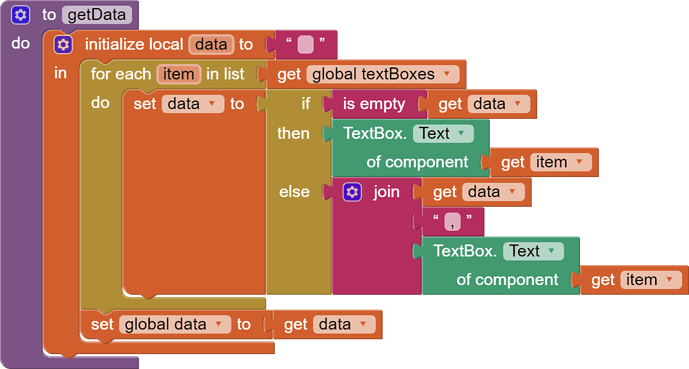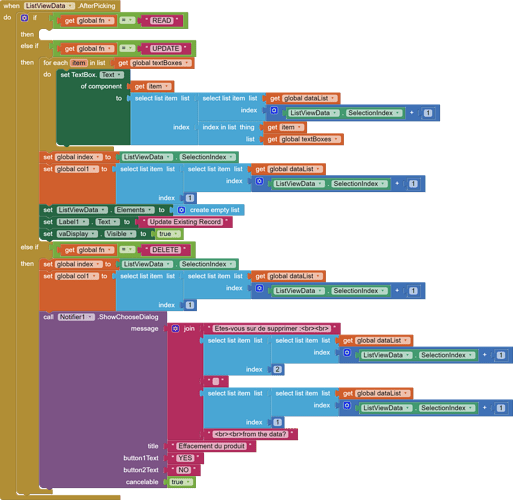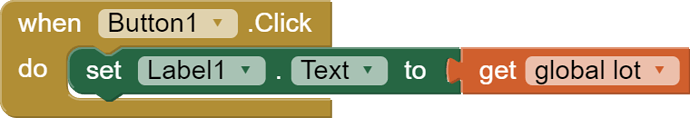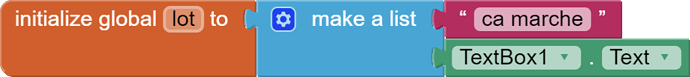hi every one
i use TIMAI2 read delete and update aia example blocks and menu but i have 38 text boxes in my project I faced run time Property setter was expecting a com.google.appinventor.components.runtime.TextBox component but got a String instead.
so how can i fix that i just increase the text boxes .
It would really help if you provided a screenshot of your relevant blocks, so we can see what you are trying to do, and where the problem may be.
To get an image of your blocks, right click in the Blocks Editor and select "Download Blocks as Image". You might want to use an image editor to crop etc. if required. Then post it here in the community.
Taifun
Trying to push the limits! Snippets, Tutorials and Extensions from Pura Vida Apps by ![]() Taifun.
Taifun.
How did you define the global variable textBoxes?
You provided all blocks, but not the most relevant...
EDIT: See also how to work with the advanced features here App Inventor Tutorials and Examples: Checkbox | Pura Vida Apps
Taifun
Hello i try the same TIMAI2 CRUD but i use textbox and listpeeker but i have the same message error when i try my app in companion.
Can you help me ? perhaps it s my blocks the problem.

These are NOT textbox component blocks, like the other three elements of you list.....
Yes but i prefere use this it is possible to use this and textbox?
Your procedure getData uses the advanced textbox blocks...so the short answer is no
Taifun
ok thanks i thought i could do that.
What are the selections from the two lists ? Are these textbox component names ?
e.g. com.google.appinventor.components.runtime.TextBox@8a18d17
If so, these should work if you don't upcase them, and they are current in the runtime
I succeeded by creating a list for the listpicker but I give up because I also have this block which prevents me from sending all the data of the line. Putting everything in a textbox risks generating errors during input because the listpickers are used by me as a filter with app script.
Show what your Text Boxes list looks like? How do you create it. Eh, i see.
What about putting the result of these 2 listpjckers into textboxes (could also be invisible textboxes)?
Taifun
I tried to copy the listpicker selection to a textbox zone then make a list with the text of the textbox to end up displaying it in a labeltext but it doesn't work it displays the selection in the textbox but does not recover it information in the list.
if not can we change the textbox list by a labeltext list?
Without any screenshot of your relevant blocks unfortunately noone will be able to help without guessing
Taifun
In the Listpicker.AfterPicking event set the global variable lot to the value you want, I.e the Listpicker.Selection
Taifun