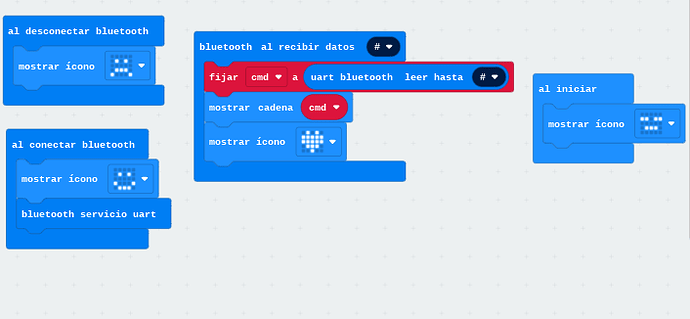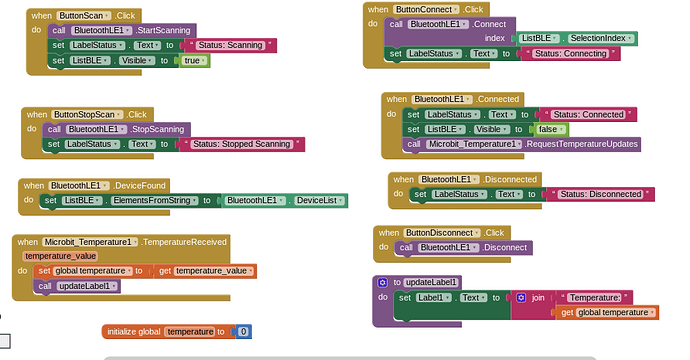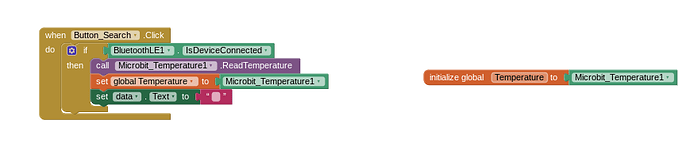I have a microbit V2, I had done a proyect trying to connect the microbit to the app inventor and then see in the app inventor the temperature that the microbit sends. I made a code in microbit makecode and in the MIT app inventor. When I try to connect the microbit to the MIT AI2 Companion the app chrash and closes.
This tutorial might help
or
Or look here: The Internet of Things: Data Acquisition and Analysis
Two tips: Set no pairing required in the project settings of your microbit project and use preferably only UART to communicate with your micro:bit.
I have already done that before of posting this so that is why I don't know why the app chrashes
Your App Inventor project uses RequestTemperatureUpdate block but in your micro:bit code you only activate the UART service. If you want to use the UART service, you should be using the Microbit_Uart_Simple component from the Microbit extension rather than the Microbit_Temperature component.
The goal of my proyect is having the hability to read the temperature that the microbit sends not only connecting to the app inventor if you are trying to say that, otherwise, the problem that I have is that the AI2 companion app for android crashes when I try to connect the microbit.
You can read the temperature in the micro:bit and then send this value as characters via UART. That is much easier that trying to use the RequestTemeratureUpdate.
This is my problem, I connect the microbit and the app closes. I think the code don't take part of the problem, what do you think?
Upload your .hex and your .aia and I will take a look.
But start with taking out the RequestForTemperatureUpdates and see if the microbit stays connected.
Thank you, disabling all the blocks of the microbit temperature extension the app didn't chrashes, but now i don't know what extesion I have to use to prevent the app crashes or how to send data with other extension, can you help me with that?
I think I gave you the answer already. Make sure that you can exchange messages between the microbit and your app, using UART. Then send the temperature from the microbit via UART to your app.
If you get stuck, tell us exactly where.
Ok, I made this but I don't know how to set the data label to the temperature values. Is this code OK?
I have no clue what you are trying to do.
I said that you should send a message to the microbit using uart and then the microbit reads its temperature and sends its value back as uart message.
Where do you get Microbit_Temperature1 from?
If you want more help, export your project as .aia file and upload that, as well as the .hex file from your microbit.