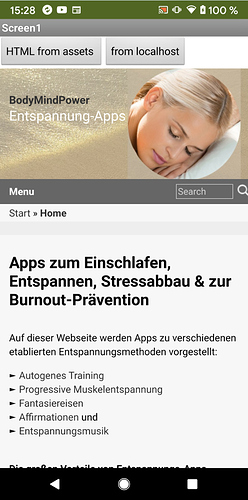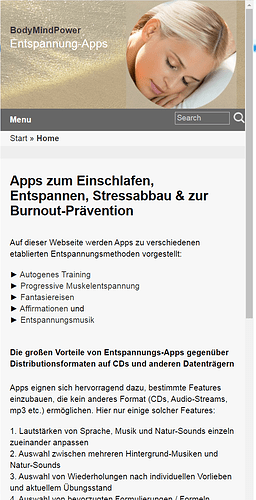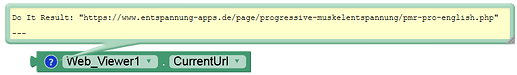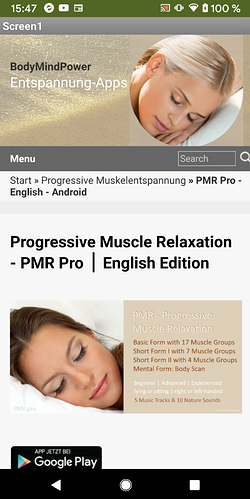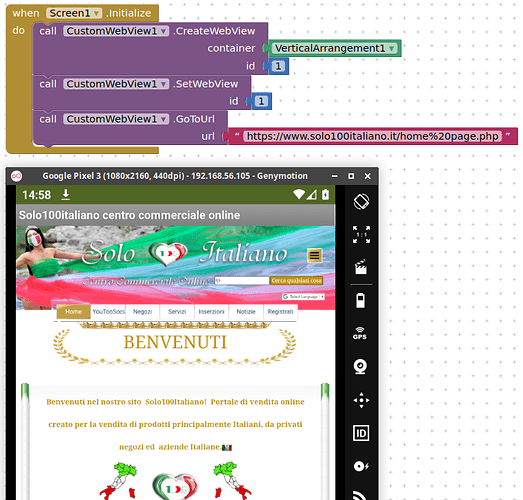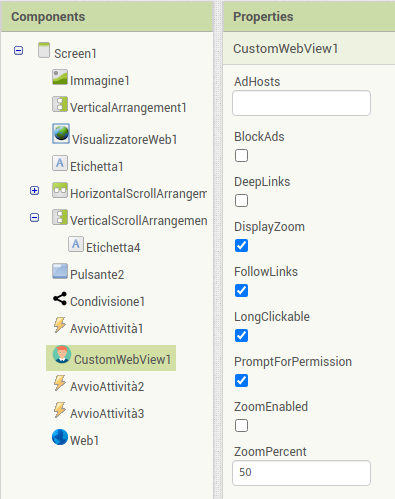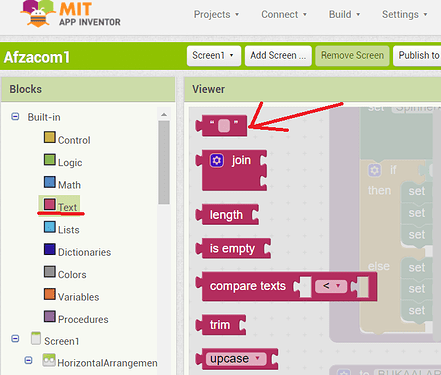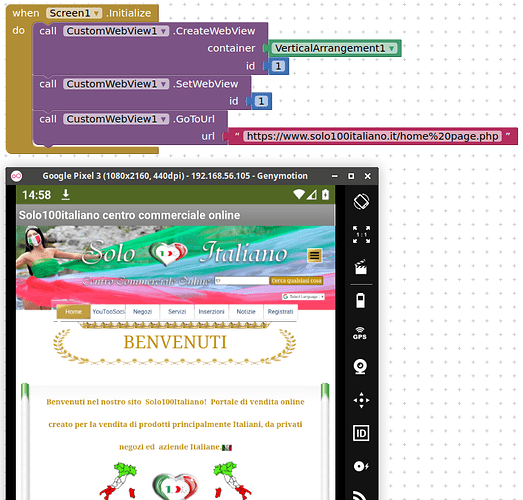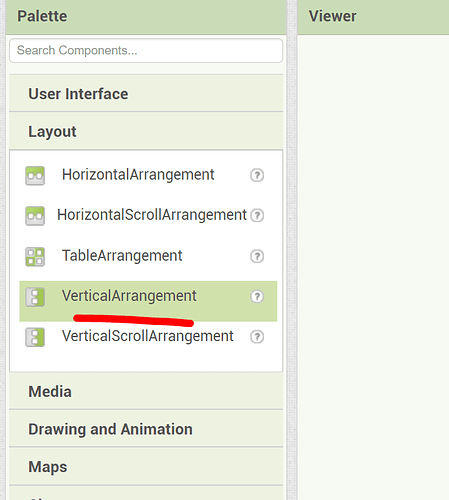Ma i fa' lo stesso scherzo anche dove uso il resposive.. 
It appears to be responsive when viewed in the native browser (try the screen2 links) but not in webviewer. I had success using the w3.css framework and w3-mobile for use in the webviewer.
@Solo has not setup customWebview correctly, will test that.
Ok provo anche questa.. era piu semplice mettere le impostazioni di zoom iniziali.. che come è impostato ora quando apre è al 50%
ok grazie per i consigli come faccio ad usare html?.. scusa ma, ripeto sto usando app inventor da neanche 4 giorni
Grande Timai!!! si vogli proprio questo!! 


On any device, regardless of screen size / resolution?
(I have slight doubts.)
sto provando ma, non riesco a trovare il modulo dove scrivo l' url del mio sito ( quello in rosso per intenderci)
tested (using companion) on Android 7,10,12
I believe it just needed a webviewer that could interpret the css framework correctly.
In any case, the webview should be device agnostic, it renders the html inside the webview, so the webview's characteristics/behaviour will dictate how it displays....
Grazie Dora 
You should be able to use customWebview for all your links on Screen2, instead of using the native browser with activity starter, this will keep your use in the app....
Funziona perfettamente Timai un grande grazie!! Stavo perdendo troppo tempo per questa cosa e devo andare avanti con l'app grazie ancora!!
si si cosi sto facendo infatti 
Salve a tutti! Riprendo questo post perchè ho lo stesso problema.
Ho seguito le istruzioni di TIMAI2 ma non riesco a trovare l'elemento "verticalarrangement1".
Qualcuno sarebbe così gentile da indicarmi come fare?
Grazie mille!
Blockquote
Blockquote
That is the VerticalArrangement where you are assigning the customWebView. So, the arrangement where you will see your Url.
Grazie per la risposta Ramon. Il mio problema è che non so dove trovare quel comando da inserire nella stringa di compilazione. Ho cercato in tutte le categorie possibili ma non lo trovo. Puoi mandarmi uno screenshot della posizione esatta? Te ne sarei molto grato.
Grazie.