Some days ago I can start my app and read / write data in app folder. At this time i cannot write my file. I am using the same project. Has anything changed?
Please show your relevant blocks.
Is this issue with companion app, a compiled app, both ?
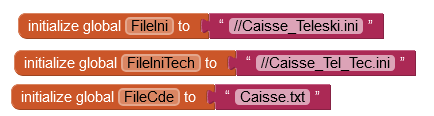
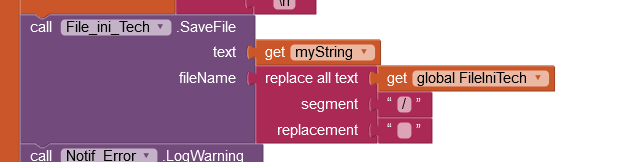
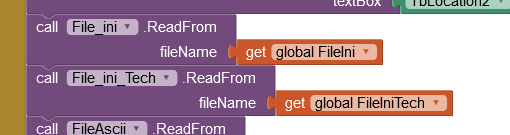
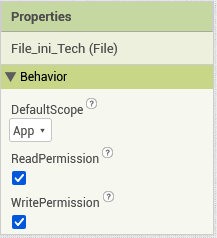
I use the compiled application on a Tab 9+
What Android version is that ?
Android 14
From your blocks, there should a be file called Caisse_Tel_Tec.ini saved into your ASD:
/storage/emulated/0/Android/data/<PROJECTNAME>/files/Caisse_Tel_Tec.ini
In one tab, all rights but the proble appear in the second tablet
Android 14 both
The ini file is in the package as a media file in the project.
How can I see the path you say : /storage/emulated/0/Android/data/<PROJECTNAME>/files/Caisse_Tel_Tec.ini
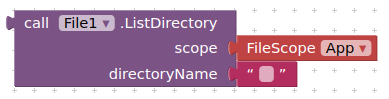
or
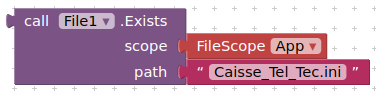
There is a difference in files stored in the assets (media folder) and in the app (ASD - application specific storage)...
As it looks like you have a file in the assets (which is read only) and later you like to save changes in that file.
Therefore on first run of the app you should copy the file from the Assets to App and later save the changes in App. Use the Copy method from the file component...
Taifun
Thank you very much.
I will try as soon as possible.
Sébastien
Hello,
I try this this:
Therefore on first run of the app you should copy the file from the Assets to App and later save the changes in App. Use the Copy method from the file component...
And run fine.
Thank you
This topic was automatically closed 7 days after the last reply. New replies are no longer allowed.