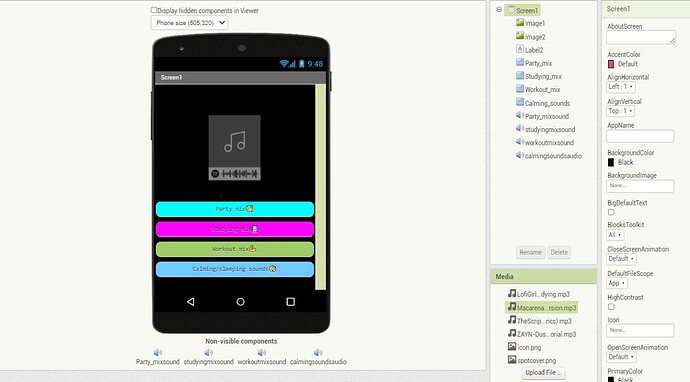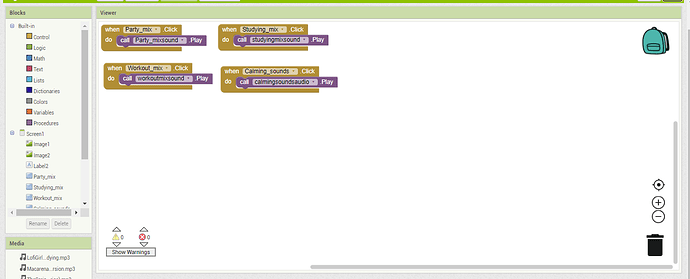As an introduction to App Inventor, I have a rather simple school project where, when you click a button, music starts playing. I've been trying to create this button for so long, but it seems like something is completely off. I have imported the mp3 audio file, used the correct commands but, when I click the button no sound is played. I imported the project to my iphone through the app and also nothing happens there. What am I doing wrong?
How you select the MP3, where you set the source
Make also a search in the community, a lot of user find problems with sound , more of them as a solution. Try if you are in one of that case
I added the sound icon and there was a source box, from where I imported the file.
Unluckily, I am not. I search but found nothing similar to my problem
Double check that the physical silence switch is not in the silence position, otherwise the audio from the Sound component will be suppressed.
I just checked it and the problem still occurs, even though the switch is not in the silence position.
Post the aia.
You cannot use the WEBM audio format for the Sound or Player component with iOS. Use MP3s or the usual Apple audio formats (M4A, AAC, ALAC etc). Apart from that, the Sound component is only suitable for short (4-5 sec) audio tracks. Therefore use the Player component.
This topic was automatically closed 7 days after the last reply. New replies are no longer allowed.