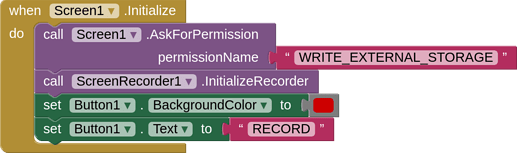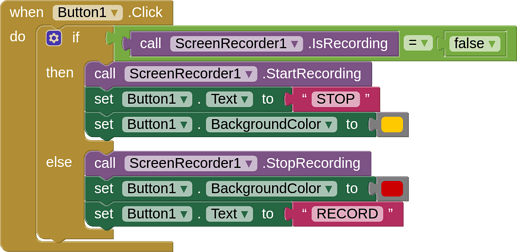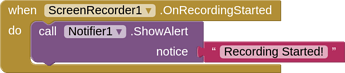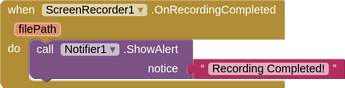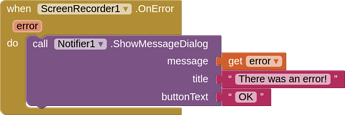hi everyone, I'm creating an app to record the mobile phone screen with the relative extension (https://community.kodular.io/t/screenrecorder-an-extension-for-screen-recording/72242?u=taifun). everything regular, I start recording with the block "call ScreenRecorder1.StartRecording" and gives no error. I stop it with the block "call ScreenRecorder1.StopRecording" and here too it gives no error. the problem is I can't find the screen recording video file. I watched all the video files on the mobile, but the recording was not saved. how can I do to save her? Thanks in advance
The *.mp4 files are saved in:
/storage/emulated/0/Recordings/
On your device: → Internal Storage → Recordings → capture_ScreenRecoder.mp4
hi, there is no recording in the Recordings folder, what do I do?
Are you setting an empty string here:
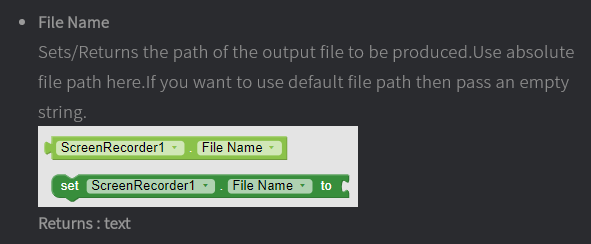
hello, thanks for the reply! I did, but the file is not saved, what can I do?
I'm having a similar issue. I was testing this extension today. In my case, the AI Companion records the video and sends it to the phone's Recordings folder... but when I compile the project into an APK, that doesn't work. If I make it work, I'll post it here.
Hey guys! I've created a demo project so anybody can test it. In my case, It only works once. If I don't reset the AI Companion it won't work again. I guess I'm doing something wrong, I'm quite new here.
Hey @Jacopo_Biondi, is my project similar to yours?
Cheers!
Demo_Screen_Recorder.aia (82.6 KB)
The only possible reason which I can think of is permissions.
But I would like to see your blocks @Jacopo_Biondi @_martinCz
Sure! I've included my project in the previous comment! 
I checked it with unchive and found that you are not requesting for permissions.
Write and Record Audio permissions are needed to make it work.
Since companion has these permissions so it is working.
Oh, I didn't know that! Thanks for the heads up! I'm google it and will correct the demo.
You can also check demo AIA given in that topic.
Ok, I just downloaded it and I get this error when trying to import it: "This project was saved with a newer version of the App Inventor system. We will attempt to load the project, but there may be compatibility issues."
Can I update my web-based App Inventor? Or are you working from a standalone version?
Sorry...I forgot to mention that I created that AIA using Kodular.
But you can open AIA with unchieve and look at the blocks.
Cool! Thanks again. I saw your blocks with unchieve. I'll keep testing my demo! 
Hey everybody! I hope you're all doing great!
I was playing with the demo again and I still can't get it to record more than once. I added the "AskForPermission" block but the app behaves the same. I added an alert to let me know if it's recording or not.
For my reasoning (which I'm sure is wrong  ) there's nothing out of place in the When Button clicked block, but once the first video is recorded (and saved) the button stays in that state (color and label) and the recording doesn't work anymore. Can you give me a hand?
) there's nothing out of place in the When Button clicked block, but once the first video is recorded (and saved) the button stays in that state (color and label) and the recording doesn't work anymore. Can you give me a hand?
Thanks in advance!
Audio Record permission is still missing in your blocks.
Write permission is needed to save file and record permission is needed to record screen.
If I am not wrong the by default extension saves files with a predefined name so you will always get one file but with latest recording.
I forgot code actually so I can be wrong ![]()
Thanks @vknow360! I added the audio record permission to my blocks! You are right about it saving (or keeping) the last one. I'll add a way to change the name of the file automatically. 
I found my big mistake. What's wrong on my shared blocks is the placement of the following one: ![]() Once I put it in the "When Button clicked" the app began behaving well.
Once I put it in the "When Button clicked" the app began behaving well.
I hope this helps someone! Thanks again for a great extension! Cheers from Argentina!
hello everyone, I've come to this point:
the application records videos correctly, but only from the MIT AI2 Companion mobile application.
installing the apk does not give any error but does not save the video. How can I proceed? I have already requested the two authorizations
Can you share your blocks? In my case the APK saves one video in the Recordings folder. I haven't custom the path yet.