Hello, this app work fine when i set android language to english but with other languages like arabic and french i got this error
imsakia.aia (481.9 KB)
Hello, this app work fine when i set android language to english but with other languages like arabic and french i got this error
imsakia.aia (481.9 KB)
Maybe there are too many blocks, but I don't know the exact reason.
But it work fine with english , i don't think the number of the block is the reason,
something wrong with listview but i can't find where is the error
Hello Seghier
Difficult to track-down your error but I can see List assignments that are incorrect.
For example, this "set list get list"
Should use the Copy List Block:
Note, the second Alarm Setting in this Block immediately overwrites the first:
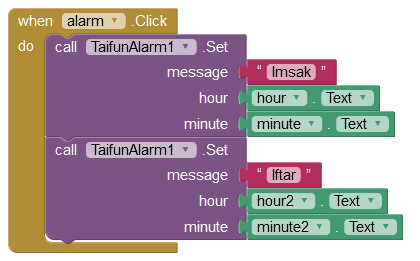
Does it really work all the time in English? I could understand a right-to-left language being potentially troublesome but you also report that French also fails.
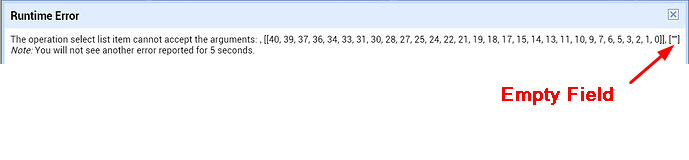
In the error message, the issue is the empty field (far right column). How is it though that the first field (column) of the List Item (row) contains so many comma separated values? Is this intentional?
Can you Screen Capture the App working in English? Show us what the ListView should look like?
Thank you Chris for the tips
the problem exactly in this part with picking item from the listview, when i click in any item i got the error
and this is a video how it work fine with english language
You sure that's in English? ![]()
There is too much happening in Screen Initialize. Start a Clock Timer in Screen Initialize and move all the Blocks to it.
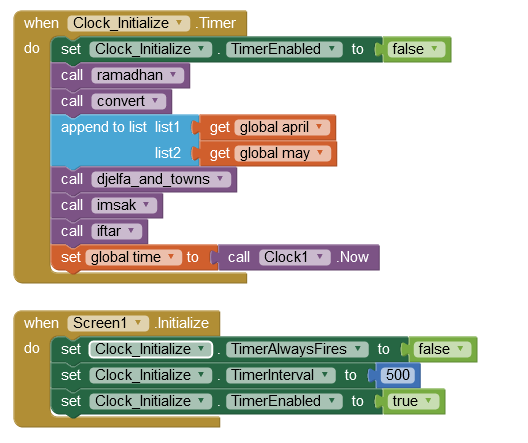
Yes the system language is english , you can test it
and thanks for the tip
I only have devices running in Android English. I think if you incorporate all of my pointers, that should improve matters. What Android version is running your device?
Thanks yes i used all your tips but that didn't fix the problem
Android version is 8.0 / LG G5 , but the problem also happened in other devices have android 9.0, 10.0 tested by a friend
In your case, the problem is the clock component which adapts to the language of the phone. You will use date in text format in the condition. If the condition is not met, the label "index" is empty and causes an error. You need to convert the app, you can create a date in numeric only format.
imsakia (2).aia (482.4 KB)
Thanks Patryk
work fine with french language but with arabic language the same error, maybe - based on your solution -because android use different number character for arabic?
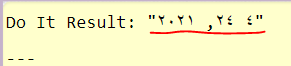
You need to change the logic of the program so that it does not use the clock directly if you want the app to be able to be used in other languages.
Thank you for the tip
i will try
This work fine
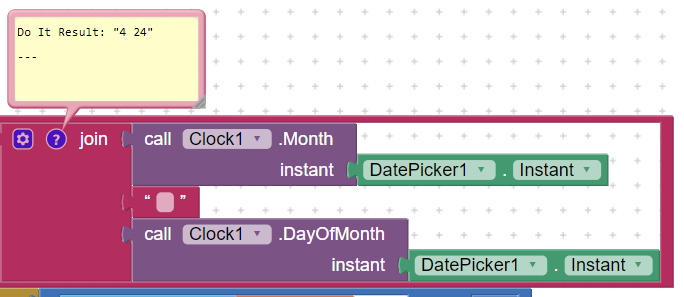
This topic was automatically closed 7 days after the last reply. New replies are no longer allowed.