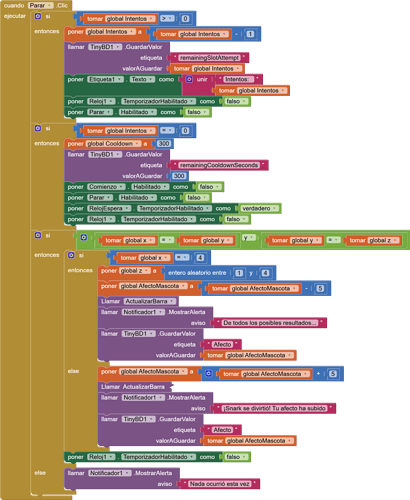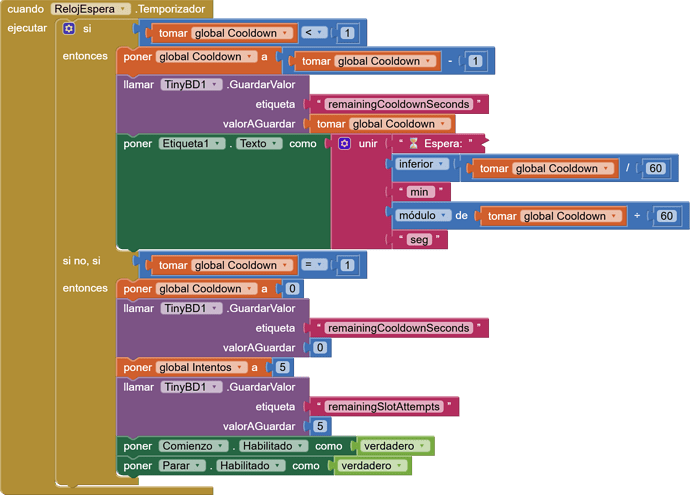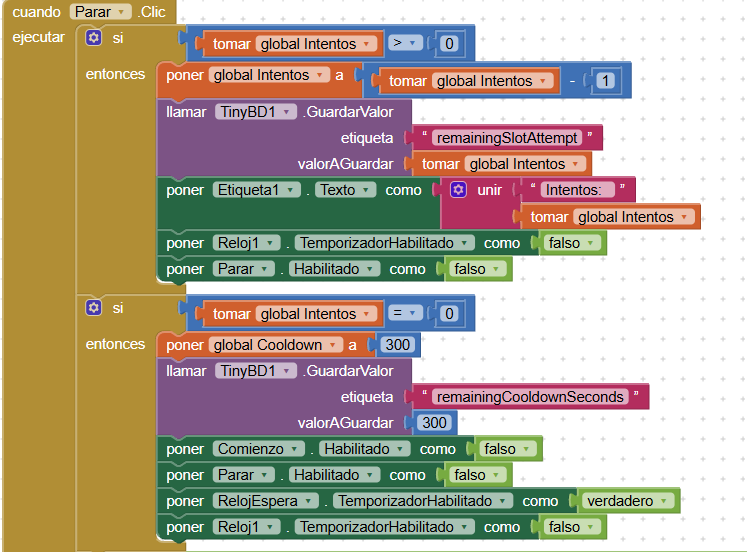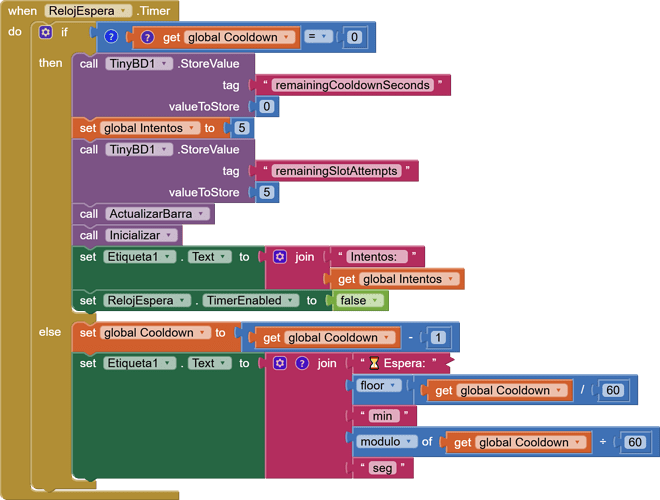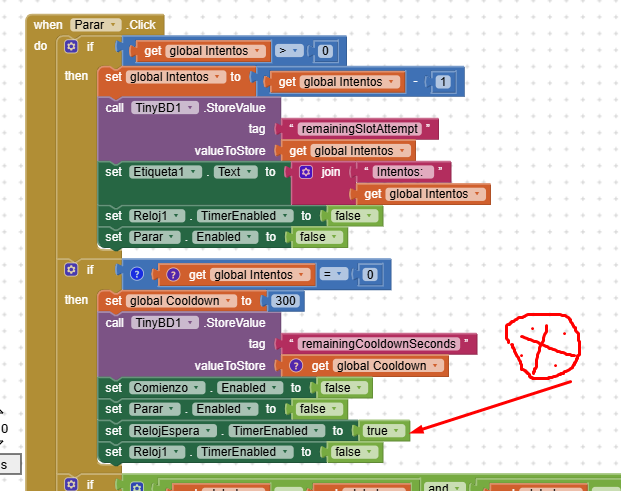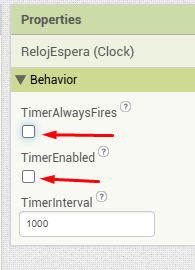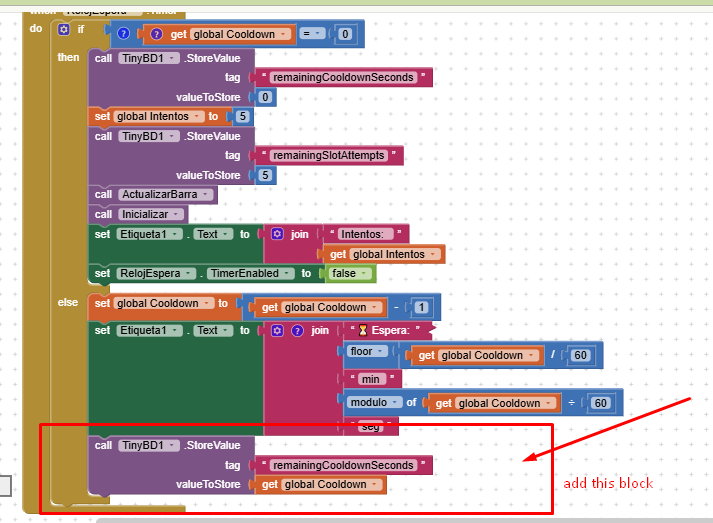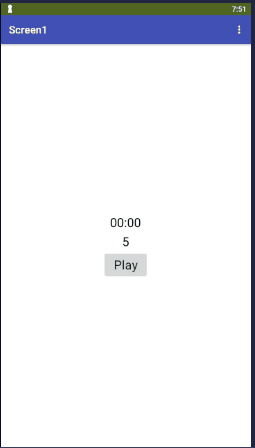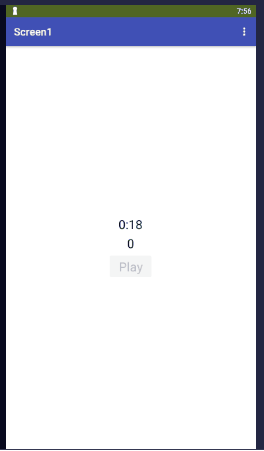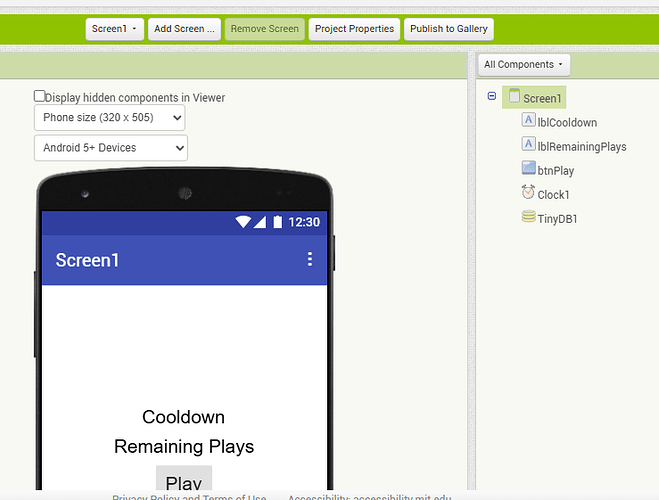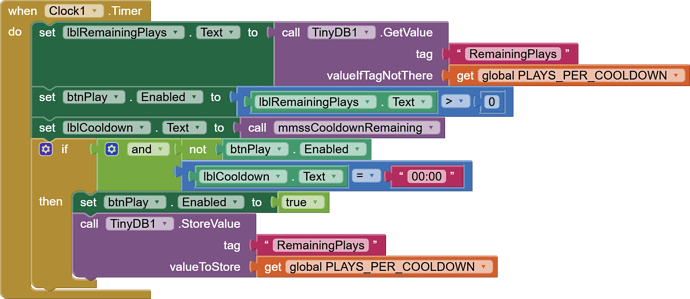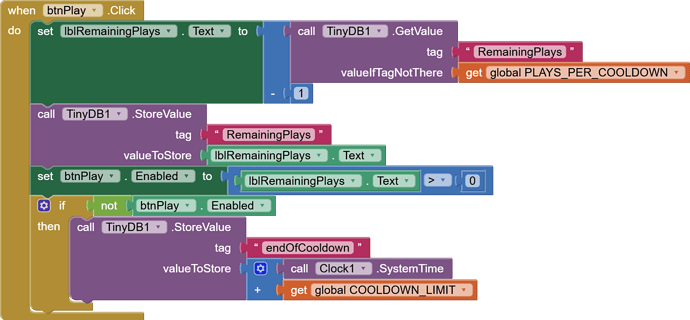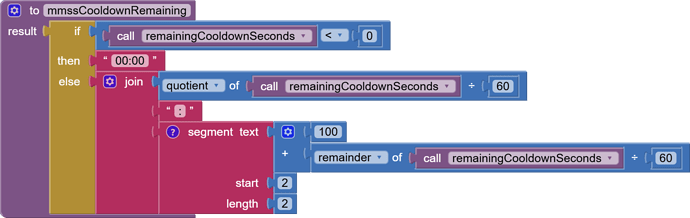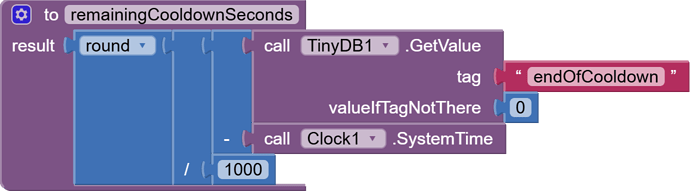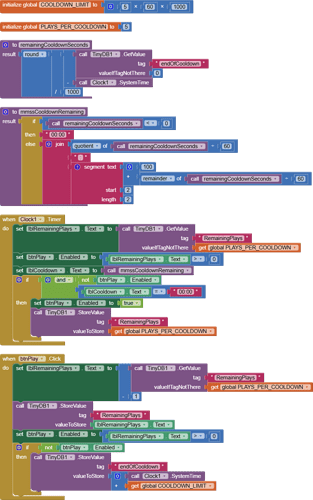Hi MIT App Inventor community,
I'm developing a slot machine-style mini-game in App Inventor that includes a cooldown system after a limited number of attempts. I'm using TinyDB to store:
- The number of remaining attempts (
remainingSlotAttempts) - The cooldown time in seconds (
remainingCooldownSeconds)
The Goal
Once the player uses up all 5 attempts, a 300-second (5-minute) cooldown should start. During this time, a countdown is displayed using a Clock component (RelojEspera). After the countdown finishes, the 5 attempts are restored automatically.
The Issue
Even though:
- The
global Cooldownvalue is saved and updated correctly, RelojEspera.TimerEnabledis set totrue,- The block
when RelojEspera.Timerexists in the project,
… the timer event never fires, and the countdown does not update on screen.
 What I've tried so far
What I've tried so far
- Confirmed that
RelojEsperais on the current screen. - Made sure its
TimerIntervalis set to1000ms. - Placed alerts inside the
Timerevent block to confirm if it runs (it doesn't). - Tried re-enabling the timer in multiple ways after setting the cooldown value.
- Checked for any other block that could be disabling the timer — found none.
Key Blocks
I've attached screenshots of the relevant blocks in this thread.
Question
What could prevent a timer from firing even if it’s enabled and its interval is set properly? Could this be related to execution order or how App Inventor handles enabling timers?
Snark_tumascotapasivoagresiva_1_1 (1).aia (980.1 KB)