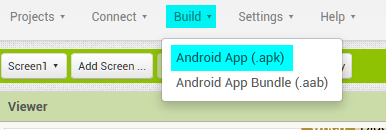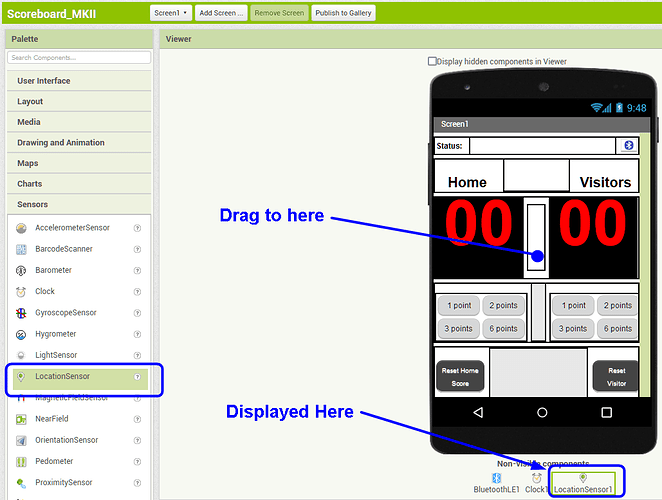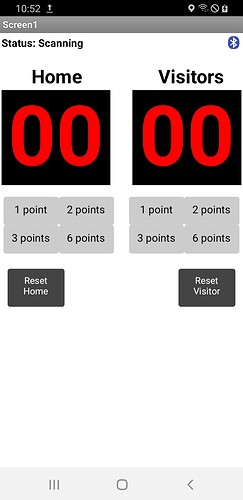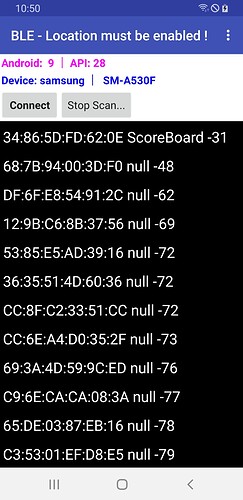It is usually best not to, but usually we are looking at an Arduino board. Patryk has tested your App and it works with both device paired in bluetooth settings and not.
so maybe there is something wrong with my arduino library?!
With Android Blutooth 4.2 i can see the ESP32 with both 5.0 Devices i can't see the ESP32.
Wich library do you use for BLEDevice.h and BLEServer.h?
We believe that device also has v5.0 and in this case is using it.
My ESP32 device only has Bluetooth 4.2
Given that it is working on one of your devices, you must already be using the correct libs. The different Android versions require different permissions, so that might be part of the issue - but you do need to switch location on, hence the drag and drop of the Location Sensor, which might be all you need.
ESP32_BLE_Arduino-1.0.1
As Chris mentioned, turn on location GPS in phone settings. This is necessary, without it you will not be able to connect to the BLE device.
Hmm, if that is true, it may be better to use BT Classic - no BLE required, but currently your App code and Script are for BLE.
EDIT: Oh dear - sorry, that's bad advice because v4.2 was the first widely available BLE! It's obviously been improved since then but of course you should be able to use it.
Dear @Andreas187,
I have used ESP32 with BLE. Depending on which library you load on it.
BLE_uart.ino (3.5 KB)
The annexed file shows how.
Anyway, following @ChrisWard hint, it could be easier if you use a classic BT.
It depends also on your Arduino skills.
All the best !
as i said in the beginning, i don't know to code.
I used code from Jeff and have no Arduino or Mit skills.
I need help to get an working Scoreboard with wireless buttons, ESP32, Led Strip
Ok, you have no skills in coding, but have you at least done what @ChrisWard and @Patryk_F have already suggested you ?
I mean: have you enabled the location sensor on your Android 11 device, since you say that in the older version (Android < 11) the app works ? Please be aware that you shall enable also the "fine location", if not already set by default on your device featuring the Android 11.
Are there any "permission error" pop-ups shown (or any error message) ?
For example another user had a similar problem that has been solved by @Chris:
Any detail that you can tell us could be the key to solve the issue.
Best wishes.
With the old tablet with Blutooth 4.2 version.
The app itself scans and then finds after several starts sporadically the connection and there is then connected and Led's can be controlled.
With the tablet with Android version 11 and Bluetooth 5.0 the pairing with the Bluetooth does not work at all. But this is certainly due to the devices. Yesterday I tested a newer Android phone from my brother and it sees the BLE "ScoreBoard".
I added the function "Drag a Location Sensor component into the designer view to trigger a permission request". But it doesn't currently change anything on the two devices that don't see the BLE "ScoreBoard".
It took longer for the MAC to appear when scanning and after about 10 times the connection also worked. The connection was not made several times without error message.
After the successful connection with "AI2 server" I could connect the "Scoreboard" app for the first time.
Is perhaps something in the Arduino ESP32 program so badly programmed that this disturbs the loop and therefore this unreliable server availability is given?
Thank you
That's another thing to be fixed - the GUI will not fit different devices very well because it has been defined to fit one specific device (Jeff's?).
It is best to test Apps that use Bluetooth as an APK: