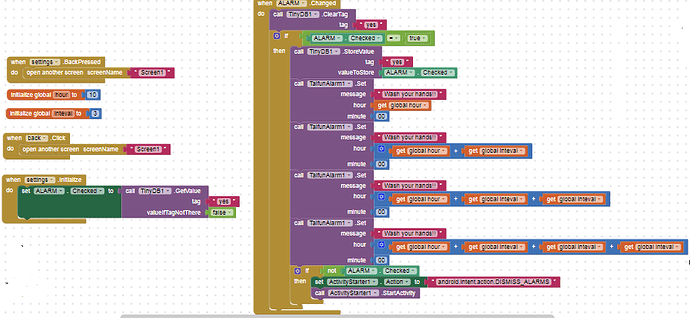Hi,
I was trying to make a wash your hands alarm app using Mit App Inventor using an extension from Puravida Apps. These are the blocks for it. Sorry if there are faults in the coding because I am a total beginner.
As you can see I have code to make sure that when checkbox is checked then alarms at 10, 13, 16 & 19 hours will be set. But I was confused when it came to dismiss the alarm. As you can see, I have used Activity Starter to try to dismiss the alarm as directed by Puravida Apps when the checkbox is not checked .But instead of dismissing the alarms, it went to the screen where all my alarms and their details were there-the one which were set using the app and also the one which were not set using it. Also the alarms did not get dismissed even then and the user had to long press them and then click on delete. Is there some way by which we can code to make sure that when checkbox changed and it is unchecked, then only the alarms set by using the app gets dismissed also on their own without the user’s effort and the screen where all the alarms stored in the device are there is not visible. Please give the solution to this.