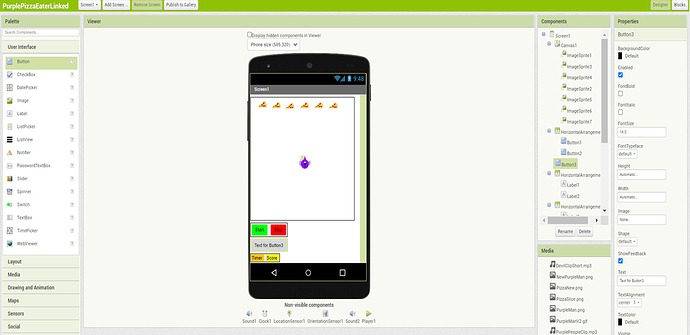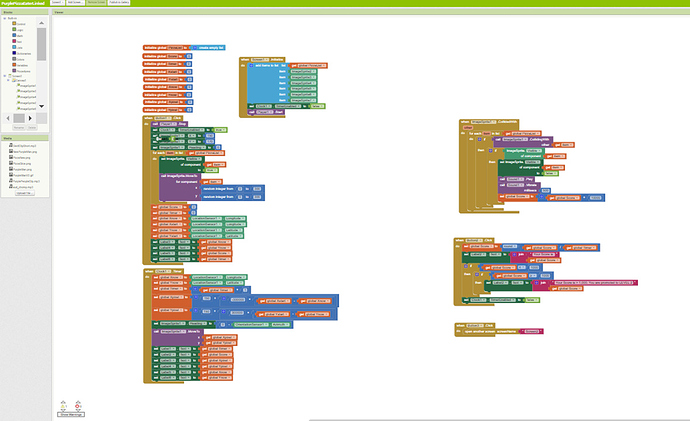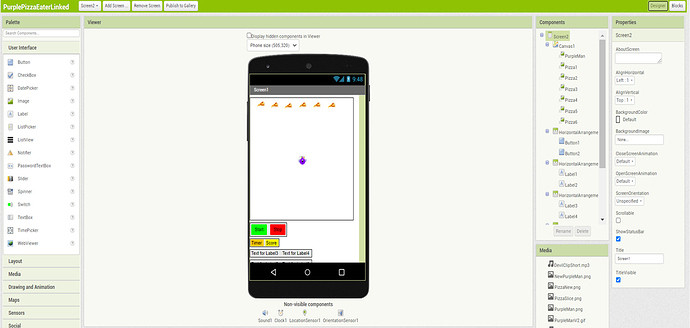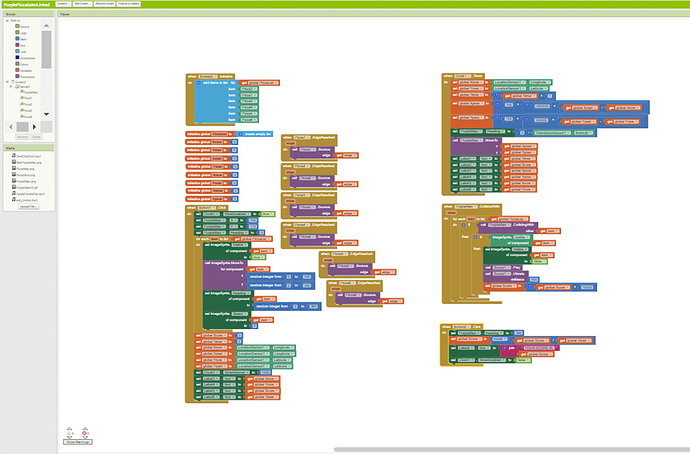OK, I finally have a problem worthy of the the experts on this page.
I have developed several levels of a game separately. Now I want to link them together by putting level 1 on screen 1, level 2 on screen 2, etc. I started with the Level 1 program, then added a screen2. Then I followed these instructions from Alpha2020:
Click on the Screen Component. (My note: of the level 2 code)
Then click control (ctrl) + C on your keyboard.
Click on the Screen Component on the new project.
Then click control (ctrl) + V on your keyboard.
All the components and properties of the Screen of the Old App will transfer to the New App.
Go to blocks, sometimes there may be some error. So right click and select "Delete ## Blocks". (note: I deleted all(
Copy the blocks of the Old App by putting it to the Backpack and paste it to the New App. (pasted all)
Then on screen2 I changed the initialization element from :"Screen1" to "Screen2".
When I push the button to change levels (in emulator) the background code in App Inventor DOES switch to Screen2 but the image shown on the emulator itself DOES NOT change to the screen2 layout, and after 20 seconds or so the screen changes to white with 2 oblong gray bars near the top and then it generates an error. I have attached screenshots of the level 1 and level 2 designer and block screens. I apologize that they are small but I think you can blow them up.
So what is the hangup with getting level 2 (ie screen2) to execute?