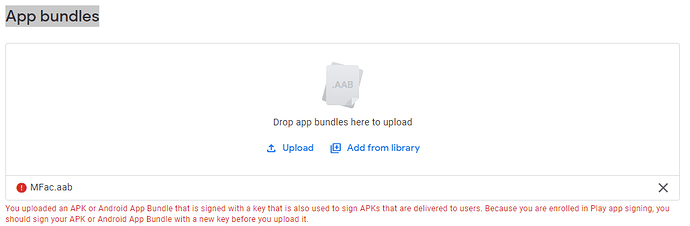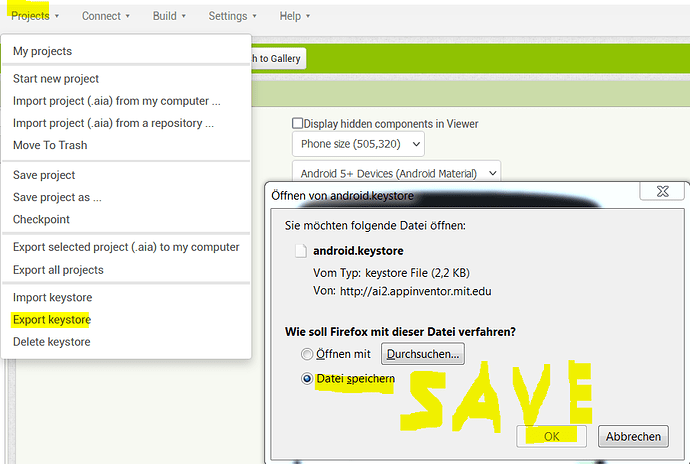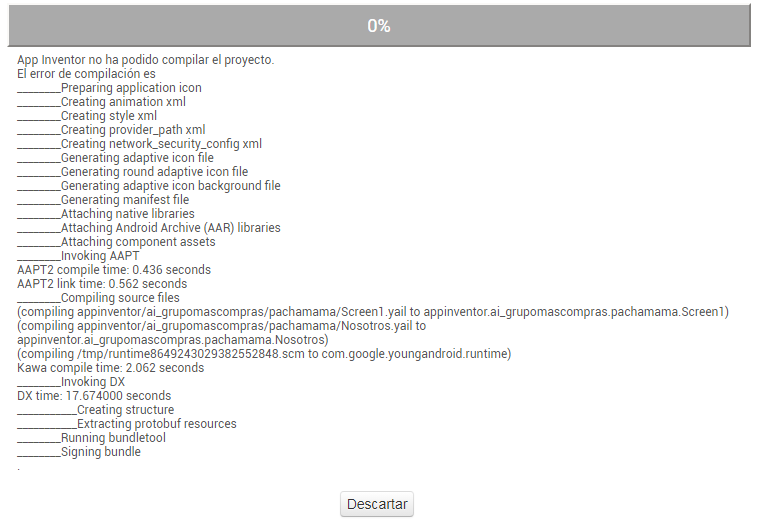Hi. I have a problem. I want publish my app in play store. So it said i need to attach .aab file. When I attach it, it said like this. How to do. Please Help. How to sign new new key ! Anyone can share a tutorial or guide line to solve this problem
How to do it? Anyone can give solution
Please don’t spam and be patient for someone to answer.
First, export your existing keystore (Projects > Export Keystore) and save it safely somewhere offline, preferably in multiple places. Next, delete your copy in App Inventor via Projects > Delete Keystore. Confirm you really intend to do this as it is an irreversible operation (except that we are keeping a copy). Rebuild your AAB, which will generate a new keystore and sign your AAB with it. Upload this new AAB to Google.
Hi thank for the answer. I have few question
1.you ask to export keystore and save it offline in several place.what this action mean? Idont understand with instruction save it offline in several place
Anke, yo tengo guardada la firma que use siempre pero cuando la importo al compilar me da errores. yo pienso que los errores son porque mi firma tiene una contraseña hay alguna forma de añadirla a mi appinventor? si la elimino y cargo la que exporte de appinventor no me da errores...gracias
Unclear, please explain in more detail.
Perdon Anke recien veo su respuesta, al final subi un nuevo proyecto al google play ya que no puede solucionar el tema de la firma...muchas gracias como siempre!! saludos