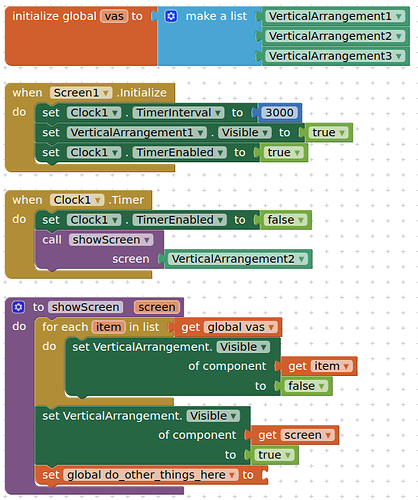I used 3 full screen sized vertical arrangement on one screen. I want to show Vertical Arrangement1 when the screen initializes and after some time I want to remove Vertical Arrangement1 and also at that time I want to show Vertical Arrangement2. While running the app, Vertical Arrangement1 is visible when screen initializes and also after some time Vertical Arrangement1 is disappear from the screen. Till that time the app is running according to me but instead of Vertical Arrangement2, Vertical Arrangement3 is visible when Vertical Arrangement1 is not visible, then after few seconds Vertical Arrangement3 is not visible and Vertical Arrangement2 is visible. So, how can I directly show the Vertical Arrangement2 when Vertical Arrangement1 is not visible on the screen?
Write a little procedure hide_Arrangements that sets .Visible to false on each of those 3 Arrangements.
Whenever you want to show a particular Arrangement,
- call the procedure hide_Arrangements, then
- set .Visible to true for the Arrangement you want to show.
Set all your vertical arrangements to invisible in the designer, then they will only display when requested.
I tried that also but the same problem is coming.
Try like this
You may need to perform your other functions in the showScreen procedure instead of in the Clock Timer...
I did not get your point. Please explain more.
Did you try my blocks ?
You probably only want the Entrance_Sound to play if Screen1 is closed and Screen2 is open, in your blocks the Entrance_Sound will play regardless, so put the Entrance_Sound in your showScreen procedure...
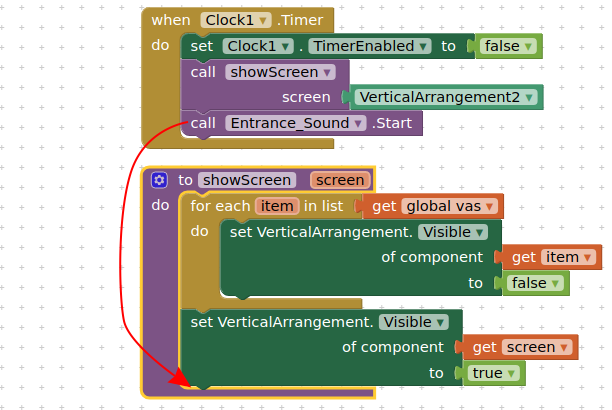
You could always place if conditional statements in your showScreen procedure so that it can be used to show other screens...
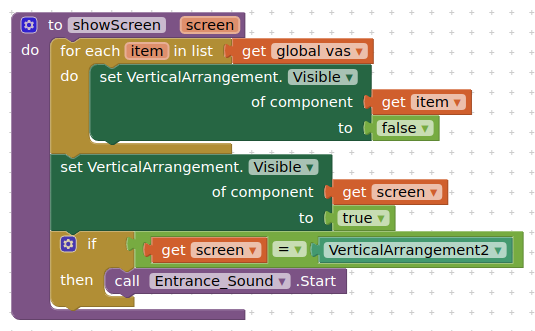
Now also the same problem is coming that is after Vertical Arrangement1, Vertical Arrangement3 is visible and after that Vertical Arrangement2 is visible. But I want that Vertical Arrangement2 will visible after Vertical Arrangement1.
Yes, I tried your blocks but now also the same problem is coming.
Did you make all three arrangements not visible in the designer?
Yes, all three arrangements are not visible in the designer.
Can you share your aia project, there is something happening that I cannot see.
Can I send you the project (.aia) privately because I am afraid of the leak of my app.
Check your PMs
OK, your problem seems to stem from the incorrect use of clocks in your app. Apart from Clock1, you have all the other clocks set to fire all the time!
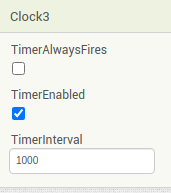
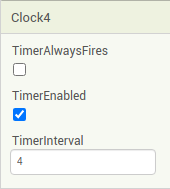
Which means you are fighting running clocks and the actions they request. This is what is causing Screen_3 to show up, because it runs before you stop it from running with your blocks.
Untick Timer Enabled for all your clocks, and only call them (set TimerEnabled to true) when you need them to run.
You have four clock components.
Clock1
You need this in order to show Screen_1 then to switch to Screen_2
Clock2
You do not appear to be using this clock, remove it
Clock3
You probably need this clock in order to show Screen_3, and to perform your file operations.
Clock4
You do not need this clock. Just put the message notifier block (that you have in the Clock4.Timer block) in where you call Clock4 in the showScreen procedure. Then remove Clock 4.
Also remove any unnecessary set TimerEnabled to false blocks.
Thank You so much. Now the problem is resolved.

This topic was automatically closed 7 days after the last reply. New replies are no longer allowed.