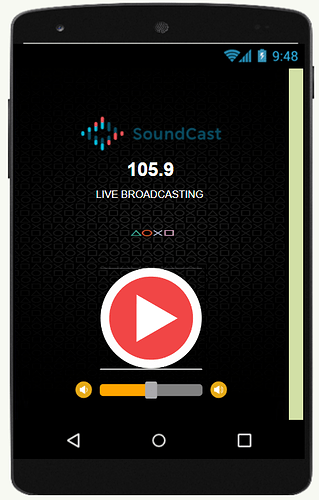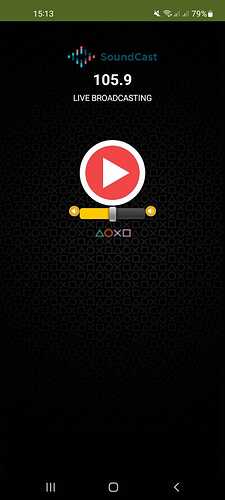Hi everyone. I've been trying hard to make it work but it seems I just can't. Everything works fine on the web based app maker, but when I emulate it on my phone everything appears on different places on the screen. I've tried using layout arrangement options and even so it doesn't work. How can I edit the app an visualize the project right as it is on my phone? I appreciate any kind of help.
It is not clear if you are using AppInventor or an online app tool.
Show your relevant blocks/designer etc. and also indicate what you are expecting ?
Online App Inventor. As you can see in the first screenshot, all the information fits almos all the screen, while on the emulation, in the second scrennshot, it fits basically the mid-top screen. What I wanted is to display exactly the same screen I'm editing on the emulation. You'll understand better onwith the screenshot below.
The designer is just a representation of your app, you need to design for what you would see on a real device. Run the device using the companion app to get your sizing and positioning. You need to consider different devices with different screens, so use responsive design wherever you can.
I will do it. Thnaks for your help.