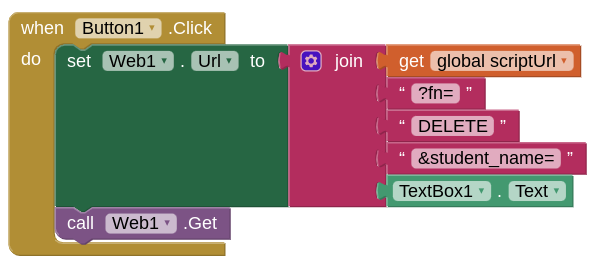Hello guys, im sorry i want to ask again with the same topic in the past,
I tried to post a text to google sheet with app script, but it doesnt work, can you help me again guys ? Thanks
Hello guys, im sorry i want to ask again with the same topic in the past,
I tried to post a text to google sheet with app script, but it doesnt work, can you help me again guys ? Thanks
You have a problem with your script configuration.
Check you have published the latest version, and that it is available to "Anyone"
Also see here:
As I said, it needs to be "Anyone", NOT "Anyone with a google account". You also need to set the Web app to execute as "you" - your google account.
ahh i see i see. i remember and success. thanks sir
@TIMAI2 , btw sir can i ask more question..
i have a column student name and score , if i want to delete row based on the student name, how can i get the id ?
You need to send the student name value to the google apps script web app, then iterate over all the records to find a match, then delete the row that matches. You would need to update any local app list of the same data accordingly. I will put together a script for you if you need this?
May i ? If you dont mind, can share the script ? Im still confused
Try this:
// deletes a single record (and its row) from sheet,
//based on student_name in first column
else if ( fn == 'DELETE' ) {
var rg = sh.getDataRange().getValues();
var sn = e.parameter.student_name; // current value of student_name
for (var i = 0; i < rg.length; i++ ) {
if ( sn == rg[i][0] ) {
sh.deleteRow(rg[i]+1);
}
}
return ContentService.createTextOutput("Record deleted");
}
can you give me example for the block too sir ? thanks before
You need to send:
script url
?fn="DELETE"
&sn="student_name value"
You should add these to your url and use Web3.Get
Ok will try it
??? You are using PostText ???
That is better...but remove the quotes around DELETE.