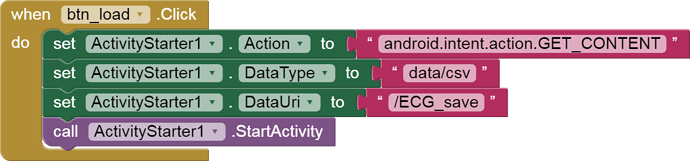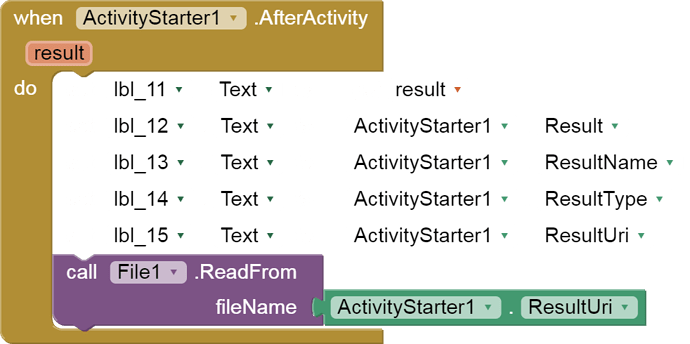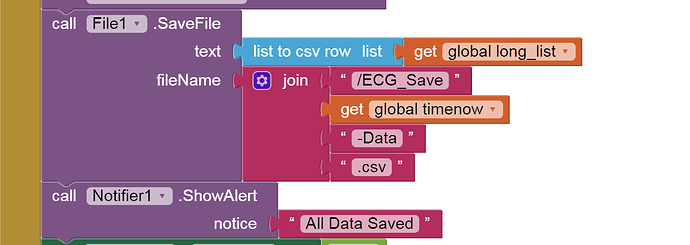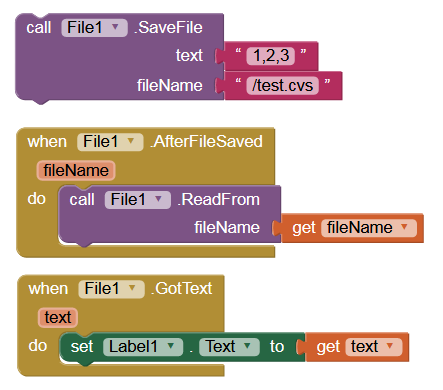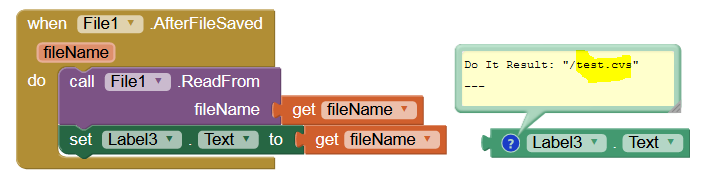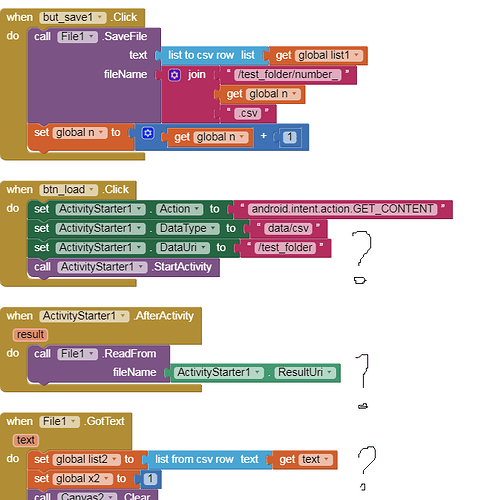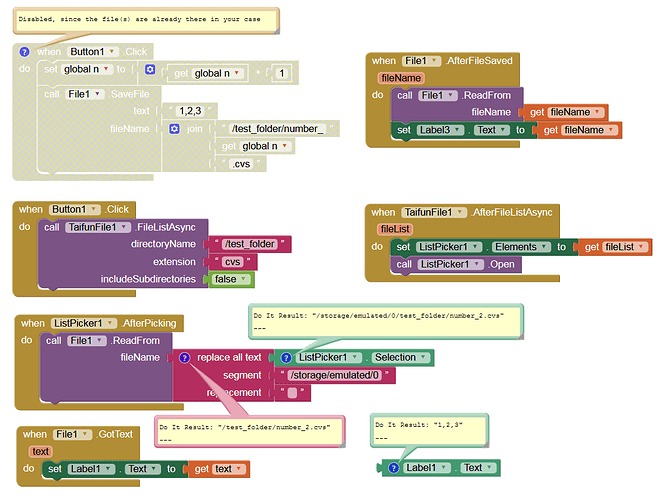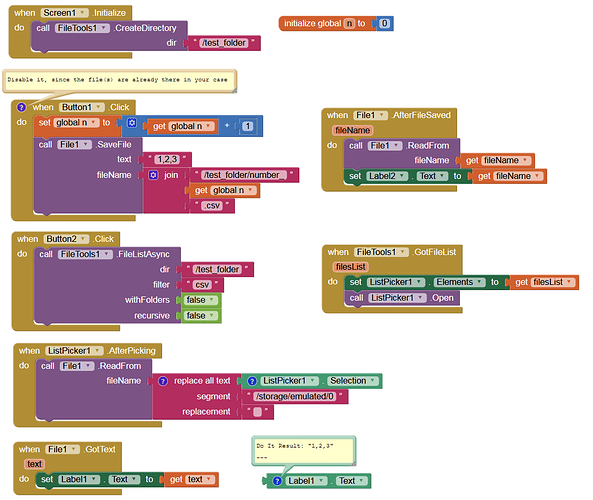My app wites a csv file in a pre-defined folder on external memory (sdcard).
Name of the file is composed of date and time from the system (example: 2020-10-01- 12:24:41-Data.csv).
When I want to "load" file, I use ActivityStarter to choose the files. I have problem how to specify the name and path of the file.
Tried several codes, but still unsuccessful.
Any help is really depreciated.
Taifun
October 1, 2020, 1:42pm
2
how do you write that file?
you might want to try the file extension and its FileList method
Trying to push the limits! Snippets Tutorials Extensions Pura Vida Apps by
Its not removable. I'm sorry I made a mistake to write "external' in the original post. It is internal sdcard.
Could you pls provide an example?
Taifun
October 3, 2020, 5:08pm
6
Sirous_Nekooei:
an example?
see the Jukebox examle here App Inventor Extensions: File | Pura Vida Apps
Anke
October 3, 2020, 6:09pm
7
What does "load file" mean?
If you only want to read it:
Thank you. But what if I have saved the file beforehand. What would be the "fileName" like?
Anke
October 3, 2020, 6:50pm
9
/test.cvs
The File component uses / needs the relative path.
Anke
October 3, 2020, 6:53pm
10
This might better show where I have problem with:
Taifun
October 3, 2020, 8:51pm
12
as already suggested
Taifuntext/csv
Yes, it made things a little better.
In that example (jukebox) you choose a random music file. But I dont want random selection; I want the file selected by user.
Returns this error:
Taifun
October 3, 2020, 10:38pm
15
what you could do is to use the FileList method to get a list of all csv files of a given directory
It would really help if you provided a screenshot of your relevant blocks, so we can see what you are trying to do, and where the problem may be.
To get an image of your blocks, right click in the Blocks Editor and select "Download Blocks as Image". You might want to use an image editor to crop etc. if required. Then post it here in the community.
Taifun
Trying to push the limits! Snippets Tutorials Extensions Pura Vida Apps by
Anke
October 4, 2020, 8:16am
18
Check your blocks. It works fine for me.
Anke
October 4, 2020, 8:48am
19
Of course, it should be csv in my blocks.
Check this aia: listCsv.aia (32.5 KB)
1 Like