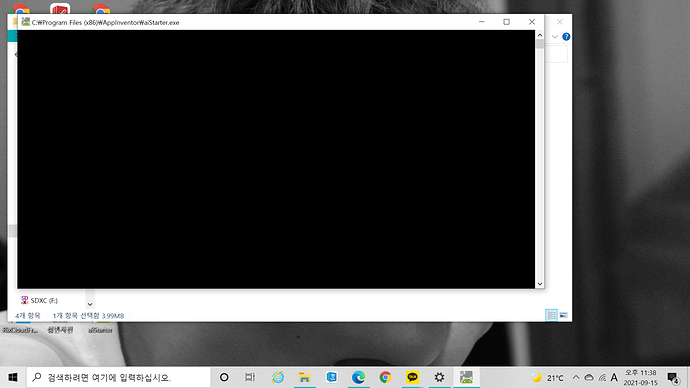Hello, I am a student who is trying to develop an app for the first time. I downloaded the emulator when I started the App Inventor program this time. However, when running a program, these windows(It's just a black screen where you can't see the letters.) appear very briefly and disappear immediately, so the program does not run. Does anyone know what the problem is? Give them a hand. 


This package is just the emulator and USB support. To start developing apps, you should access the web editor either via http://ai2.appinventor.mit.edu or http://code.appinventor.mit.edu.
Welcome Bin.
Please read how the emulator works> http://appinventor.mit.edu/explore/ai2/setup-emulator
and
- Preview the IDE
- Watch a beginner video tutorial to get started
- Take the next step with another tutorial
Does this advice help?
1 Like