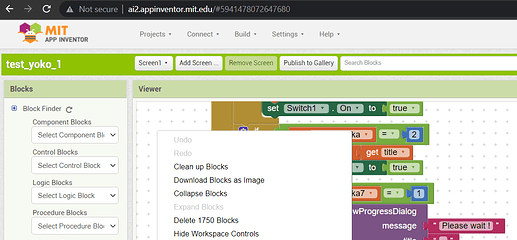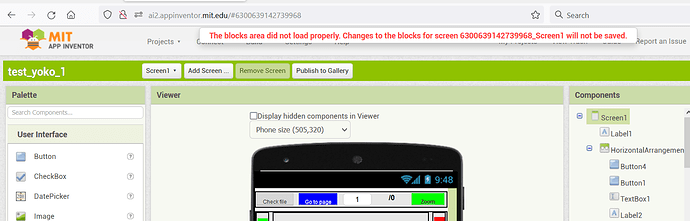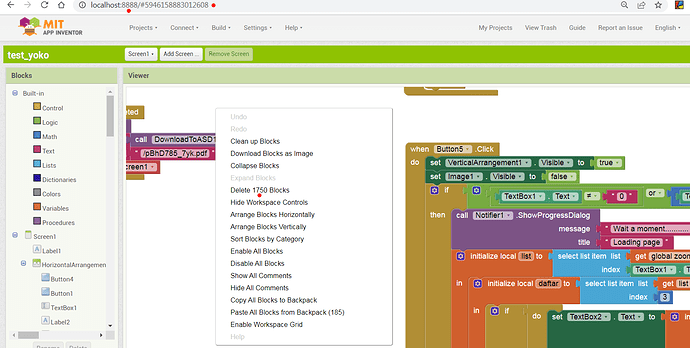The blocks area did not load properly. Changes to the blocks for screen 4945603301736448_Screen1 will not be saved.
Export your AIA file here via Projects > Export selected project (AIA) to my computer, then a power user will help you out.
See if you can export your Project to .aia from the Project List, using this link:
MIT App Inventor
Check the box next to your project in the project list, then see if you have available the Project->Export option without having to load the project.
Good luck!
This board is for support of the MIT App Inventor system.
Check for expertise with where you got your offline version if it is giving you problems.
Ok , thank you
4945603301736448_Screen1
That's a very unusual Screen Name!
The Project loads and runs OK in AI2 Offline? (nothing to do with MIT other than the AI2 open source code is used)
If it does, I would start a new Project in App Inventor (online!), and base it on your offline Project without using anything from the Offline Project.
It's his project id..
Strange for me the same error as for him and no blocks..
Ahh it works with Chrome but not with Firefox
Interesting that the behavior should be different in Chrome and Firefox. Usually the error in question is caused by a thrown exception in the Blockly code, so we are conservative in preventing any modifications that could corrupt the project. If there is a deviation at the browser level it indicates some lower level issue we need to look in to...
Ok. So I grabbed the relevant AIA and took a look. The XML for the blocks area terminates in the middle of a block ID, which is unexpected. It's possible that Chrome is ignoring this and proceeding to assume that is the end of the file, which would be the wrong thing to do.
@Yoko_Channel can I access your account to inspect this project?
This topic was automatically closed 7 days after the last reply. New replies are no longer allowed.