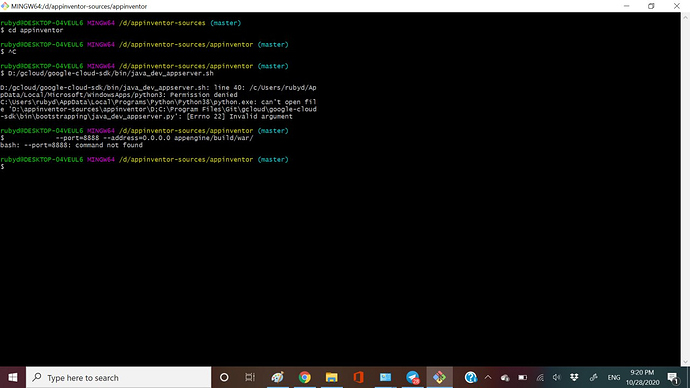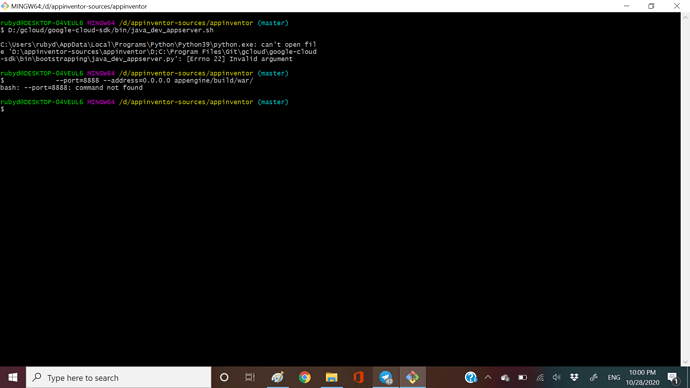Can you suggest me any alternative way?
As I am using the latest JDK.
you should use Java 8
from the Introduction GitHub - mit-cml/appinventor-sources: MIT App Inventor Public Open Source
We provide this code for reference and for experienced people who wish to operate their own App Inventor instance and/or contribute to the project.
This code is tested and known to work with Java 8.
Taifun
Build was successful
Now I am seeing these but I have installed python 3.9.0 properly @ewpatton @Taifun
If it helps, just successfully built App Inventor from sources on a fairly new installation of Xubuntu 20.04. Here is the command list, with some outputs (##) and browser commands( ##in browser#)
cd
sudo apt install curl
curl -O https://dl.google.com/dl/cloudsdk/channels/rapid/downloads/google-cloud-sdk-318.0.0-linux-x86_64.tar.gz
tar -xzf /google-cloud-sdk-318.0.0-linux-x86_64.tar.gz
./google-cloud-sdk/install.sh
./google-cloud-sdk/bin/gcloud init
sudo apt install libc6:i386 zlib1g:i386 libstdc++6:i386
sudo apt install git
git clone https://github.com/mit-cml/appinventor-sources.git
cd appinventor-sources
cp sample-.gitignore .gitignore
git submodule update --init
sudo apt install ecj openjdk-8-jdk-headless openjdk-8-jdk openjdk-8-jre openjdk-8-dbg
javac -version
##javac 1.8.0_272
sudo apt install ant
ant -version
##Apache Ant(TM) version 1.10.7 compiled on October 24 2019
python --version
##Python 2.7.18
export JAVA_HOME=/usr
export ANT_HOME=/usr/share/ant/adtools/java/jdk
export PATH=${PATH}:${ANT_HOME}/bin
cd appinventor
ant clean
ant MakeAuthKey
ant
##BUILD SUCCESSFUL
##Total time: 2 minutes 55 seconds
/home/<user>/google-cloud-sdk/bin/java_dev_appserver.sh --port=8888 --address=0.0.0.0 /home/<user>/appinventor-sources/appinventor/appengine/build/war/
##in browser#localhost:8888
cd buildserver
ant RunLocalBuildServer
## Server running
##in browser# localhost:9990/buildserver/vars
##in browser# localhost:9990/buildserver/health
4 Likes