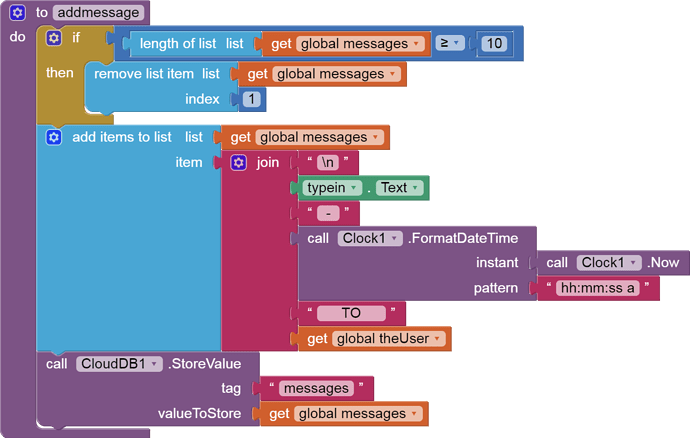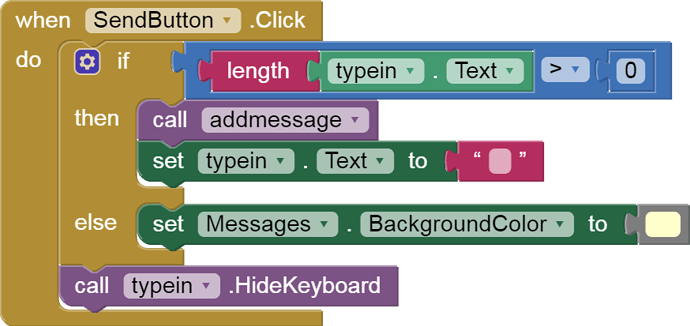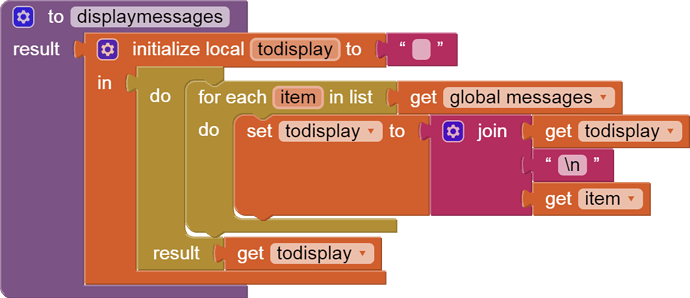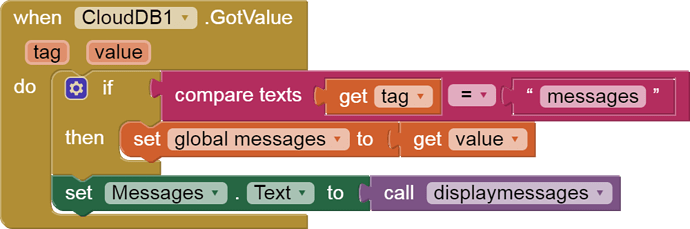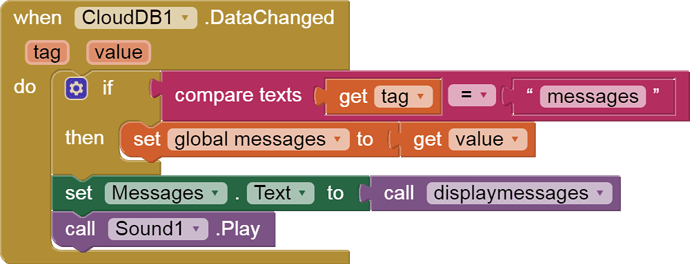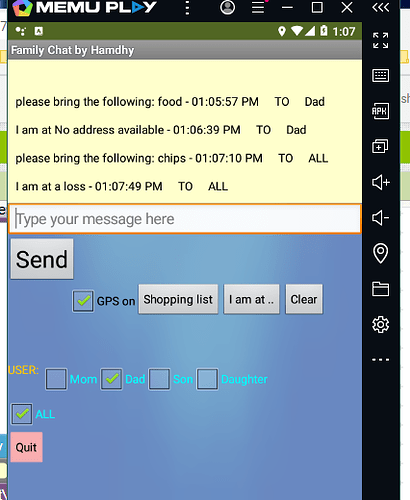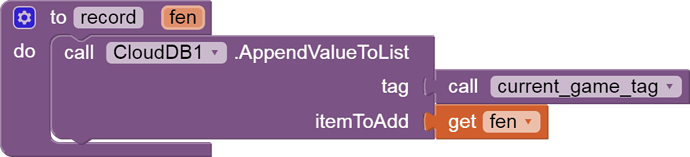please correct wrongs i cant understand what is problem
when i send from a message cant see in another phone. please help
have you edited anything from that aia?
I see there is nothing wrong with the block code,
maybe you are impatient waiting for the message to come to another device.
I am not sure of the answer as to why the Data Changed is not triggered, but I suspect it might be from use of the shared MIT CloudDB instance.
Here are all the relevant blocks and settings, to make it easier for experts and not waste their time ...
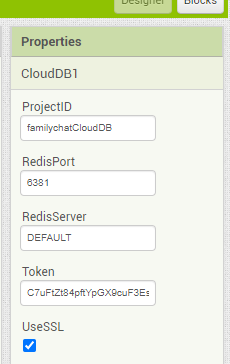
To summarize, the app sees data changes made from itself, but not from other users?
Further thoughts ...
Since the shared MIT CloudDb server is shared among many users on many apps, we have to consider the scope of the DataChanged events for that DB. We wouldn't want different apps' changes on the MIT CloudDB to affect other apps, so there must be a mechanism to limit their scopes.
The ProjectID attribute of the CloudDB component is a prime candidate for this, in addition (probably) to the app author's User ID. But is it the original app author, or the User ID of the person who is running this app currently, like through the Companion? Note that I did not see any other messages in my personal tests. Maybe you have to build a single copy of the .apk for this app and send it to your friend/family member(s) for testing?
Both / All users would need to make changes to the database in order for "their" dataChanged to work - this how I understand it works (MIT component thing not Firebase thing)
Here is what the CloudDB component docs say about sharing data, (see the Token attribute)
CloudDB
The CloudDB component is a Non-visible component that allows you to store data on a Internet connected database server (using Redis software). This allows the users of your App to share data with each other. By default data will be stored in a server maintained by MIT, however you can setup and run your own server. Set the RedisServer property and RedisPort property to access your own server.
Properties
ProjectID
Gets the ProjectID for this CloudDB project.
RedisPort
The Redis Server port to use. Defaults to 6381
RedisServer
The Redis Server to use to store data. A setting of “DEFAULT” means that the MIT server will be used.
Token
This field contains the authentication token used to login to the backed Redis server. For the “DEFAULT” server, do not edit this value, the system will fill it in for you. A system administrator may also provide a special value to you which can be used to share data between multiple projects from multiple people. If using your own Redis server, set a password in the server’s config and enter it here.
UseSSL
Set to true to use SSL to talk to CloudDB/Redis server. This should be set to True for the “DEFAULT” server.
So the big question for you is
How did your other users get your app? By .aia or by .apk?
By the way, to avoid loss of data, you should use this technique to add items to a CloudDB list stored under a single tag:
(from a chess-over-CloudDB app)
Your app is a modification of
that works. What happens when you use the original code and make an app and load it into the two cell phones?. The original app works here.
A guess to your problems with your version of the app that is not working is
- you added a global theUser and a CheckBox. When you select ALL and Dad you run into issues
- or perhaps the same apk is not loaded on both devices.
Compile the original example please. Load the same apk on both devices. Does the app work?