Was working on a project for school for 3 hours straight before accidentally clicked on the X of chrome. It closed every tab as it should, but why did the site not ask the user to save before exiting so it prevents accidental closings that cost hours of work, most importantly, passion.
It does-not happen for me, it auto saves the work.
Yes, App Inventor auto-saves your work...
Welcome Thus
App Inventor 2 saves your work to the server about once every five seconds automatically. Did you lose any work when you reloaded Chrome and returned to your Project?
Are you saving an aia of your Project frequently to your PC? Why? When a developer gets tired and starts making mistakes, he/she can back out of all the changes made since the last good copy of the Project if he/she saves an aia. I do this routinely on large projects, saving each time as a new version, about once an hour. See the graphic item highlighted in red. You can retrieve and load the aia using the option circled in blue.
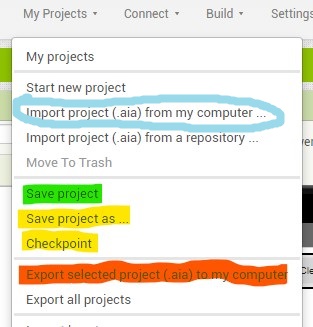
Are you still concerned about saving your Project. Developers can use Save project at any time to force a save of their Projects (highlighted in green). Alternatively, they can Save project as ... another name (example MyProjectVersion20) (yellow highlight) or they can create a Checkpoint (also a yellow highlight).
How one manages their project a Project and safeguards his/her work is the responsibility of the developer. App Inventor provides the tools to make that happen.
Which server were you using?
- ai2.appinventor.mit.edu or
- code.appinventor.mit.edu ?
If you were on code.appinventor.mit.edu, did you write down your re-entry code so that you could get back into your project the next time online?