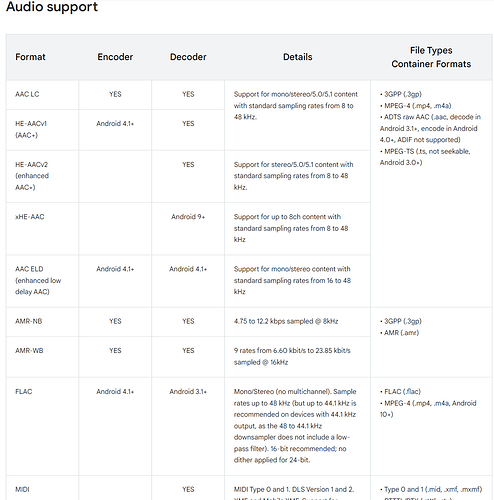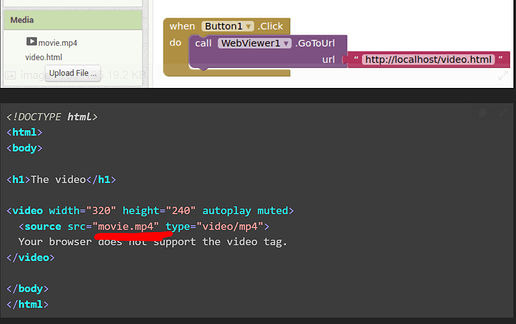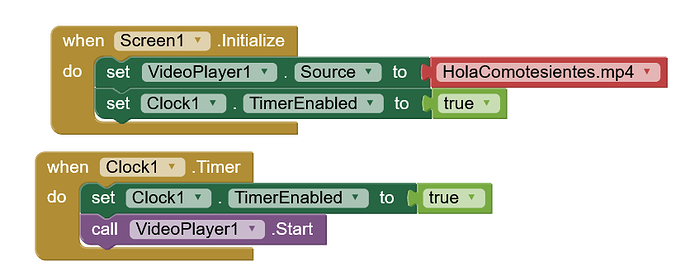Hi, I want to play automatically a mp4 video in mit app inventor. I'll appreciate your help...It's kind of urgent.
You can programtatically start the Player and Sound components. Use the respective .Start methods to do so.
You can find the documentation here.
You could try this:
Like this? I still need to touch the play button
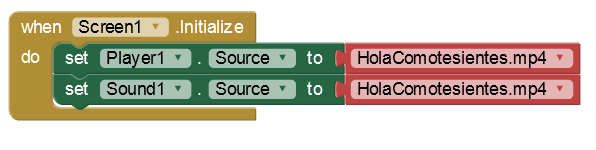
With Source you are setting the song/sound, then you need to play (or stop, or pause) it:
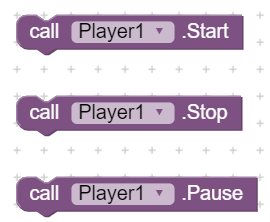
Yeah, but I'm trying to play automatically the video with the audio; in this way, only the audio is play
I'm trying to play a mp4, not an html
The Sound component can only play short audio tracks (< 5 sec).
Duration?
2 seconds, but can it be longer?
can it be without buttons?
I have tried the aia of the topic and I have placed the block in Initialize instead of the button.Click and it works... (nice bear ![]() )
)
Why don't you use audio formats (mp3, ogg, m4a, wav, aac, ...)?
But I want to play a video
Show your (relevant) blocks (and post the aia).
In Clock.Timer it would be Clock.TimerEnabled = false.
Anyway, with VideoPlayer you need to push the Play button.
doesn't it work for you?
Maybe the video format....can you share it?