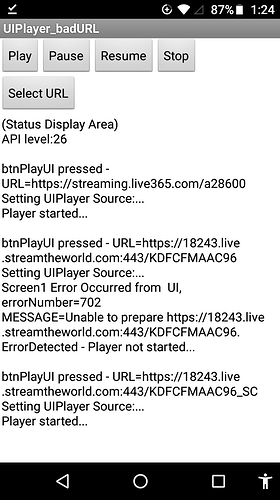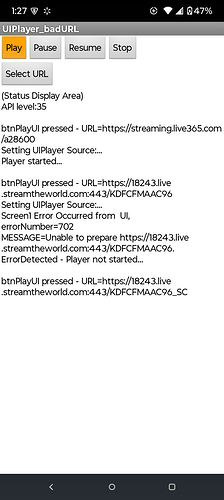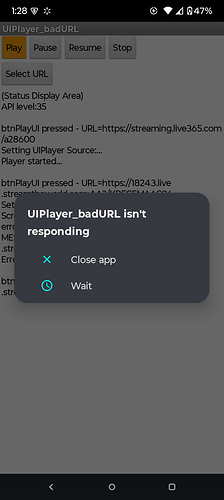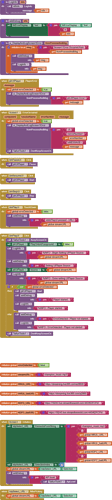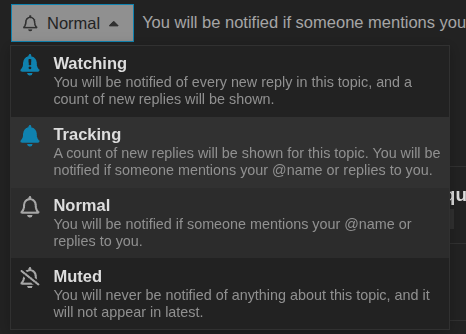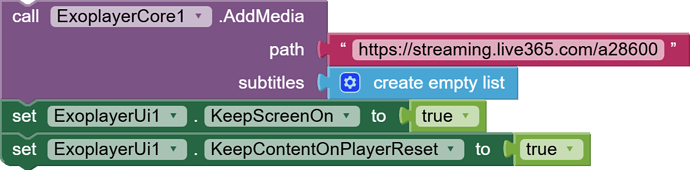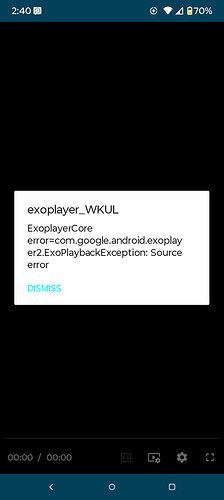When upgrading phones (moto e5 play to moto g 2025), one of my apps which plays several "radio" streams now fails when setting the Player.Source for one of the stations.
No error is displayed, although Screen1.Error_Ocurred event is populated and does catch attempts to set bad URLs (Player.PlayerError is also populated). Instead of catching one of these errors or displaying a runtime error, the app becomes unresponsive displaying "Close app or Wait" to the user. Even when selecting several subsequent "Wait" responses, the app continues unresponsive OR if the screen times-out, it closes(?).
The screen below depicts the expected API 24 (moto e5 play) behavior when executing the following sequence:
<lstpSelect_URL>, make the choice ending in /a28600
<btnPlayUI>
Results: plays WKUL live stream
<lstpSelect_URL>, make the choice ending in 443/KDFCFMMAC96 (a bad URL)
<btnPlayUI>
Result: expected handling of Screen1 errorNumber 702
<lstpSelect_URL> make the choice ending in "443/KDFCFMMAC96_SC" (a good URL)
<btnPlayUI>
Result: plays KDFC live stream
But when executing the same sequence on API 35 (moto g 2025), (1) the WKUL stream plays, (2) the bad URL causes the same Screen1 error (702), (3) but when attempting to play the KDFC good URL, it becomes unresponsive:
...which, eventually requests user input: Close or Wait (BTW, is this unresponsive timeout (secs) accessible from AI2 api?)
[Full disclosure: inconsistencies abound!]
After multiple attempts to get the KDFC URL to play, it has worked a few times. And on at least one occasion it played a few seconds ~10 and stopped. Pressing the btnResumeUI button (which simply calls Player.Start) seems to restart the same short segment of audio...and then it stops.
In addition, I have available 4 logcat files for failure cases which do not appear - to my inexperienced eye ![]() - to show a common error or failure. I can supply these files if needed.
- to show a common error or failure. I can supply these files if needed.
I also have ONE logcat file for a successful case!
[Finally, If I may whine a bit ![]() ] ....
] ....
Beyond my concern that there may be a problem (AI2 bug or an error in my code/understanding), I am also troubled by neither having a user level error indication nor a method which may be employed to catch one (I really hope I am wrong about this - what am I missing?). Granted, sufficient evidence of the problem/error is probably present in the logcat output, but it escapes my inexperienced grasp ![]()
So, here are the blocks:
... and the AI2 source:
UIPlayer_badURL.aia (4.2 MB)
Any and all help and/or comments would be greatly appreciated!
Kind regards,
Randal