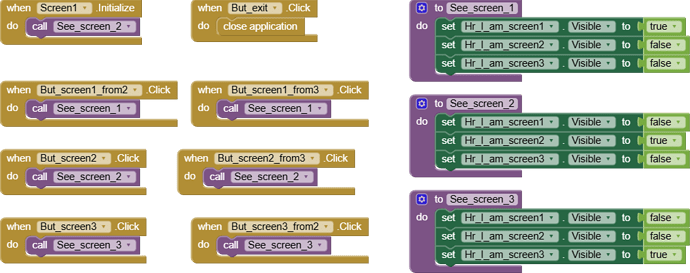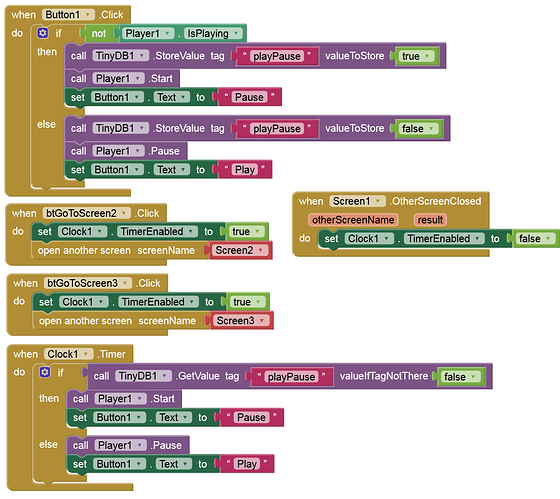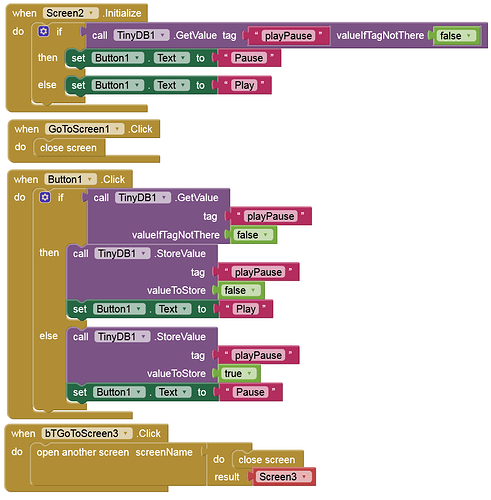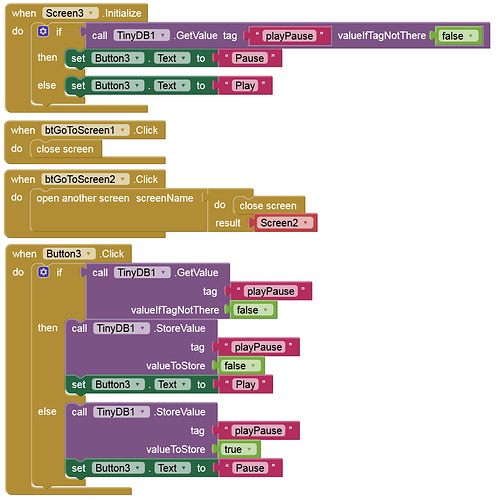Hello! I am trying to add music in the background for 4 different screens.
To be more specific, I have four different screens. My goal is to have a button on each screen that will make the player pause or play. It has to be the same player from screen one, but I can't figure out how to do it. I need the same player in all 4 screen to play, so when I click the buttonn on screen two it stops the playes from the first screen and so on
Please help
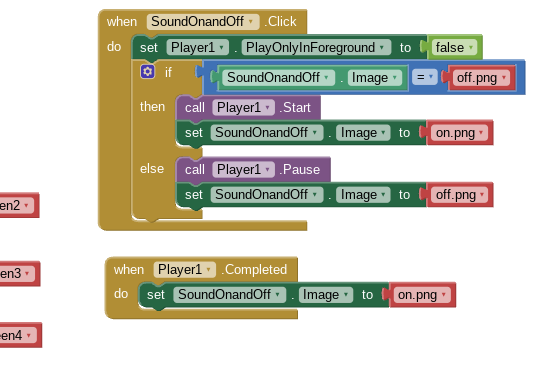
easy solution:
use one screen only. put your codes on each screen in one vertical arrangement in screen1.
Search 'Virtual screen' in this community.
Here below an .aia that shows what @Kevinkun has suggested you.
Take a look how it works, then you can elaborate it as per your needs.
Best wishes.
MultipleScreen.aia (849.0 KB)
The app says there is an error. Could you send picture blocking for it?
These are the blocks:
but without the design page you'd probably have some difficulties in understanding them.
I've modified my app, so to work on phones (the original one was working on 8" tablets); try to reload it.
MultipleScreenLittle.aia (849.0 KB)
How would I use this to help with my player ,tho?
I don't necessarily understand how this connects with what I am trying to do
What @Kevinkun has already told is that by using Virtual screens you'll avoid the troubles generated by the switching between screens (i.e. variables not shared, communications ceasing, events that don't arise when the father (of the event) screen has been changed, clocks still running also after having switched the screen and many others). For this reason we often suggest to avoid the use of real screens but to use instead only one screen, in which horizontal and vertical arrangements, once made visible/invisible, behave as virtual screens.
Try this one (build the APK and try):
PlayPauseSoundOnScreens.aia (2.2 MB)
Screen1:
Screen2:
Screen3: