I have followed some examples given, with the same problem, but I cannot stop at the sound of the bell.
In short, it should be simple, I start the song and stop the song, but nothing to do, I have to repeatedly press the stop button and sometimes it doesn't even stop.
Do you know anything that I don't know?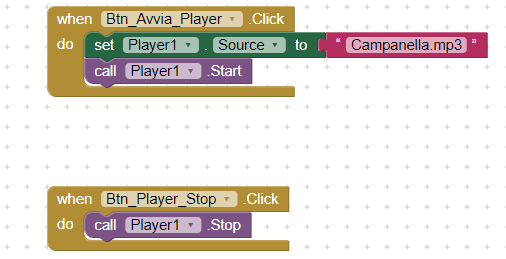
Hi Angelo,
I've made the annexed extra simple .aia and it works (the STOP button stops the music).
My tablet is a LENOVO with an Android 9.0 OS.
Give it a look.
Ciao, Ugo.
ProvaSound.aia (3.2 MB)
Iao, you were more than kind to post me the .aia file. I tried it, but it only stops music on first launch of the app. I explain better
I have a live Huawei p8, when I start the app and hit play
the music stops, but if I restart the music while pressing on stop, the music starts again from the beginning, as if the stop button had replaced the play button and it becomes impossible to stop the music.
Also I have tried various situations some of my others suggested in the forum, but nothing to do does not work.
But possible! That such a simple operation becomes such a huge problem.
Thanks again for your help, especially for attaching the .aia file. If everyone did so, it would save some time.
Hi Angelo,
ok understood (forse  ).
).
Try this:
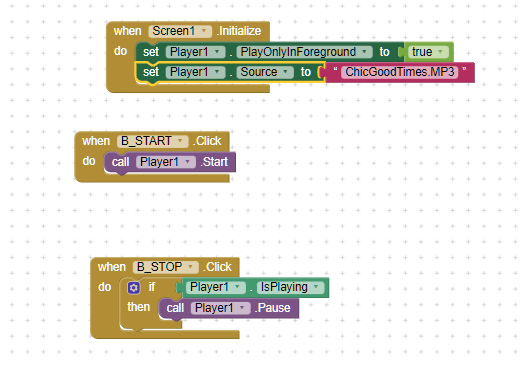
The STOP button uses the "pause" block instead of the "stop" one, because when pressing again the "Start" it produces a resume, instead of a restart (of the song).
More: by moving the "Source" block out of the "Start" button into the "Screen 1 initialize", it does not reinitialize the source song every time you hit the "Start" button.
And the "Stop" button (now "pause") always checks if the music is playing before pausing it.
Just another aia. 
ProvaSound_01.aia (3.2 MB)
Ciao, ugo.
Grazie ancora tanto, ( te lo scrivo in italiano):
After starting the stop, the first stops immediately, the second time, you have to click repeatedly.
The third time does not stop anymore.
Then after pressing several times he stops. incredible.
I can not believe it
I also tried to insert the pause, before the stop and then activate the stop, but even in this way it does not stop.
However Ugo, in addition to renewing my thanks for the time you have dedicated to me, I inform you that this last example of yours works better than the others and I am using it.
I realized this morning, that if I wait a few seconds after the music starts, the stop almost always works, much more than before, if I press it almost immediately it crashes and for some reason instead of making the stop, the same button does restart the music from the beginning, without the possibility of stopping it, except after several clicks.
BO!
RESOLVED. I don't know how to apologize to you again, but obviously the tiredness of now at the pc made me exchange the pause with the stop.
Now looking at the images better, I realized that instead of the pause or the stop.
Works great, thanks again and have a nice day.
Ciao Angelo, molto bene, sono contento !
I forum servono per quello 


Buona continuazione.
Ciao, ugo
This topic was automatically closed 7 days after the last reply. New replies are no longer allowed.