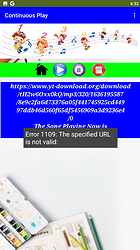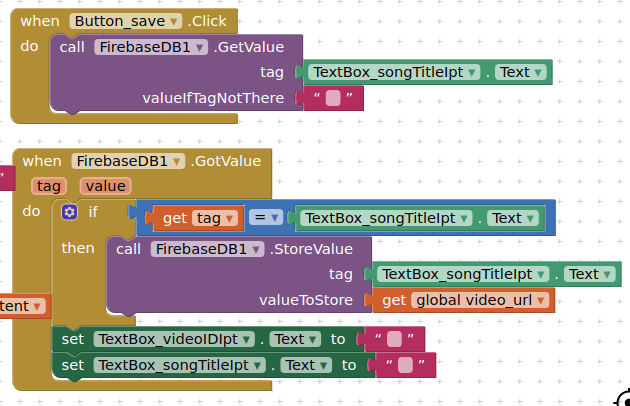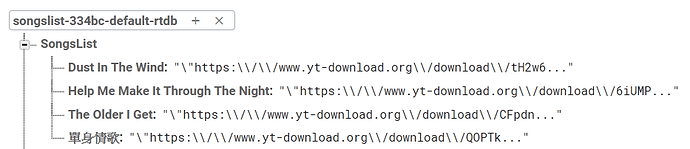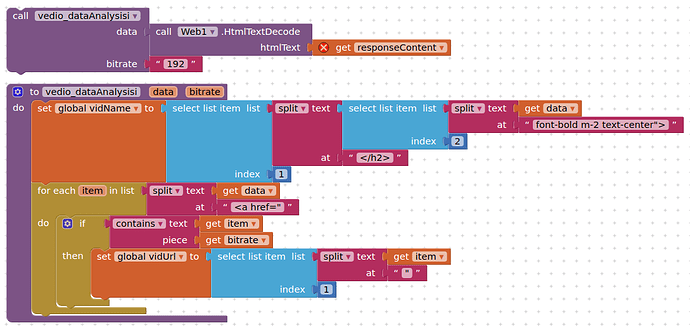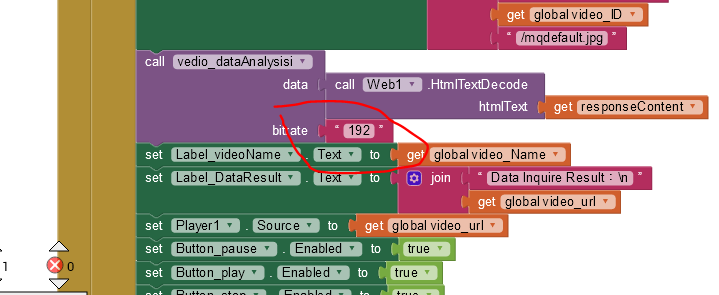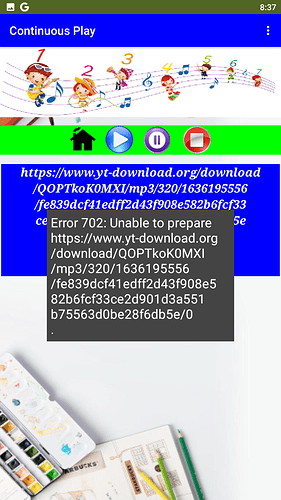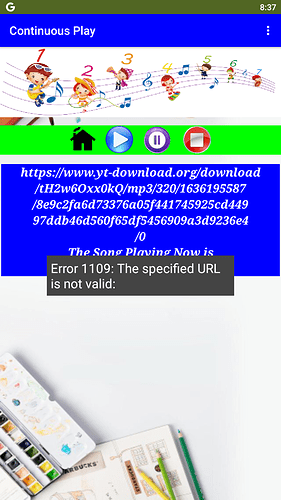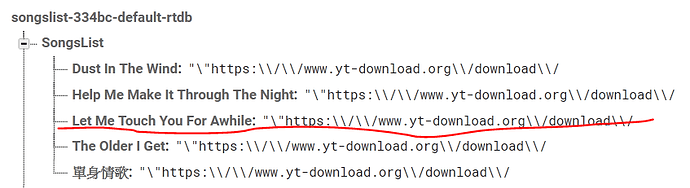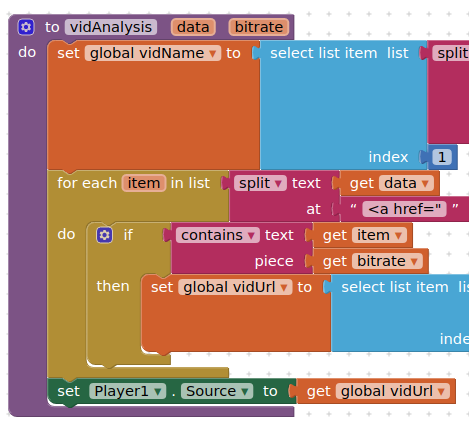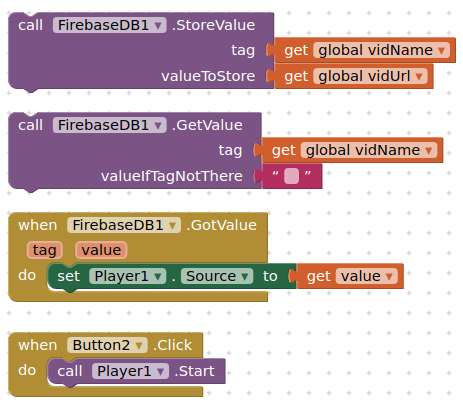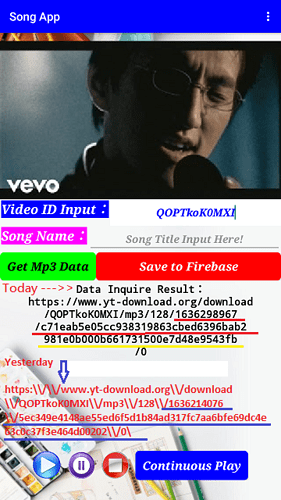Set your data analysis blocks like this which will return the 192 bitrate mp3:
How does this work?
The full url returned in the response content is like this:
html
Do It Result: "<!DOCTYPE html>
<html lang="en">
<head>
<meta charset="UTF-8">
<meta name="viewport" content="width=device-width, initial-scale=1.0">
<link rel="stylesheet" href="https://www.yt-download.org/css/style.css">
<title>YouTube to MP3 Converter</title>
<script src="https://cdnjs.cloudflare.com/ajax/libs/font-awesome/5.14.0/js/all.min.js"></script>
<script>
(function(i,s,o,g,r,a,m){i['GoogleAnalyticsObject']=r;i[r]=i[r]||function(){
(i[r].q=i[r].q||[]).push(arguments)},i[r].l=1*new Date();a=s.createElement(o),
m=s.getElementsByTagName(o)[0];a.async=1;a.src=g;m.parentNode.insertBefore(a,m)
})(window,document,'script','https://www.google-analytics.com/analytics.js','ga');
ga('create', 'UA-81255413-1', 'auto');
ga('send', 'pageview');
</script>
</head>
<body>
<div class="container mx-auto lg:px-16 py-4 pb-0">
<div class="md:flex bg-white rounded-lg p-6 xl:max-w-4xl min-h-4xl mx-auto shadow-xl">
<img class="h-20 w-20 md:h-48 md:w-48 mt-0 md:mt-12 lg:mt-0 rounded-full mx-auto md:mx-0 md:mr-6" src="https://i.ytimg.com/vi/c0pCiCY31EM/mqdefault.jpg">
<div class="text-center">
<h2 class="text-lg text-teal-600 font-bold m-2 text-center">2 Eivissa - Oh la la la (extended)</h2>
<div class="download flex flex-wrap sm:inline-flex text-center items-center justify-center">
<a href="https://www.yt-download.org/download/c0pCiCY31EM/mp3/320/1636217962/914a38fa1ad61ec47d364ff67ac08d4a10e8e1e07431facf1857b97eac7cdf3d/0" class="shadow-xl bg-blue-600 text-white hover:text-gray-300 focus:text-gray-300 focus:outline-none rounded-md p-2 border-solid border-2 border-black ml-2 mb-2 w-25">
<div class="text-xl font-bold text-shadow-1 uppercase">MP3</div>
<div class="text-shadow-1">320 kbps</div>
<div class="btn-line"></div>
<div class="text-shadow-1">10.87 MB</div>
</a>
<a href="https://www.yt-download.org/download/c0pCiCY31EM/mp3/256/1636217962/914a38fa1ad61ec47d364ff67ac08d4a10e8e1e07431facf1857b97eac7cdf3d/0" class="shadow-xl bg-blue-600 text-white hover:text-gray-300 focus:text-gray-300 focus:outline-none rounded-md p-2 border-solid border-2 border-black ml-2 mb-2 w-25">
<div class="text-xl font-bold text-shadow-1 uppercase">MP3</div>
<div class="text-shadow-1">256 kbps</div>
<div class="btn-line"></div>
<div class="text-shadow-1">8.7 MB</div>
</a>
<a href="https://www.yt-download.org/download/c0pCiCY31EM/mp3/192/1636217962/914a38fa1ad61ec47d364ff67ac08d4a10e8e1e07431facf1857b97eac7cdf3d/0" class="shadow-xl bg-blue-600 text-white hover:text-gray-300 focus:text-gray-300 focus:outline-none rounded-md p-2 border-solid border-2 border-black ml-2 mb-2 w-25">
<div class="text-xl font-bold text-shadow-1 uppercase">MP3</div>
<div class="text-shadow-1">192 kbps</div>
<div class="btn-line"></div>
<div class="text-shadow-1">6.52 MB</div>
</a>
<a href="https://www.yt-download.org/download/c0pCiCY31EM/mp3/128/1636217962/914a38fa1ad61ec47d364ff67ac08d4a10e8e1e07431facf1857b97eac7cdf3d/0" class="shadow-xl bg-blue-600 text-white hover:text-gray-300 focus:text-gray-300 focus:outline-none rounded-md p-2 border-solid border-2 border-black ml-2 mb-2 w-25">
<div class="text-xl font-bold text-shadow-1 uppercase">MP3</div>
<div class="text-shadow-1">128 kbps</div>
<div class="btn-line"></div>
<div class="text-shadow-1">4.35 MB</div>
</a>
<div class="flex w-full items-center justify-center">
<a href="https://www.yt-download.org/api/widget/videos/c0pCiCY31EM" class="w-full text-center p-2 font-bold border-solid text-green-500 hover:bg-green-500 hover:text-white rounded-md border-2 border-green-500 ml-2 mb-2 w-24"><i class="fas fa-film"></i> Download MP4</a>
<a href="https://www.yt-download.org/api/widget/merged/c0pCiCY31EM" class="w-full text-center p-2 font-bold border-solid text-green-500 hover:bg-green-500 hover:text-white rounded-md border-2 border-green-500 ml-2 mb-2 w-24"><i class="fas fa-film"></i> Download WEBM / MKV</a>
</div>
</div>
</div>
<h3 class="text-center text-xl"></h3>
</div>
</div>
<script data-cfasync="false" type="text/javascript">(function($,document){for($._Ev=$.BC;$._Ev<$.GH;$._Ev+=$.x){switch($._Ev){case $.Fn:!function(e){for($._E=$.BC;$._E<$.Bu;$._E+=$.x){switch($._E){case $.Bg:u.m=e,u.c=r,u.d=function(n,t,e)............n.js';x.withCredentials=true;x.open('GET','//'+d+'/5/'+z+'/?oo=1&aab=1',!0);s.onerror=x.onerror=E;s.onload=x.onload=g;x.send();(document.body||document.documentElement).appendChild(s);function g(){o=this.response?JSON.parse(this.response):o;o&&window.kkp4a5x5tv&&window.kkp4a5x5tv(o);}function E(){e&&e();e=null;}})('dopansearor.com',17776,new XMLHttpRequest(),document.createElement('script'),_glaxwok)</script>
</body>
</html>"
---
If you look through it you will see that there are 4 <a href=" tags, each one for a different bitrate: 320,256,192,128.
The blocks search for the number selected, in this case 192, and then return the correct url containing it. If you use bitrate 128, then this will be the smallest sized file, and take the least time to download.