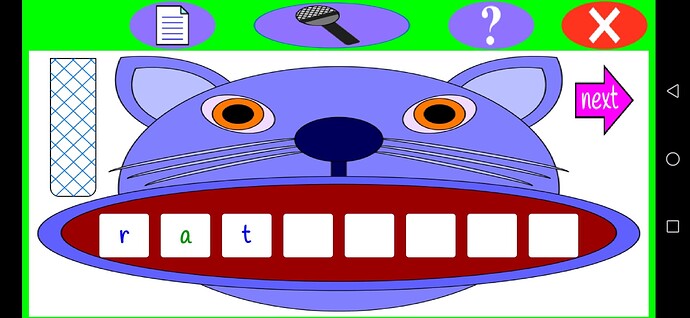In the next version ai2, nb187, it will be possible to freely arrange items on the screen and to move them. In my opinion, this will allow the components to overlap, and you will be able to decide which element should be on top. If you are interested in a label, you can use my extension which allows you to move the label to any place specified in pixels.
Dear sir
Thank you for your super fast reply. Placing label freely on screen would be perfect, any chance you coud send me a link to your extension?
You can try them out. There are methods to shift by a specific value. In android, it is also possible to set X and Y in a specific place, this is not in the extension, but if someone needs it, I can add it.
If you don't want to use extensions, you could try specifying your image as the background of an Arrangement containing transparent Horizontal and Vertical Arrangements wrapping your Label, and vary the sizes of the wrapping Arrangements.
If possible, could you please apprise when this said update is coming out?
Can I rake this up and ask whether there was any solution to it?
I want to do something similar. I want to write a text on an image-sprite for a game. Fish with words on them swim around on the screen.
How many words?
Do you know them in advance?
How many fish? 
this discussion shows how to make the fish swim ImageSprite flip when edge reached - #8 by Shaun_Horgan
Use a different sprite for each fish. write the words on each sprite image with an image editor might work?
Oh, they do swim. I need to find a way to write random words on the fish and move along with them. I need a way to put an image on an image-sprite (for each letter, I would have a small image and create the words that way) OR find a way to move a canvas around the screen.
At least a hundred different words. About 10 fish will swim with their randomly chosen words, and the child has to touch the fish with the right word.
For children who learn to read.
At least a hundred different words. About 10 fish will swim with their randomly chosen words, and the child has to touch the fish with the right word.
You might be able to do this without a Canvas and Sprites, if you use buttons in Arrangements.
A Button can have text in front of an image, right?
If a full screen Vertical Arrangement has an aquarium background image , and includes a stack of 10 Horizontal Arrangement tracks for the Buttons, the buttons could be made to move left/right independently on their tracks.
Pad each Horizontal Arrangement track with something clear (an empty Arrangement or Label) on each side of the Button on that track, adjusting their widths to nudge that track's Button left or right under Clock Timer control.
When a Button reaches the edge of its Arrangement, replace its image with the opposite-pointing image of its current fish image.
Ok, I will give this a go. Thank you 
Built: February 19 2024 Version: nb196
Use Companion: Use Companion: 2.70 or 2.70u
Seems that was forgotten or I do not discover how?!
Thank you. Dan.
I don't remember why, but they stopped working on this feature.
What a shame, it's a priceless facility to be able to put what you want and where you want...
Screens and Arrangements can have image backgrounds, so you can place buttons, text boxes etc on them.
Yep, thank you @ChrisWard for your time. I'll know already, with this I fight when I want to approach a design as a "static" layout. But it is a nightmare combined with infinite headaches, because AI2, as it informs me now, on a ChromeBox-like machine, is made for "smart phones" like platforms. I want 4K @ 27". ![]()
![]()
![]()
As I already specified on another thread, seems that I'm doomed, to want things that nobody wanted before... So... I must test, test, and test again. The collective experience seems to be small or even doesn't exist.
@TIMAI2 came with what can be a good idea, a dynamically generated layout... but... My conclusions I'll develop on another thread.
Thank you all for your ideas, anytime there is more than welcome.
You might like to try a text-based language like Spider Basic: