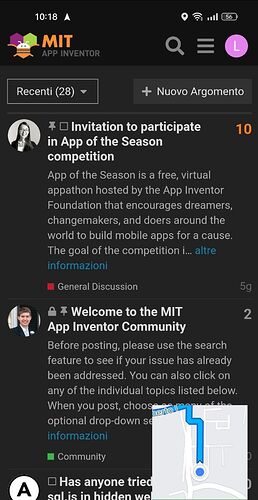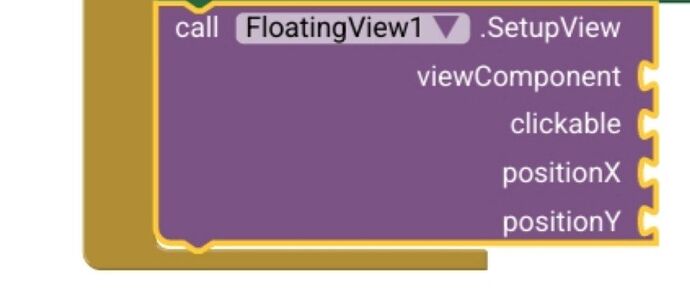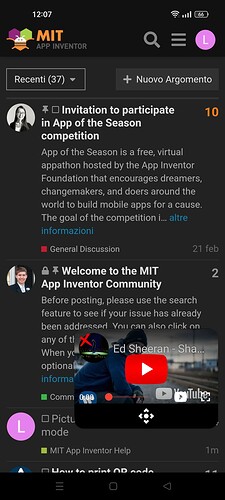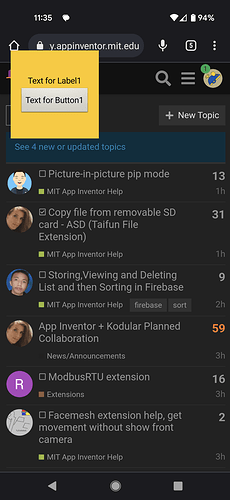hello, is there a possibility to set pip mode in app inventor? so that the app overlays another app in a smaller tile? Thank you
if you don't want to use an extension, just add 2 arrangement, one in another, and one bigger, another smaller.
and set the images as the background of the arrangement
And if want use and extension? Which One ?
I would like the app inventor's app to remain visible above the app as YouTube Google Maps in a smaller box when I open another app
here is a tutorial
however I'm not sure, if it will be possible as extension...
you probably could write your own extension and create the functionality yourself...
more information about how to create an extension see the App Inventor Extensions document
however that will be more advanced and will require some Java skills...
Taifun
Trying to push the limits! Snippets, Tutorials and Extensions from Pura Vida Apps by ![]() Taifun.
Taifun.
Thank you very much but I don't know how to program Java
Thanks
How can i use the extension of kodular in app inventor? The file Is aia.zip aiax.zip have i open?
Your OS (Windows?) has caused that.
The file should have the name: com.jdl.FloatingView.aix
Rename it, and then load to you project. It works with AI2 if I remember correctly.
Excuse me if I may, I tried to enter aia but it tells me it's not possible on this version of app inventor, I think because it's a kodular app.
In this block I put it in when the screen is an initialize? In viewcomponents should I put customwebview?
do you want to float a component in AI app? or float the AI app on other app?
This extension is for first purpose.
float the AI app on other app
I don't think now the AI app can do this.
Edit:It seems I am wrong about this, see post #19.
Ok thanks
Needs to be compiled to work (unless you add permissions to the companion app)
You also need to give Allowed permission to the app (well on Android 13 I did)
Nice, but i need to understand the basics first and how to set blocks