Hello!
I'd like to show different photos on one image component when each button is clikcked,
but it doesn't work on the app. What's the problem? Would you help me?
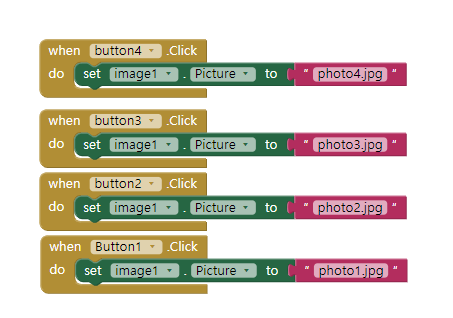
Hello!
I'd like to show different photos on one image component when each button is clikcked,
but it doesn't work on the app. What's the problem? Would you help me?
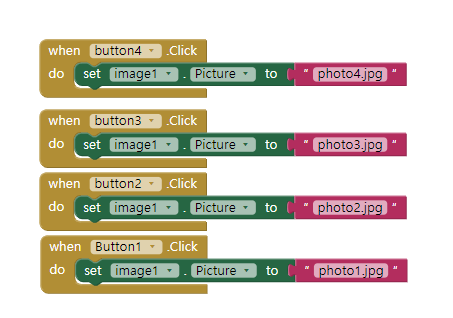
can you show us the media in your mit app inventor
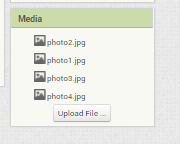
(you mean this?)
Should work. Post the aia.
Questions:
device version : android10
device name : galaxy A50
I run it on APK
It should also work on Android 10 or 11.
So post a test aia and / or post all relevant blocks.
Thanks for trying to help Soma, but the issue is about images not switching from one to the other........
Soma, an extension should not be necessary in this case.
Soma, that video is basically the same as the blocks produced by 111237.
Let's wait for 111237's response.
Hi 111237
Well, your code should work (no filename prefix required). I have reproduced the essence of your App to test. Try this:
SwitchImg.aia (36.3 KB)
In the Designer, Screen1 Properties Palette, ensure that 'BlocksToolkit' is set to "All"
The only possible reason could be that the images are damaged.
So check this.
Or the images are too large for the device memory, or the Project itself is corrupted in some way (perhaps having been originally defined on a different platform, using a Java or Scheme keyword, or or or)
Please export your project and post it here.