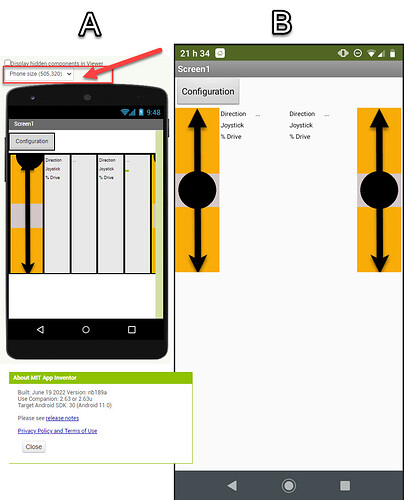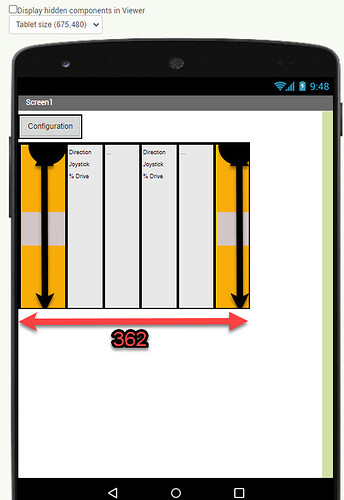Bonjour,
How to change the dev. monitor dimensions in MIT app interface to reproduce what I see on my cell phone? The monitor offers a phone Size (505.320) and my actual needs are (625.362).
ADDITIONAL EXPLANATION USING THE ATTACHED IMAGE
The "B" image represents what I actually see on my cell phone and it is perfectly laid out as I wish it would be in real life.
Image "A" represents what I see on the dev. monitor (505,320) which does not represent what I actually see on my cell phone. I wish I could configure this monitor to 625, 362 and it will perfectly reproduce what I see on my cell phone.
Thank you for your help
MartinD