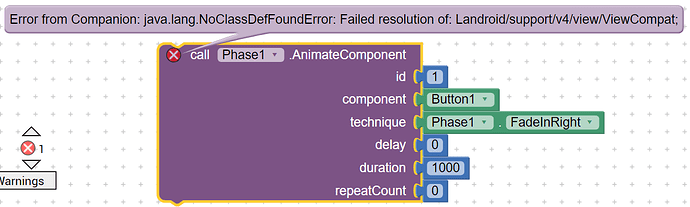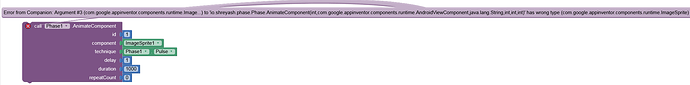@shreyash After latest update extension is not working, see below
Oh, thanks for reporting. I'm not feeling well since last few days. I'll update the extension once I get well.
Update - v2.2.1
- Fixed the bug that caused
java.lang.NoClassDefFoundErrorafter the nb184 release. - Reduced the extension's size by ~20%.
Download
AIX: io.shreyash.phase.aix (81.3 KB)
In case you face any issues with the extension, please feel free to report them here. 
Aparece el siguiente error al copilar : java.lang.NoClassDefFoundError: Failed resolution of: Landroidx/core/view/ViewCompat;
Note: You will not see another error reported for 5 seconds.
Make sure you have the latest version of the extension ![]()
I KEEP GETTING THE SAME ERROR
java.lang.NoClassDefFoundError: Failed resolution of: Landroidx/core/view/ViewCompat;
Note: You will not see another error reported for 5 seconds.
Try re-importing the extension.
Are you using the extension in App Inventor or in other distros, like Kodular? If it's some other distro, it's likely that they haven't yet migrated to AndroidX. In that case, you should use version 2.2.0. You can find it here:
I get the same problem.
I have used the latest version... not solved ![]() , I am using app inventor
, I am using app inventor
Please add on curred event block so that we can ignore the error
Post a test aia to reproduce this issue.
i think you need to provide java file of your extension.
it will help new extension developer.
So, please provide java file
I'm not bound to do everything people ask me to. You PMed for the exact same thing on Kodular community as well. Have some etiquettes while asking for something; don't order, learn to request.
Nevertheless, Phase is closed source and I don't have any plans to open source it anytime soon. So, please refrain from asking for it.
There are several open source extension you can find here and on Kodular community. And I'm not going to give you my extension's source code. Please stop asking for it.
okay no problem, do you know any open source code??
I'm not sure if this is a bug, but I'm having a problem with this:
The block:
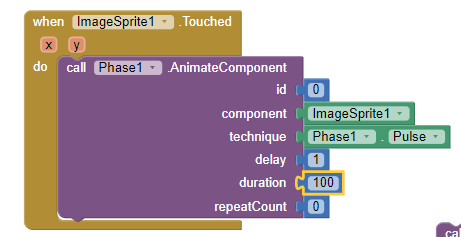
Running the code gives this error:
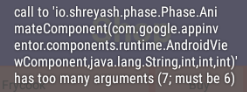
If you could help me out with this I'd appreciate it!
Restarting the companion app should get this resolved. If it doesn't, try deleting the companion's asset directory as explained here.
I reopened the companion and this time I got this error:
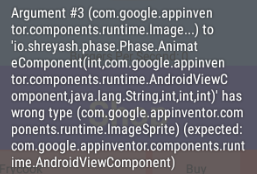
I want to do the other solution but the guide you linked for deleting the companion's asset directory says how to do it on a usb connected device, would you know what file I would have to go to for a companion app that's in the BlueStacks emulator?