Hey 
I have just tried your App Personal Image Classifier, which I like very much. I know that the step "select model" is intended to use the default settings and not to go into more detail about the background. Since I am very interested in this topic I would be very happy if you could answer my question about it anyway. This would be a great help for me, and my questions only refer to the default settings.
Specifically, I have two questions:
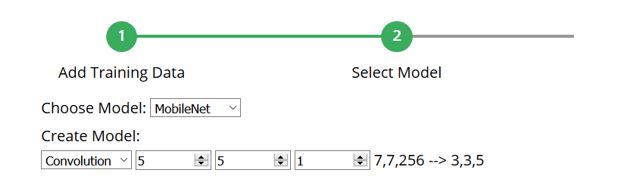
Question 1:
In the line Convolution I can set three values. I have assumed that I can set the height, width and step size of the window with which I slide over the input of 7 x7 x 256 (height, width, number of channels) and get the output 3 x 3 x 5. Is this correct ?
What would be wrong is that if I set the default values of 5, 5, 1 to 5,1,1 I get the output 3 x3 x1. But in my assumption the format would be 3 x 7 x 7. So I guess I make a mistake somewhere.
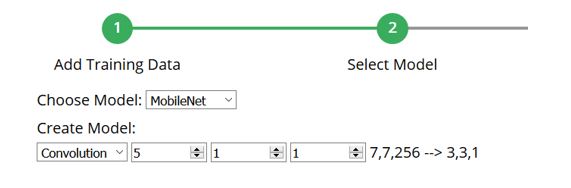
Question 2:
The third dimension represents the number of channels. In the Personal Image Classifier, the third dimension always corresponds to the second parameter that can be set. Why is it handled this way, and could it be handled differently ?
I would be very happy about a short answer to these two questions,
Best regards,
WIKO