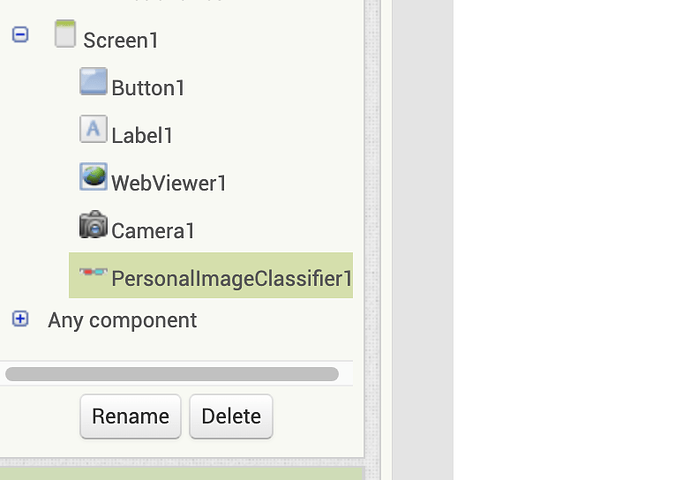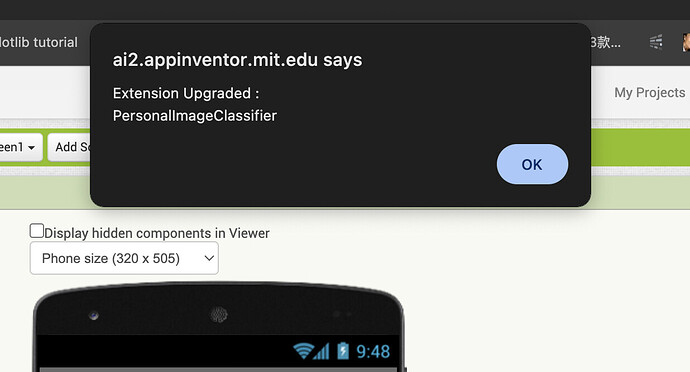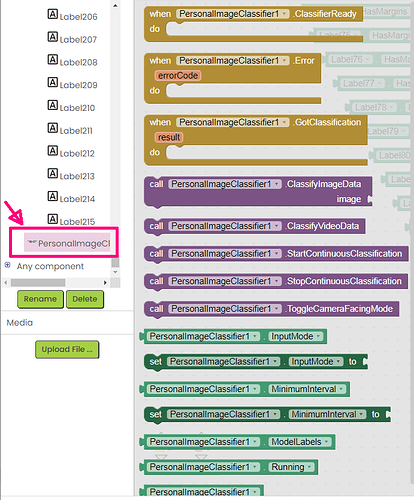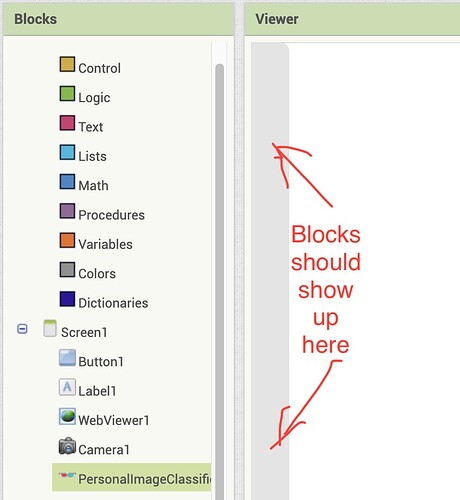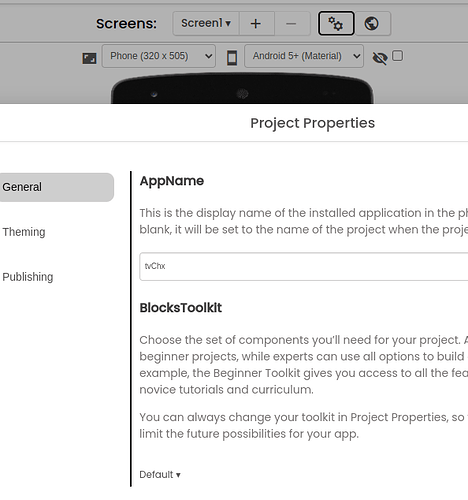I download the PersonalImageClassifier.aix file from here: https://mit-cml.github.io/extensions/data/extensions/PersonalImageClassifier.aix, imported it to MIT app inverntor, the coding blocks did not show up (either w/wo uploading the trained model.mdl file).
When clicked on the extenstion, only a vertical grey bar shows up, no blocks inside. I tried it with google chrome, safari, both mac and windows, same results. Other extesions I tried (customwebviewer, etc.) don't have such an issue.
Also after the PersonalImageClassifier was imported, the screen showed the following message:"extension upgraded"
However, each time the project was refreshed or reloaded, PIC disappeared from the extension list, but remain on the compoment list on the right side if dragged over before. This is also different from other extensions which remain in the extension session for the same project after browser refreshed.