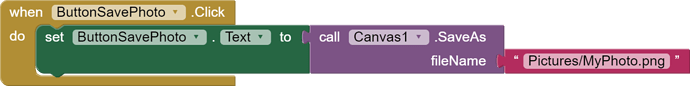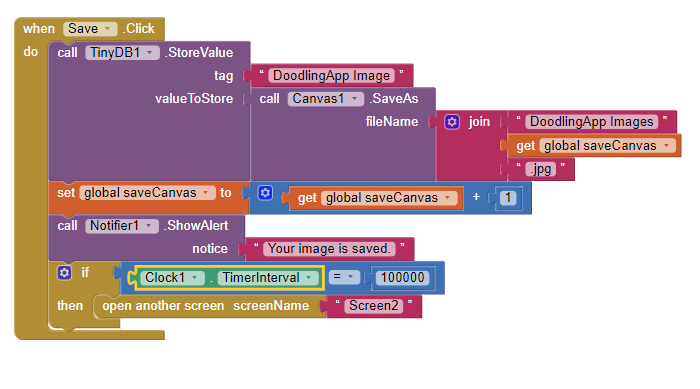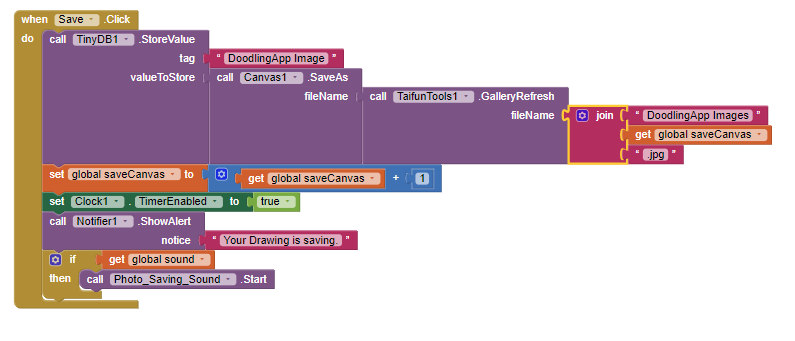Hmm, I'm still a little confused, let me give you an example.
I have done this but the image is not saving in Phone Gallery. I have used TinyDB because I have to show the image in another screen, this works properly but the image is not saving in Gallery.
you can see the image in your file manager
But I want to show the image in Gallery.
use additionally the GalleryRefresh method from the tools extension App Inventor Extensions: Tools | Pura Vida Apps
Taifun
Trying to push the limits! Snippets, Tutorials and Extensions from Pura Vida Apps by ![]() Taifun.
Taifun.
First save, then refresh...
Currently you refresh before the file has been saved...
Taifun
A howto (save canvas and view in gallery) was previously provided:
why do you ignore this ?
I did not ignore that. I only forget about it and also the image is saving in Albums(Pictures). I want that the image will save in Albums by the name of the app.
Now it is saving in Gallery by the app name but it is replacing the previous one.
You can code the folder and filename. You may need to create the folder before you save files to it.
How can I make a folder?
Have you found the search facility yet ?
Please help me in this too.
I can't understand that chat.
Yes now I can save canvas as image in gallery by doing some changes according to my app but please help me in the main question. I am very thankful to you for giving the help.
Please help in this question.
Edit: How can I save a image on the screen of the application by the user for forever but whenever the user wants, then the user can change the image?
Edit the image, resize, crop etc., annotate, draw on it ?
open the image, makes the changes, save with the same name
or
Change to a different image?
save a different image to the same name as the existing image
Change to a different image.
as above ...